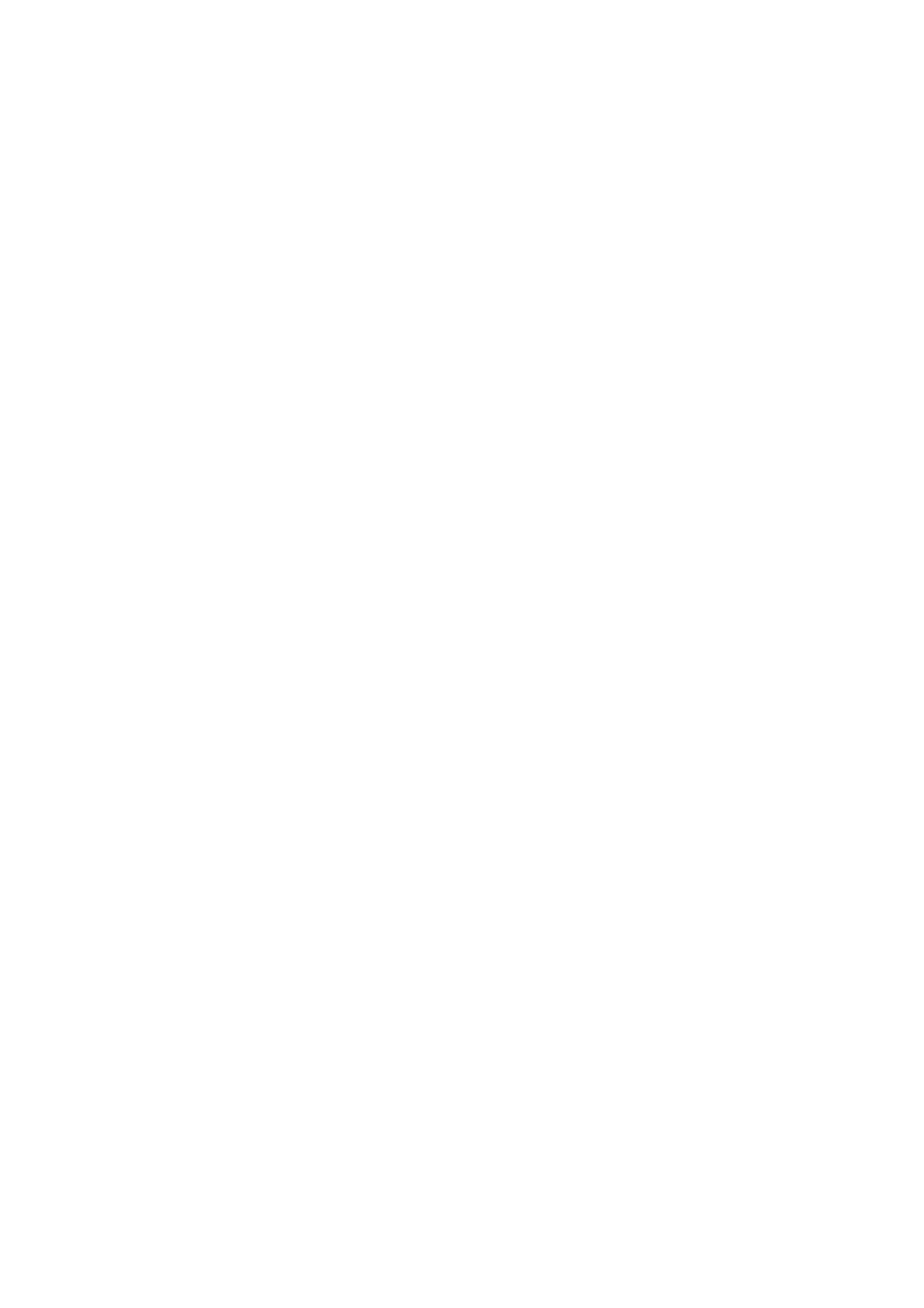CONTENTS
Package Contents .................................................................................................... 1
Chapter 1 Product Overview ................................................................................. 2
1.1 Introduction ............................................................................................................. 2
1.2 Features.................................................................................................................. 2
1.3 Hardware Overview................................................................................................. 3
Chapter 2 Installation............................................................................................. 4
2.1 Hardware Installation .............................................................................................. 4
2.2 Software Installation................................................................................................ 4
Chapter 3 Connect to a Wireless Network ........................................................... 9
3.1 To connect using TWCU ......................................................................................... 9
3.2 To connect using QSS .......................................................................................... 12
3.2.1 PBC (Push Button Configuration) method................................................ 12
3.2.2 PIN method .............................................................................................. 14
3.2.2.1.
Enter the PIN from your AP device ..................................................... 14
3.2.2.2.
Enter a PIN into your AP device........................................................... 15
3.3 To connect using Windows built-in wireless utility................................................. 17
3.3.1 In Windows XP......................................................................................... 17
3.3.2 In Windows Vista...................................................................................... 19
3.3.3 In Windows 7............................................................................................ 20
3.3.4 In Windows 8............................................................................................ 22
Chapter 4 Management ........................................................................................ 25
4.1 Profile.................................................................................................................... 25
4.1.1 Add a profile ............................................................................................. 25
4.1.2 Modify a profile......................................................................................... 27
4.1.3 Delete a profile ......................................................................................... 28
4.2 Advanced .............................................................................................................. 28
4.3 About..................................................................................................................... 29
Chapter 5 AP Mode .............................................................................................. 30
Chapter 6 Uninstall Software............................................................................... 32
6.1 In Windows XP/Vista/7.......................................................................................... 32
6.1.1 Uninstall the utility software from your PC................................................ 32
6.1.2 Uninstall the driver software from your PC ............................................... 34
6.2 In Windows 8......................................................................................................... 34
6.2.1 Uninstall the utility software from your PC................................................ 34
6.2.2 Uninstall the driver software from your PC ............................................... 36
