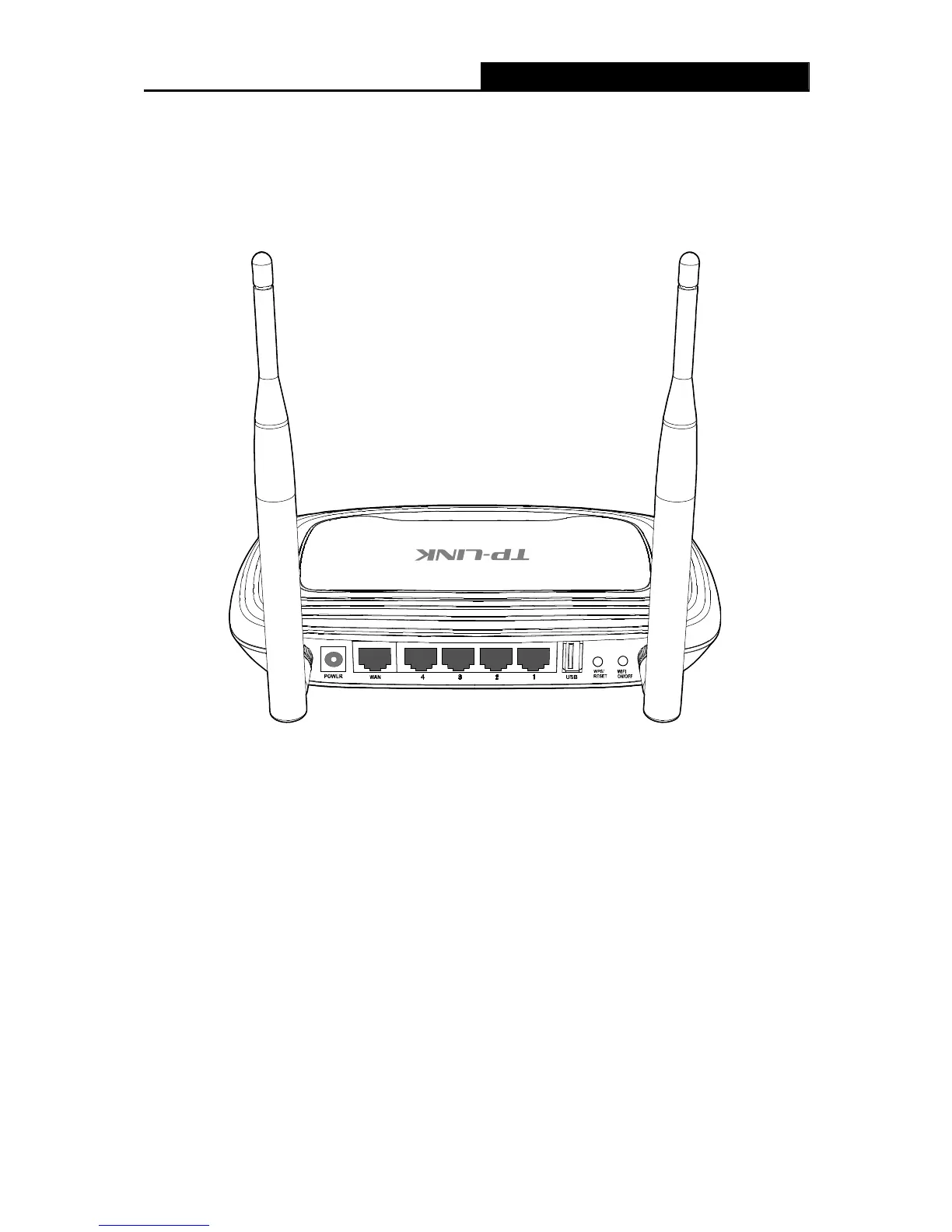TL-WR842ND 300Mbps Multi-Function Wireless N Router
- 5 -
)
Note:
After a device is successfully added to the network by WPS function, the WPS LED will keep on
for about 5 minutes and then turn off.
1.4.2 The Rear Panel
Figure 1-2 Rear Panel sketch
The following parts are located on the rear panel (View from left to right).
¾ POWER: The Power socket is where you will connect the power adapter. Please use the
power adapter provided with this TL-WR842ND 300Mbps Multi-Function Wireless N Router.
¾ WAN: This port is where you will connect the DSL/cable Modem, or Ethernet.
¾ 1,2,3,4 (LAN): These ports (1, 2, 3, 4) connect the Router to the local PC(s).
¾ USB: The USB port connects to a USB storage device or a USB printer.
¾ WPS/RESET: Press this button to quickly establish a connection between the Router and
client devices that support Wi-Fi Protected Setup. Press and hold this button for more than 5
seconds (approximately 8 seconds) to reset the Router.
There are two ways to reset to the Router's factory defaults:
1) Use the Factory Defaults function on “System Tools → Factory Defaults” page in the
Router's Web-based Utility.
