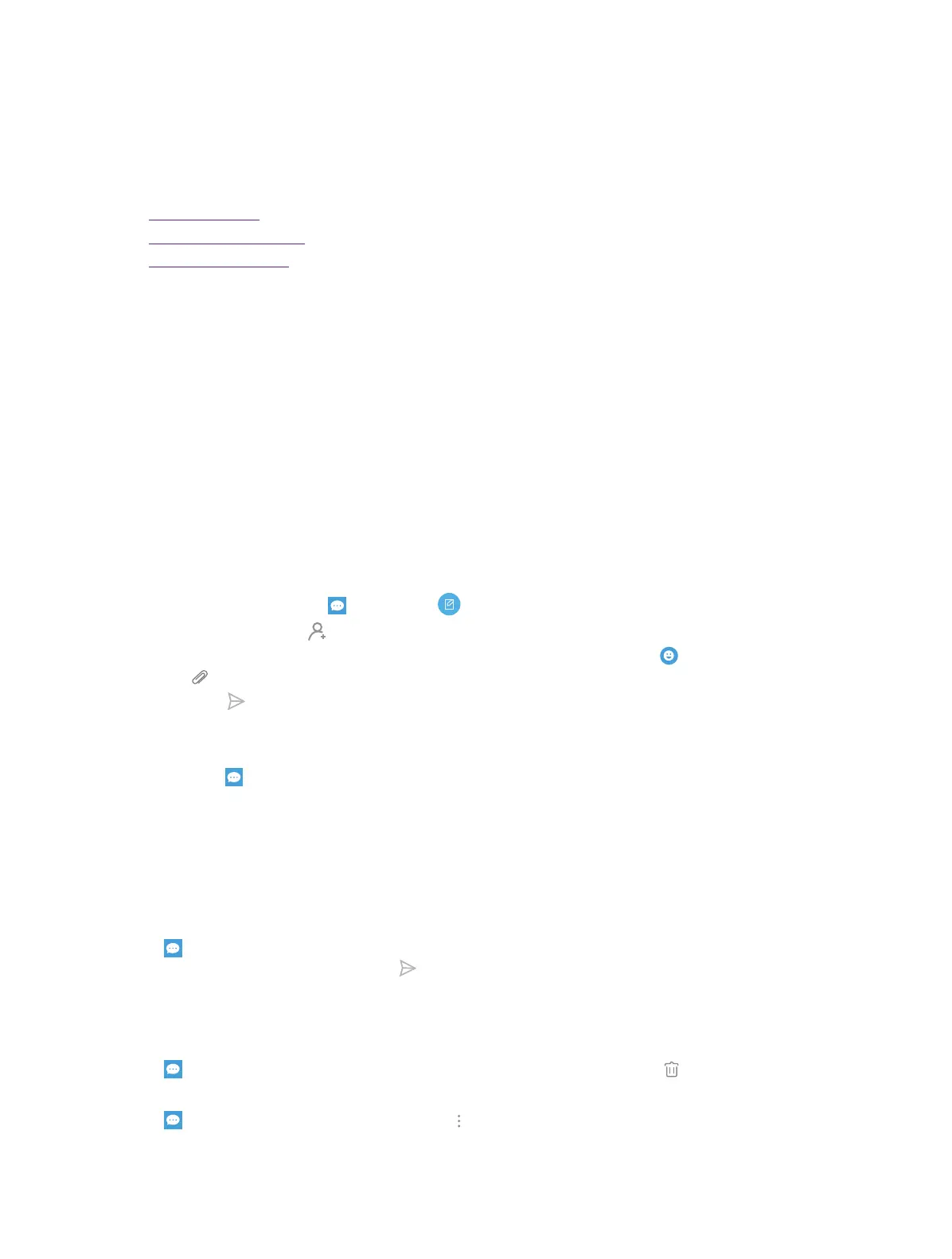17Chapter 5 . Messages
Messages
This chapter contains the following sections.
• Type of messages
• Send & receive messages
• Manage conversations
5. 1 Type of messages
Text Messages (SMS)
The Short Messages Service (SMS) lets you send and receive text messages to and from other mobile phones.
Multimedia Messages (MMS)
The Multimedia Messaging Service (MMS) lets you send and receive multimedia messages (such as pictures,
videos, and audio messages) to and from other mobile phones.
5. 2 Send & receive messages
Send messages
1. On the Home screen, tap
Messages -> to type your message.
2. Enter a number or tap
to select the recipients from your contacts or groups.
3. Tap the Type message field and start composing your message. You can tap
to add emotions and
tap to select an attachment (such as pictures, videos, slideshows or other multimedia files).
4. Then tap
to send out the message.
Receive messages:
Option 1: Tap
Messages and the new message to view.
Option 2: Slide down from top of the screen to display the Notification Panel and tap the new arrived message
to view or reply.
5. 3 Manage conversations
Reply to messages
Tap
Messages and the received message to view the conversation thread. Tap the Type message field to
begin composing your message, then tap to send out.
Delete messages
If you want to delete a message:
Tap
Messages and then tap and hold the message you want to delete. Then tap .
If you want to delete the message thread:
Tap
Messages and then tap the message. Tap -> Delete all threads -> Delete.
5
