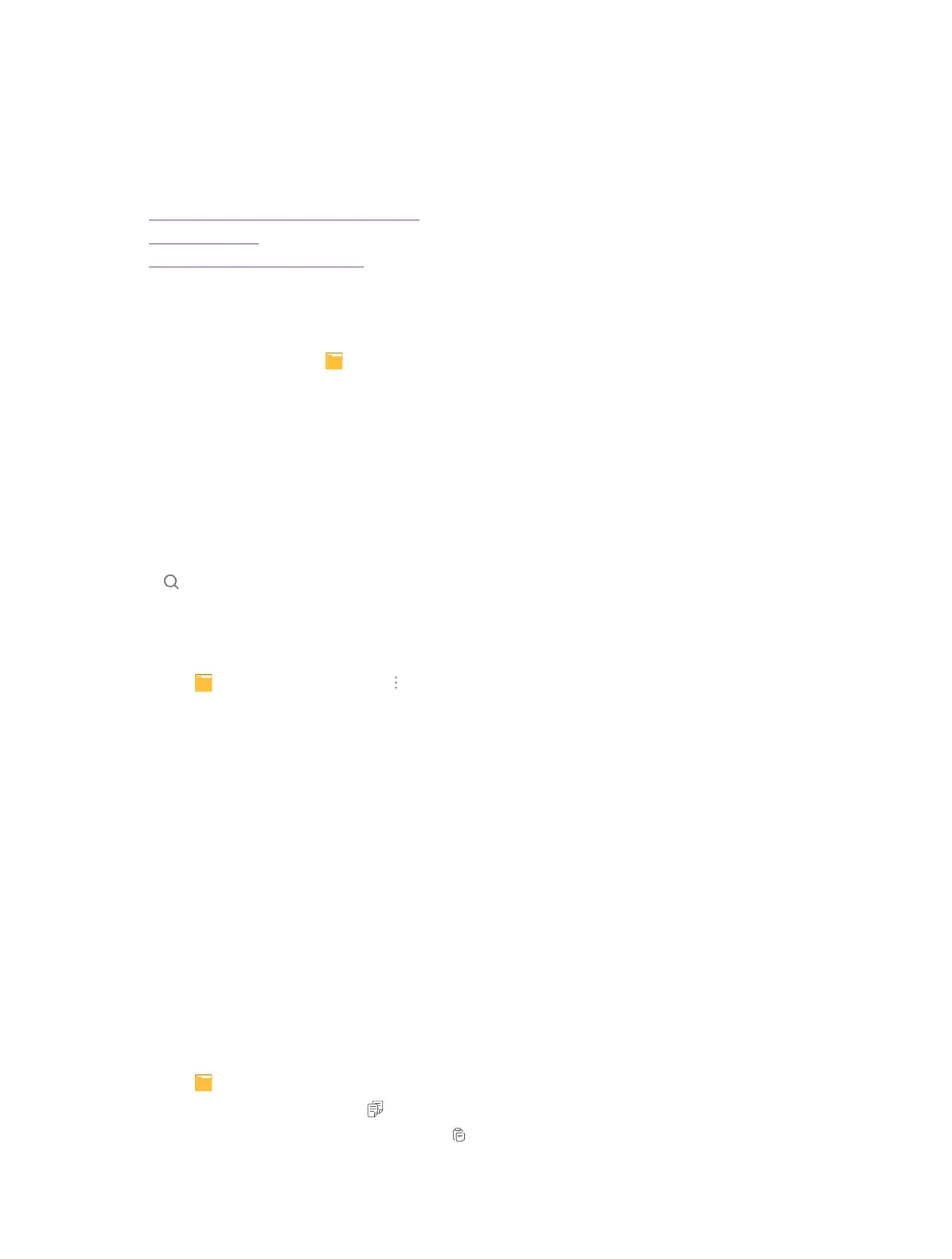32Chapter 12 . File Explorer
File Explorer
This chapter contains the following sections.
• View files(PIC, MUSIC, VIDEO, DOC, APK, ZIP)
• Manage your files
• Options for selected files or folders
12. 1 View files(PIC, MUSIC, VIDEO, DOC, APK, ZIP)
1. On the Home screen, tap File Explorer. Files are stored in and organized into six category (PIC, MUSIC,
VIDEO, DOC, APK, ZIP).
2. Tap a category to view the relevant files.
3. Tap a file to open it and view.
12. 2 Manage your files
On the main screen of the file explorer, the following options are available:
Search
Tap
and then enter the file name to search. You can search faster by selecting the category.
New folder
You can add a new folder if needed.
1. Tap
File Explorer -> Phone -> -> New Folder.
2. Enter a name for the new folder and tap OK.
Sort by
Select a sort (Date/Name/Size/Type) to arrange the folders in a specific order.
Show hidden files
If you have hidden some files, you can view them by tapping Show Hidden Files.
Refresh
Tap Refresh to refresh the current page.
12. 3 Options for selected files or folders
After you select files or folders, you can manage them via the following options:
Copy a folder
1. Tap
File Explorer -> Phone. Find the folder you want to remove.
2. Tap and hold the folder and tap
.
3. Select the folder you want to copy to and tap
.
12
