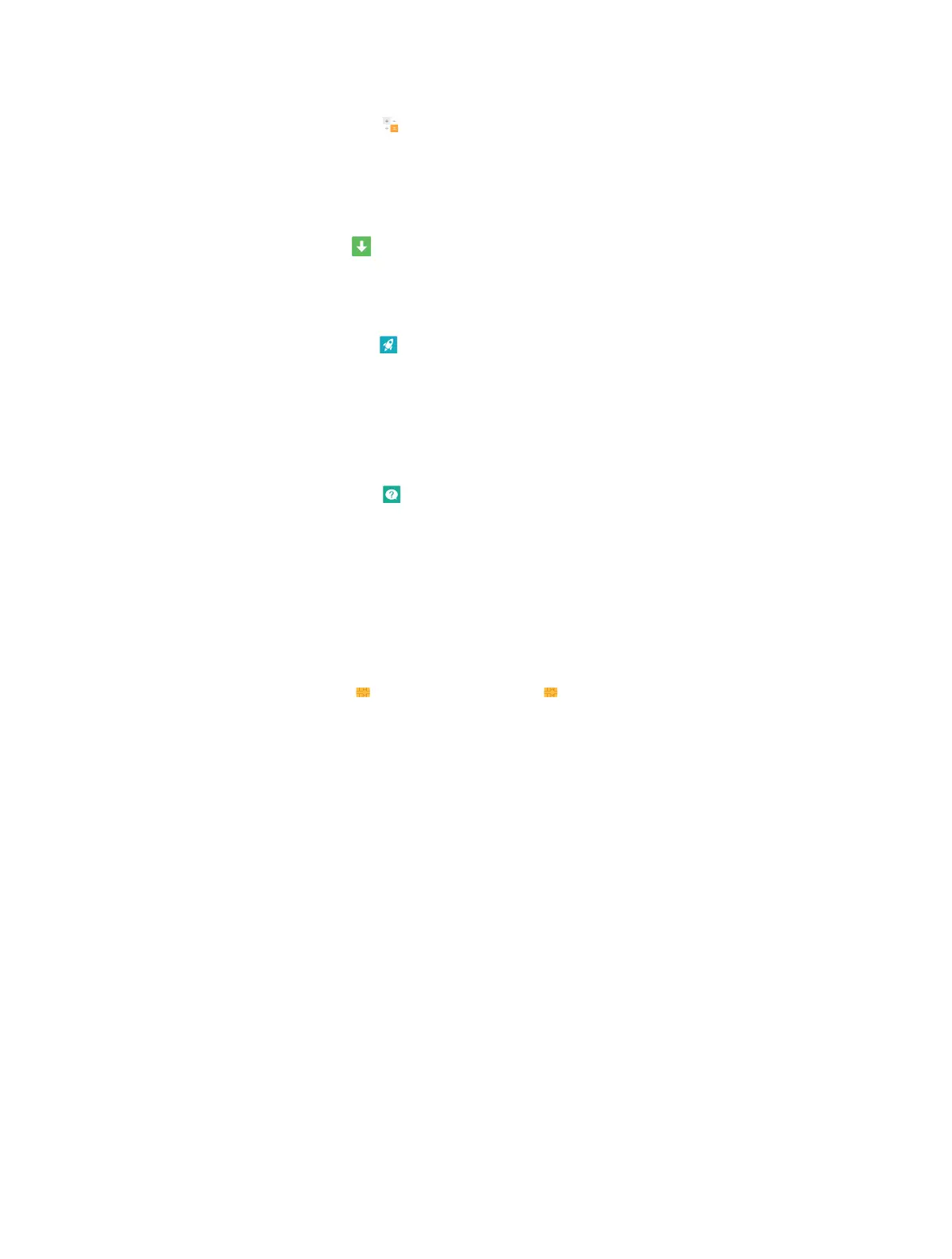41Chapter 17 . Tools
17. 5 Calculator
1. On the Home screen, tap Tools -> Calculator.
2. Tap numbers and use the arithmetic feature to complete an operation.
17. 6 Downloads
On the Home screen, tap Tools -> Downloads to view the download information.
17. 7 System Update
1. On the Home screen, tap Tools -> System Update.
2. Tap Check for update.
3. Follow the pop-up prompts to update the system.
17. 8 Feedback
1. On the Home screen, tap Tools -> Feedback.
2. Enter your feedback.
3. Attach the snapshot.
4. Tap Submit. Then the technical support will help you solve your issue.
17. 9 SIM Toolkits
On the Home screen, tap Tools -> SIM Toolkit 1 or Tools -> SIM Toolkit 2 to congifure the SIM caard
settings.
