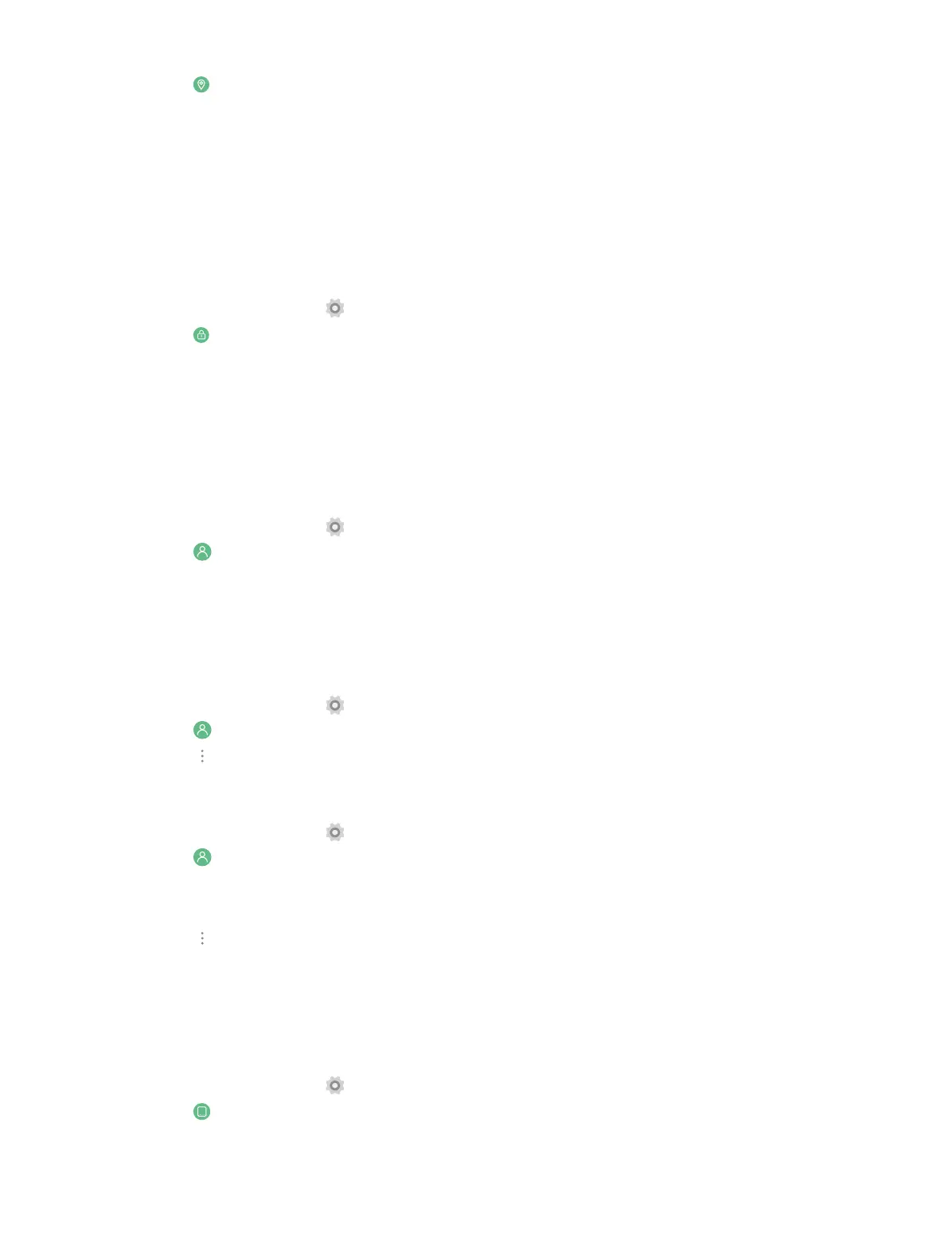44Chapter 18 . Settings
2. Tap Location.
3. Tap the switch to enable the location services.
4. Tap Mode to select the location mode.
• High accuracy: Use GPS, WLAN, and cellular networks to determine location.
• Battery saving: Use WLAN and cellular networks to determine location.
• Device only: Use GPS to determine location.
18. 9 Security
1. On the Home screen, tap Settings.
2. Tap
Security.
3. You can manage the security settings to secure your phone and protect your data.
18. 10 Accounts
When you use your phone for the first time, you can set up a connection with your existing account or create
a new account.
Add an account
1. On the Home screen, tap settings.
2. Tap
Accounts.
3. Tap Add account.
4. Select an account type.
5. Follow the pop-up prompts to set up the account.
Synchronize accounts
1. On the Home screen, tap settings.
2. Tap
Accounts.
3. Tap
-> Auto-sync data to turn it on.
Delete an account
1. On the Home screen, tap settings.
2. Tap
Accounts.
3. Select an account type.
4. Then select the account you want to delete.
5. Tap
-> Remove account to delete the account.
18. 11 Language and input
Manage your phone’s language and input settings.
Select your default language
1. On the Home screen, tap Settings.
2. Tap
A
Language and input -> Language.
3. Select the language from the list.
