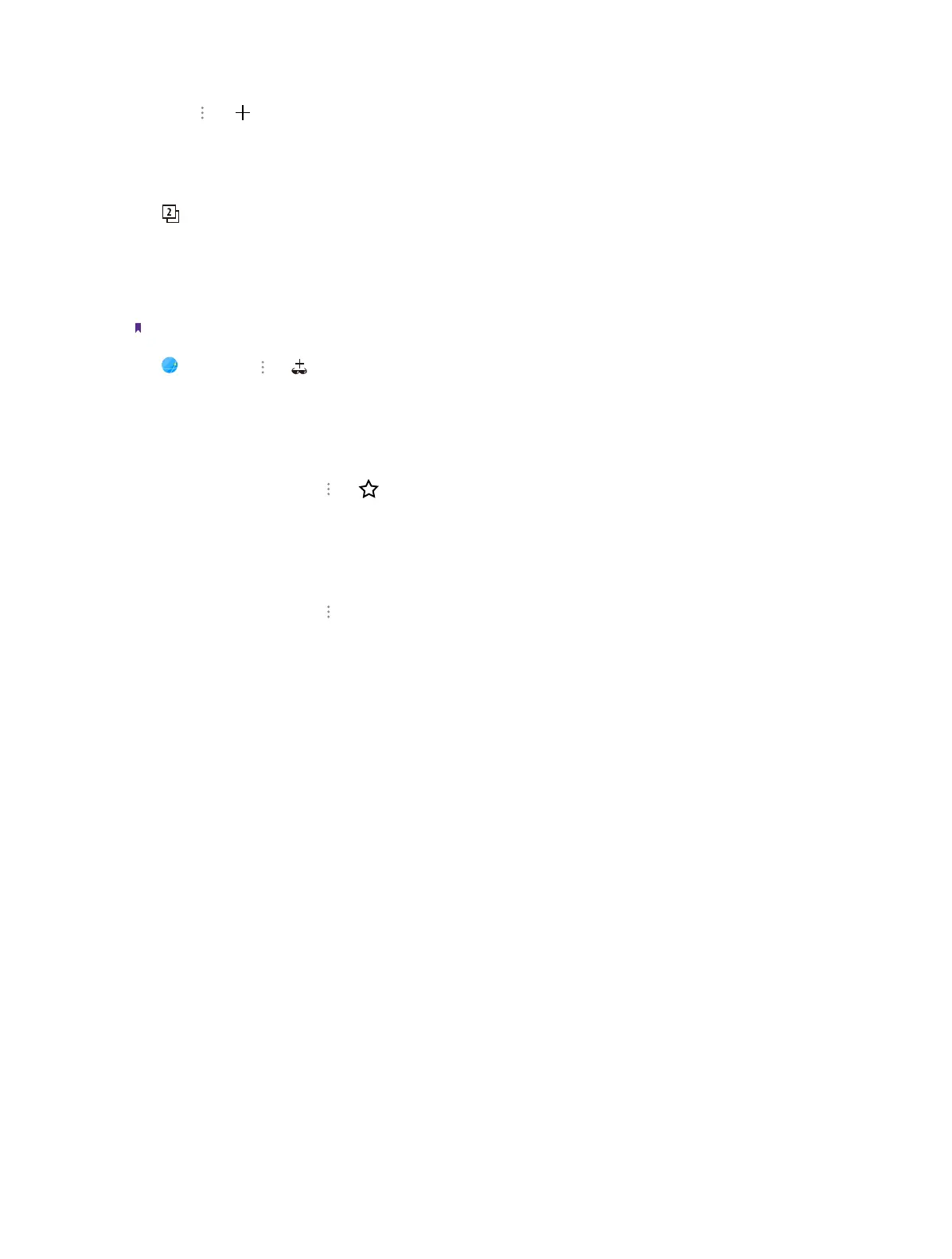31Chapter 11 . Browser
Open a new tab
1. Tab
-> .
2. Enter a new web address in the address bar and visit the webpage.
To close a tab
Tap
and drag the tab left or right to close.
Incognito tabs
Pages that you view with incognito tabs will not appear in your browser history or search history, and they will
not leave other traces (such as cookies) on your device after you close the incognito window.
Note: Any files that you download or bookmarks that you create will be preserved.
Tap
Browser -> ->
11. 3 Bookmarks
Use bookmarks to record the address of a website so that you can return to it easily.
On the Browser interface, tap
-> to add to the Bookmarks.
11. 4 History
You can visit History to check the websites that you have visited before.
On the Browser interface, tap
-> History to view a list of recent visited and most visited web pages.
