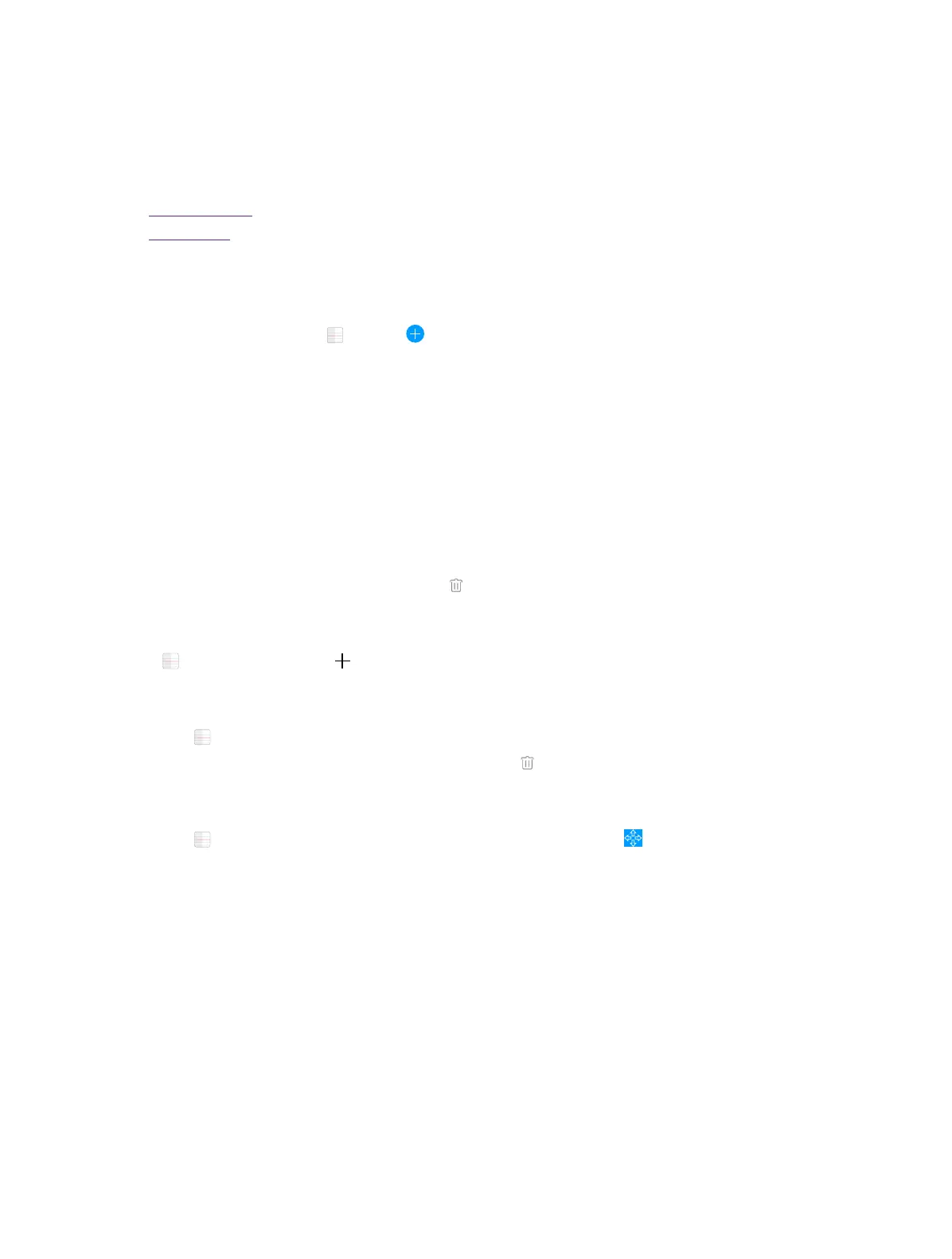37Chapter 15. Notes
Notes
This chapter contains the following sections.
• Compose a note
• Note options
15. 1 Compose a note
1. On the Home screen, tap Notes -> and begin composing your new note.
2. When finishing composing, tap Done to save the note.
15. 2 Note options
Edit a note
1. Tap the note you want to edit and tap the edit field to start editing.
2. Tap Done to save the note.
Delete a note
Tap and hold the note you want to delete and tap
-> Done.
Add a folder
Tap
Notes -> My folders -> and give a name to the new folder, then tap OK.
Delete a folder
1. Tap
Notes -> My folders.
2. Tap and hold the folder you want to delete and then tap
.
Move the notes between different folders
1. Tap
Notes and then tap and hold the note you want to move and tap .
2. Choose the targeted folder and tap Done.
15
