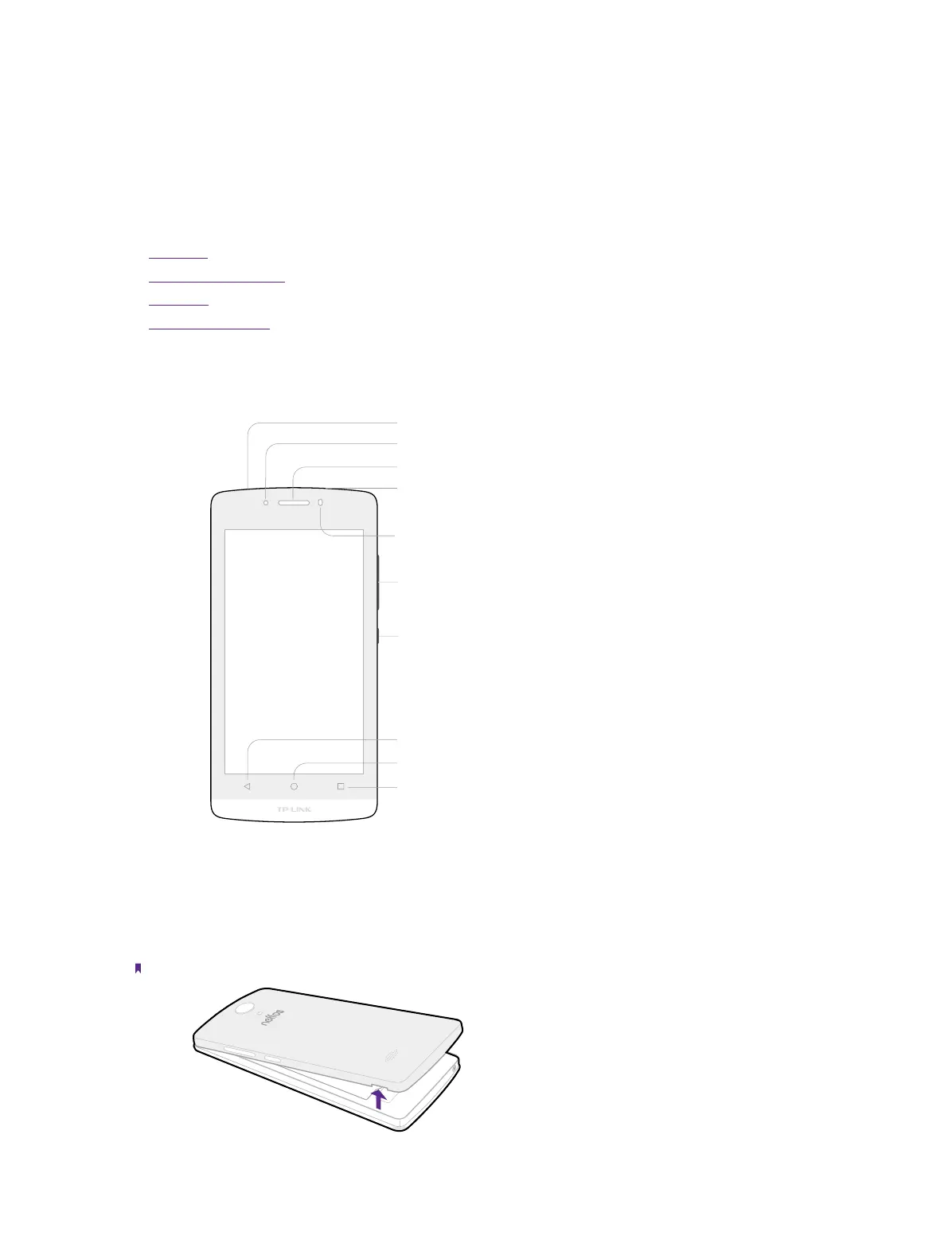1Chapter 1 . Get started
Get started
This chapter introduces the smart phone’s hardware information
and guides you how to assemble your phone when you get
started on using your new phone.
• Overview
• Assemble your device
• Power on
• Charge your device
1. 1 Overview
Earpiece
Back
Headset Jack
Recent Apps
Home
Front Camera
Ambient
Light Sensor
Volume Button
Power Button
1. 2 Assemble your device
Remove the back cover
Hold your phone face down, put a fingernail in the bottom corner hole in the cover and pry the back cover off.
Note: Do not bend or twist the back cover excessively in case you damage the phone.
1
