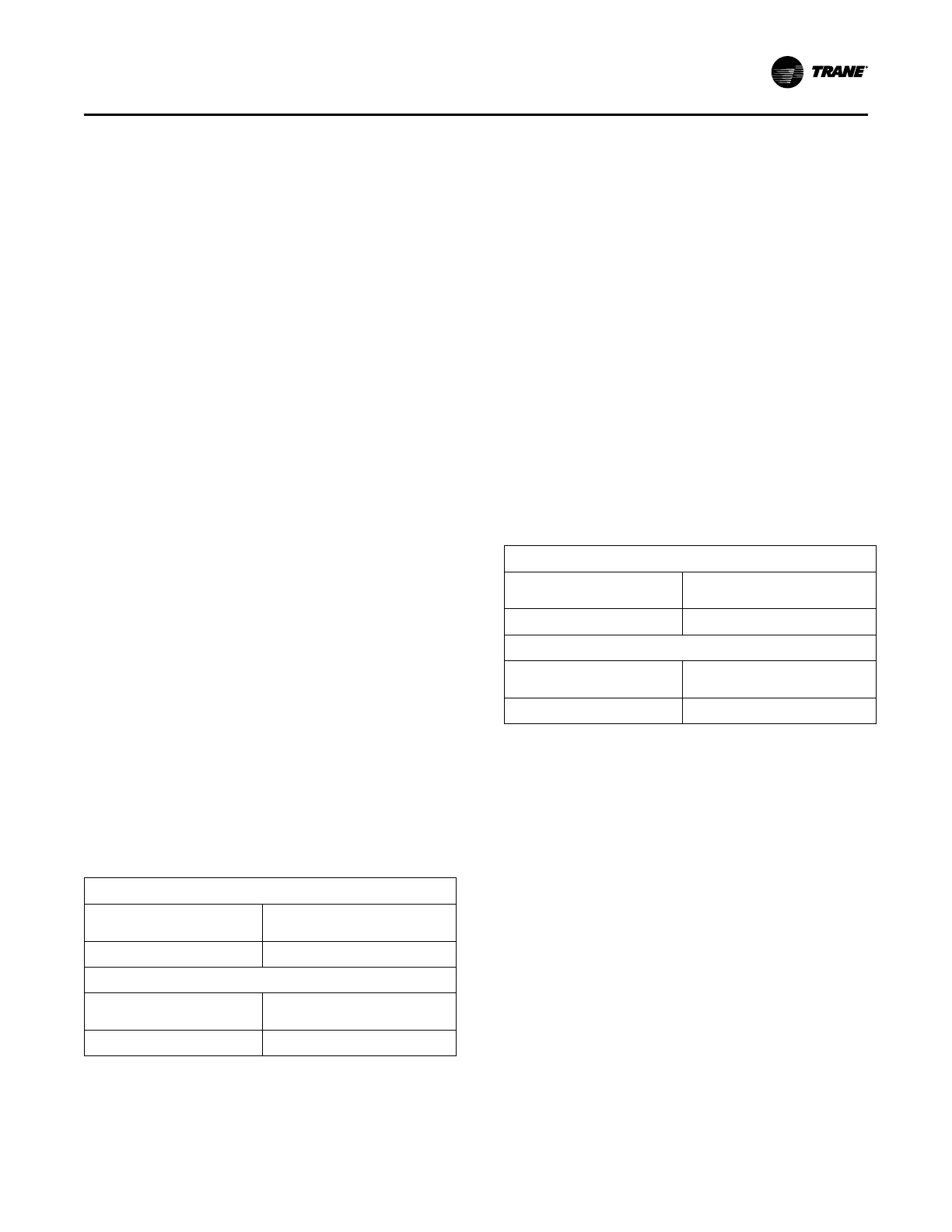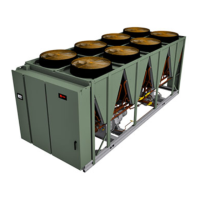AC-SVX001A-EN
45
Upon contact closure, the UC800 will initiate an ice
building mode, in which the unit runs fully loaded at all
times. Ice building shall be terminated either by
opening the contact or based on the entering
evaporator water temperature. UC800 will not permit
the ice building mode to be reentered until the unit has
been switched out of ice building mode (open 5K36
contacts) and then switched back into ice building
mode (close 5K36 contacts.)
In ice building, all limits (freeze avoidance, evaporator,
condenser, current) will be ignored. All safeties will be
enforced.
If, while in ice building mode, the unit gets down to the
freeze stat setting (water or refrigerant), the unit will
shut down on a manually resettable diagnostic, just as
in normal operation.
Connect leads from 5K36 to the proper terminals of
1K8. Refer to the field diagrams which are shipped with
the unit.
Silver or gold-plated contacts are recommended. These
customer furnished contacts must be compatible with
24 VDC, 12 mA resistive load.
External Chilled Water Setpoint (ECWS)
Option
The UC800 provides inputs that accept either 4-20 mA
or 2-10 VDC signals to set the external chilled water
setpoint (ECWS). This is not a reset function. The input
defines the setpoint. This input is primarily used with
generic building automation systems (BAS). The
chilled water setpoint set via the Tracer AdaptiView™
TD7 or through digital communication with Tracer
(Comm3). The arbitration of the various chilled water
setpoint sources is described in the flow charts at the
end of the section.
The chilled water setpoint may be changed from a
remote location by sending either a 2-10 VDC or 4-20
mA signal to the 1K14, terminals 5 and 6 LLID. 2-10 VDC
and 4-20 mA each correspond to a 10 to 65°F (-12 to 18°
C) external chilled water setpoint.
The following equations apply:
Voltage Signal
As generated from external
source
VDC=0.1455*(ECWS) + 0.5454
As processed by UC800 ECWS=6.875*(VDC) - 3.75
Current Signal
As generated from external
source
mA=0.2909(ECWS) + 1.0909
As processed by UC800 ECWS=3.4375(mA) - 3.75
If the ECWS input develops an open or short, the LLID
will report either a very high or very low value back to
the main processor. This will generate an informational
diagnostic and the unit will default to using the ront
Panel (TD7) Chilled Water Setpoint.
Tracer TU Service Tool is used to set the input signal
type from the factory default of 2-10 VDC to that of 4-20
mA. Tracer TU is also used to install or remove the
External Chilled Water Setpoint option as well as a
means to enable and disable ECWS.
External Demand Limit Setpoint (EDLS)
Option
Similar to the above, the UC800 also provides for an
optional External Demand Limit Setpoint that will
accept either a 210 VDC (default) or a 420 mA signal.
The Demand Limit Setting can also be set via the
Tracer AdaptiView™ TD7 or through digital
communication with Tracer (Comm 3). The arbitration
of the various sources of demand limit is described in
the flow charts at the end of this section. The External
Demand Limit Setpoint may be changed from a remote
location by hooking up the analog input signal to the
1K14 LLID terminals 2 and 3. Refer to the following
paragraph on Analog Input Signal Wiring Details. The
following equations apply for EDLS:
Voltage Signal
As generated from external
source
VDC+0.133*(%)-6.0
As processed by UC800 %=7.5*(VDC)+45.0
Current Signal
As generated from external
source
mA=0.266*(%)-12.0
As processed by UC800 %=3.75*(mA)+45.0
If the EDLS input develops an open or short, the LLID
will report either a very high or very low value back to
the man processor. This will generate an informational
diagnostic and the unit will default to using the Front
Panel (Tracer AdaptiView™ TD7) Current Limit
Setpoint.
The Tracer® TU Service Tool must be used to set the
input signal type from the factory default of 2-10 VDC
to that of 420 mA current. Tracer TU must also be used
to install or remove the External Demand Limit
Setpoint Option for field installation, or can be used to
enable or disable the feature (if installed).
EDLS and ECWS Analog Input Signal
Wiring
Both the ECWS and EDLS can be connected and setup
as either a 210 VDC (factory default), 4-20 mA, or
resistance input (also a form of 42OmA) as indicated
below. Depending on the type to be used, the Tracer
TU Service Tool must be used to configure the LLID
and the MP for the proper input type that is being used.
This is accomplished by a setting change on the
IInnssttaallllaattiioonn EElleeccttrriiccaall