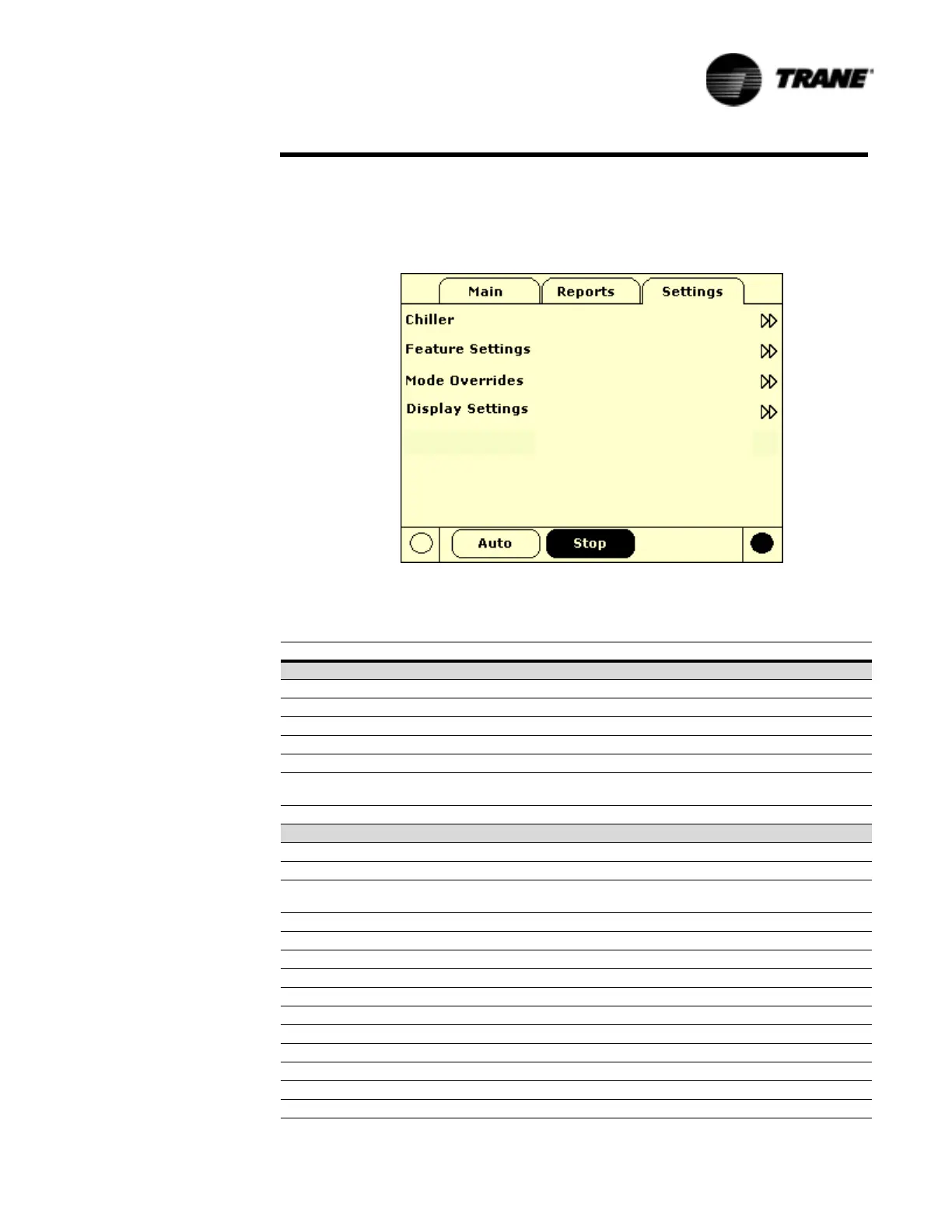CGWF-SVX01A-EN 67
Controls Interface
Settings Screen
The Settings screen provides a user the ability to adjust settings justified to support
daily tasks. The layout provides a list of sub-menus, organized by typical subsystem.
This organization allows each subscreen to be shorter in length which should improve
the users navigation.
Table 21 Settings Screen
Description Units Resolution, Default
Chiller
Front Panel Chilled Water Setpt Temperature + or - XXX.X
Front Panel Demand Limit X
Front Panel Ice Build Cmd Text On/Auto
Front Panel Ice Termn Setpt Temperature XXX.X
Design Delta Temp Temperature XXX.X
Setpoint Source Text (BAS/Ext/FP, Ext/ Front Panel,
Front Panel), BAS/Ext/FP
Leaving Water Temp Cutout Temperature XX.X
Feature Settings
Low Ambient Lockout Setpoint (CCAF) Temperature XXX.X
Low Ambient Lockout (CCAF) Text (Enable, Disable), Enable
Chilled Water Reset Text (Constant, Outdoor, Return,
Disable), Disable
Return Reset Ratio Percent XXX
Return Start Reset Temperature XXX.X
Return Maximum Reset Temperature XXX.X
Outdoor Reset Ratio Percent XXX
Outdoor Start Reset Temperature XXX.X
Outdoor Maximum Reset Temperature XXX.X
Ext Chilled Water Setpoint Text (Enable, Disable), Disable
Ice Building Text (Enable, Disable), Disable
Hot Gas Bypass Text (Enable, Disable), Disable
Operational Pumpdown Text (Enable, Disable), Disable
ICS Address Text XX