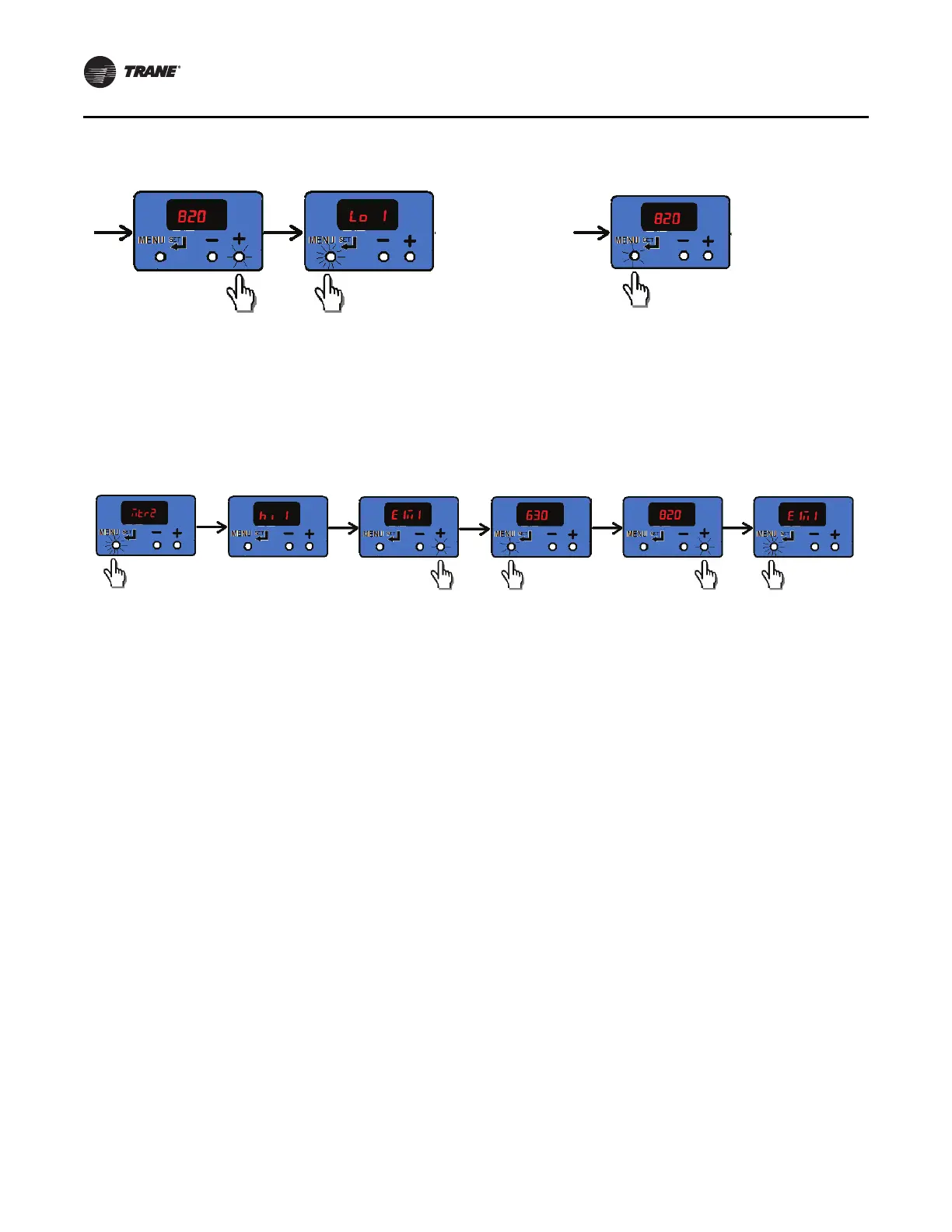ECM Overview and Setup
38 UNT-SVX041D-EN
Example 3
We wish to double check to see if the value of “820 rpm”
has been saved.
If the display has timed out and returned to the status loop,
repeat Example 1 and Example 2 to arrive back at this
example’s starting point.
Example 4
We wish to change the value of a protected value on an
electric heat unit. See Figure 27.
It would appear that the value has been changed, but if we
check the value, we notice that the original value has been
retained.
Priority/Error Display
Under special conditions, the status display will interrupt
briefly to prioritize display of events:
Notes:
• During error displays, the user interface will be
disabled, until the error is removed or resolved.
• If changes are made to parameters and saved, most
settings take effect immediately. Any change to fan
speeds will take effect and cause the configuration
menu to exit immediately to begin tracking speeds via
the on-board tachometer.
• If a error occurs while the configuration menu is in
effect, all unsaved values will be discarded and the
error codes will be displayed.
Figure 25. Change value of low speed value
Figure 26. Verify value of 820 rpm
Figure 27. Change value on electric heat unit
