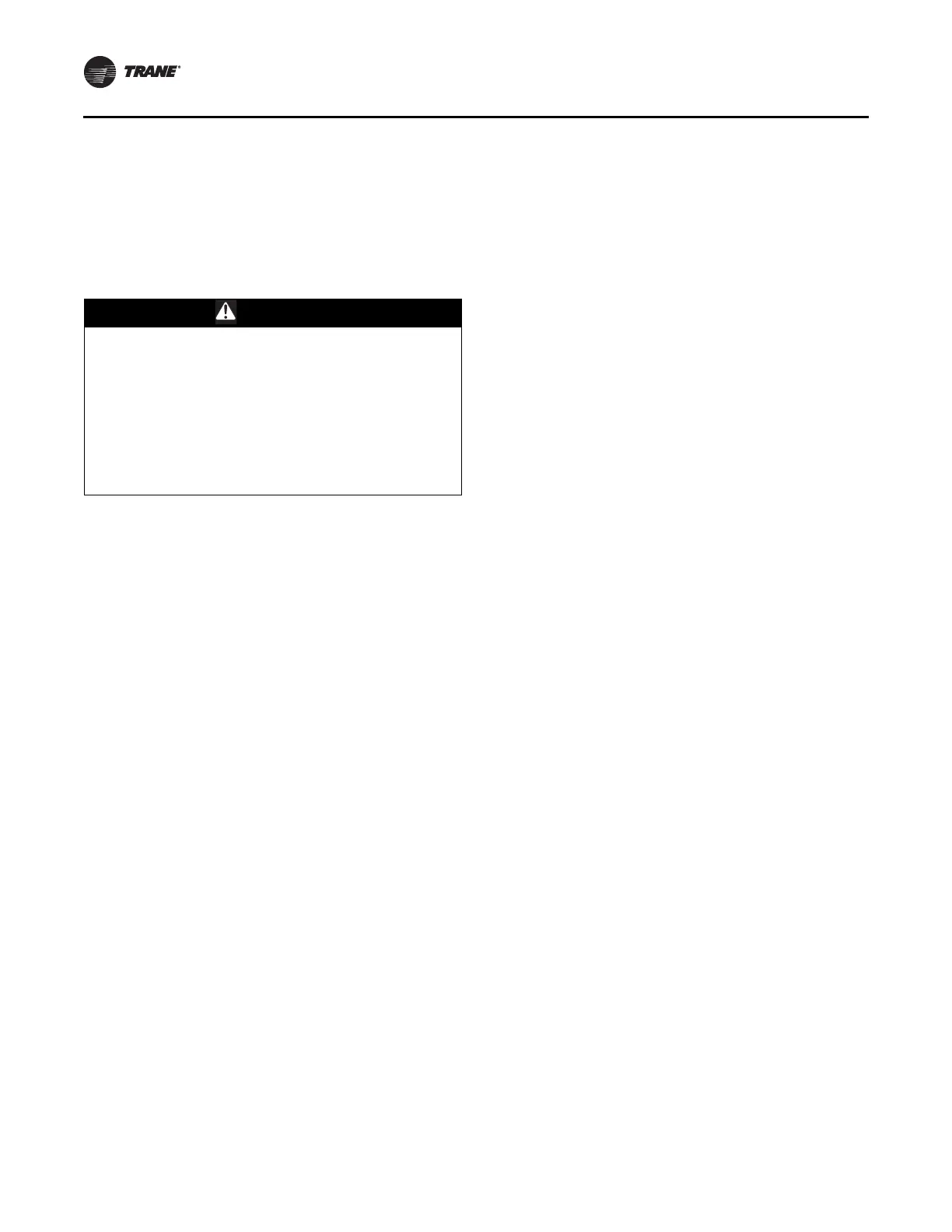Diagnostics and Troubleshooting
76 UNT-SVX041D-EN
Notes:
• If lithium batteries are temporarily unavailable,
alkaline batteries can be used. However, alkaline
battery life is very short by comparison.
• The battery life for model WDS may decrease with
extended LCD display activity.
Battery Installation
1. Observe the polarity indicators that are molded into
the cover.
2. Install two batteries (of the type specified in “Battery
Type,” page 75) in the battery-holding slot that is
molded into the sensor cover.
The sensor has been designed to prevent damage if the
batteries are installed backwards, to reduce the potential
for injury.
Manual Association
Before attempting manual or automatic association, the
receiver must indicate readiness to associate (one blink
pattern of LED3 on receiver). Refer to “Observing Receiver
for Readiness,” p. 53.
At any time, the manual association method can be used
to associate the receiver with the sensor. If an association
was previously established between a receiver and a
sensor and needs to be re-established, the manual
association process may be used. If an association has not
yet been established, the automatic association process is
recommended (see “Associating Sensor to Receiver,”
p. 54).
1. Using a small screwdriver, set the three rotary address
switches (Figure 46, p. 53, locations S1, S2, S3) on the
receiver to an address between 001 and 999.
Note: An address can be changed at any time after initial
association has been established. It is not
necessary to power down the receiver or sensor.
2. Set the three rotary address switches (Figure 46, p. 53,
locations S1, S2, S3) on the sensor to the same address
as the receiver.
3. Record the address and location of the receiver and
sensor pair.
4. After verifying that the receiver and sensor are
powered up, press the Test button on the sensor to
establish that the signal strength (“Testing Signal
Strength,” page 74) and the battery life “Testing Battery
Status,” page 75) are adequate for proper functioning.
Disassociation
The receiver disassociates from the sensor (by removing
all stored association information), conducts a channel
scan, and restarts itself, if any of the following are true:
• The receiver address is changed from its current
setting (001–999)
• The receiver receives a disassociation notification
from its associated sensor
• The receiver does not receive a communication from
its associated sensor within 50 minutes.
• The sensor and receiver are associated and
communicating at the time the sensor is set to 000 and
the Test button is pressed.
Note: A disassociated sensor will transit an association
request every 10 minutes.
Sensor/Receiver Compatibility
Version 1.5 (p/n X13790854 and X13790855) and higher
receivers are compatible with all sensors models and
support all functions. Receivers released prior to version
1.5 are compatible with only model WZS.
Replacing a Failed Sensor or Receiver
Note: Receivers ship installed on the unit. To remove the
receiver, press in the retention tabs on the
underside of the receiver enclosure (see Figure 44,
p. 53) and push upward.
To replace a failed sensor or receiver:
1. Confirm that the device is disassociated (see Table 32
and Table 33, p. 73).
2. Set the rotary address switch of the new device to
match the address of the remaining sensor or receiver.
Note: There is no need to remove power from the
remaining device.
3. Apply power to the new device. Association between
the new and the remaining devices will automatically
occur.
Note: When replacing a WDS sensor, the receiver
(version 1.5 or higher) will automatically configure
the sensor to match the last stored configuration, if
the sensor has not been placed into configuration
mode and the factory default configuration is still
valid. If the sensor configuration does not match
the desired system features, it can be manually
configured (see “Manual Association”).
WARNING
Risk of Injury with Batteries!
Failure to follow handling instructions below could
result in severe injury.
• Do NOT install batteries backwards.
• Do NOT disassemble, charge, or expose batteries to
water, fire, or high temperature.
• Keep batteries away from children. If swallowed,
contact your local poison control center immediately.
