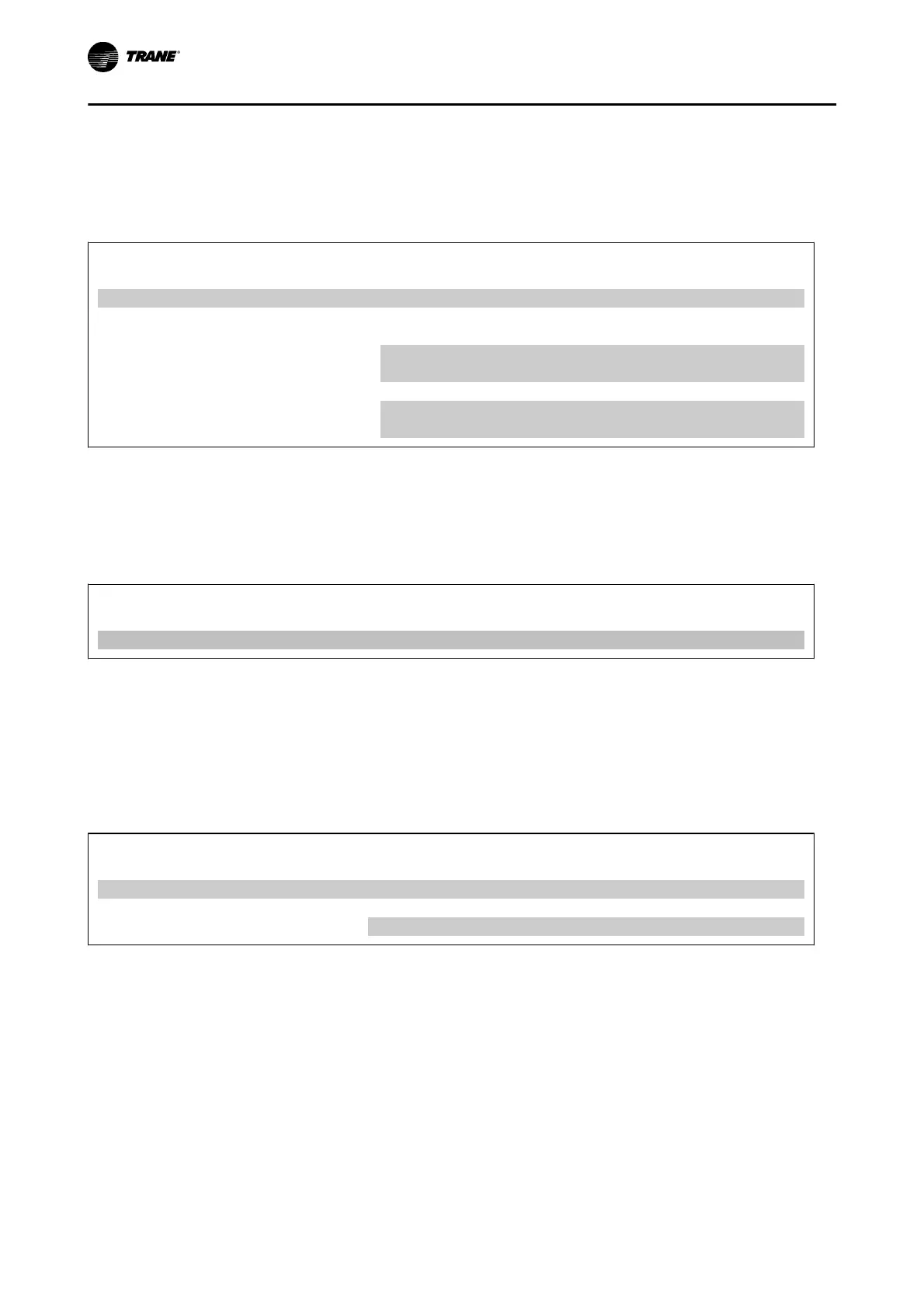Network Variable Description
- FC VSD Profile - Input
Start/Stop
Variable
name:
SNVT
type:
State: Value: Command:
nviStartStop SNVT_switch 0 (False) Any Stop (0x043C)
1 (True) 0
Running 0%
(0x047C)
1 (True) 1-200
Running 0.5% to
100.0%
1 (True) 201-255 Running 100%
0xFF (default) Any
AUTO (invalid, no
action)
This variable sends a start or stop command to the adjustable frequency drive and a reference (0–100%)
The reference value of nviStartStop will only be valid if both nviRefPcnt and nviRefHz are = 0
Control Word
Variable
name:
SNVT
type:
State:
nviControlword SNVT_state Boolean 1 bit x 16
The input network variable nviControlWord is a 16-bit word providing additional operational control of the ad-
justable frequency drive.
For more information about the control word, please refer to the Trane
FC Control Profile
section.
Please note in the representation of the control word in the LonMaker browser, the LSB is to the far left.
Reset fault
Variable
name:
SNVT
type:
State: Value: Command:
nviResetFault SNVT_switch 0 (False) Any No reset
1 (True) Any Reset (0x04B)
0xFF (default) Any AUTO (invalid, no action)
This variable sends a reset command to the adjustable frequency drive via bit 7 in the control word (0x04BC),
see the Trane
FC Control Profile
section.
Configuration of the system
5-4 TR200 LonWorks
