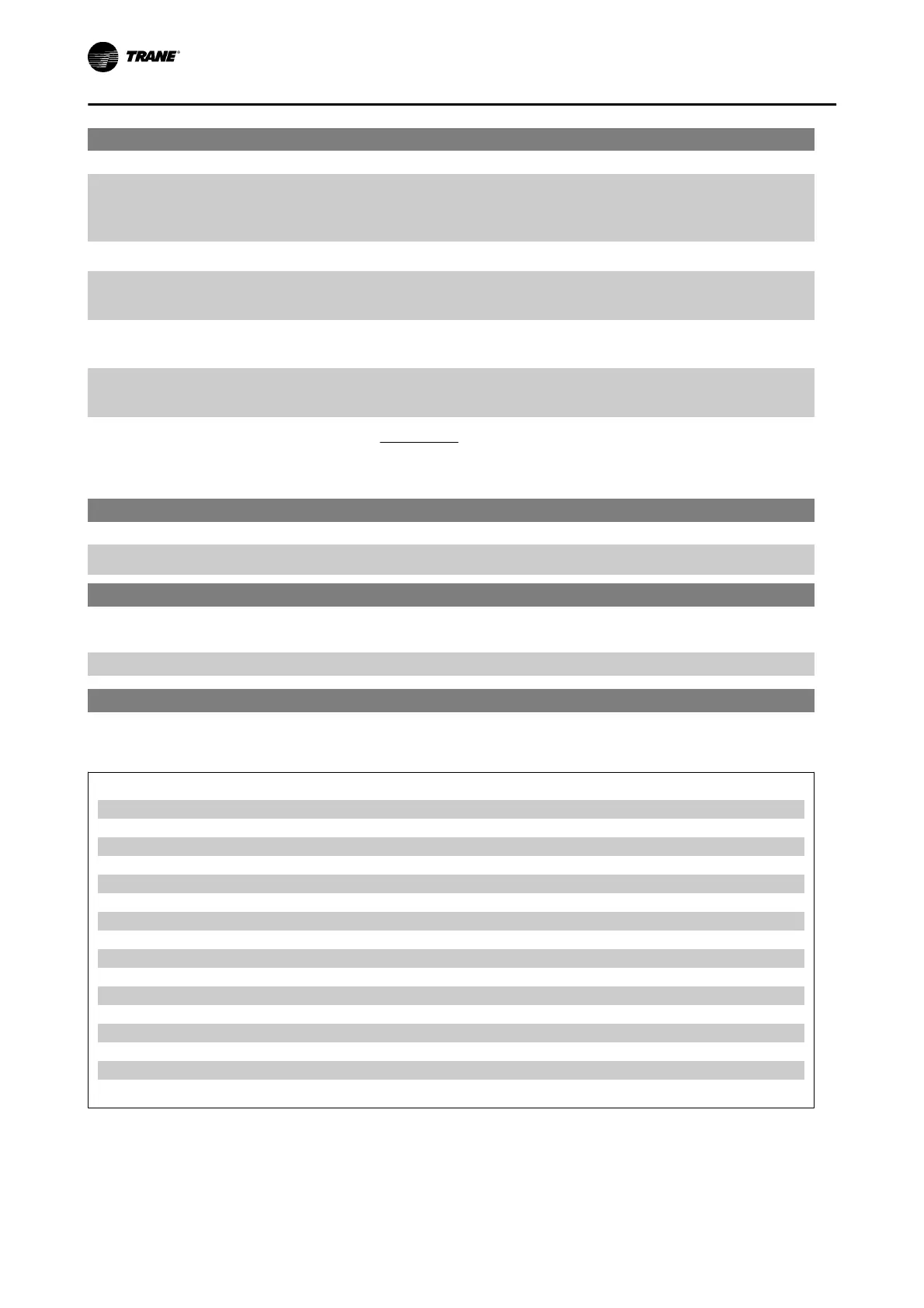8-56 Preset Reference Select
Option: Function:
Select control of the adjustable frequency drive Preset Reference selec-
tion via the terminals (digital input) and/or via the serial communication
bus.
[0] Digital input Activates Preset Reference selection via a digital input.
[1] Bus Activates Preset Reference selection via the serial communication port
or serial communication option.
[2] Logic AND Activates Preset Reference selection via the serial communication bus/
serial communication port, AND additionally via one of the digital inputs.
[3] * Logic OR Activates the Preset Reference selection via the serial communication
bus/serial communication port OR via one of the digital inputs.
This parameter is active only when par.8-01
Control Site is set to [0]
Digital and control word
.
Parameter Group 11
11-00 Neuron ID
Range: Function:
0 N/A* [0 - 0 N/A] View the Neuron chip's unique Neuron ID number.
11-10 Drive Profile
Option: Function:
This parameter allows selecting between LONMARK Functional Profiles.
[0] * VSD profile The Trane Profile and the Node Object are common for all profiles.
11-15 LON Warning Word
Range: Function:
0 N/A* [0–FFFF ] This parameter contains the LON specific warnings.
Bit Status
0 Internal fault
1 Internal fault
2 Internal fault
3 Internal fault
4 Internal fault
5 Reserved
6 Reserved
7 Reserved
8 Reserved
9 Invalid type change for changeable types
10 Initialization error
11 Internal communication error
12 Software revision mismatch
13 Bus not active
14 Option not present
15 LON input (nvi/nci) exceeds limits
Parameters
8-6 TR200 LonWorks
