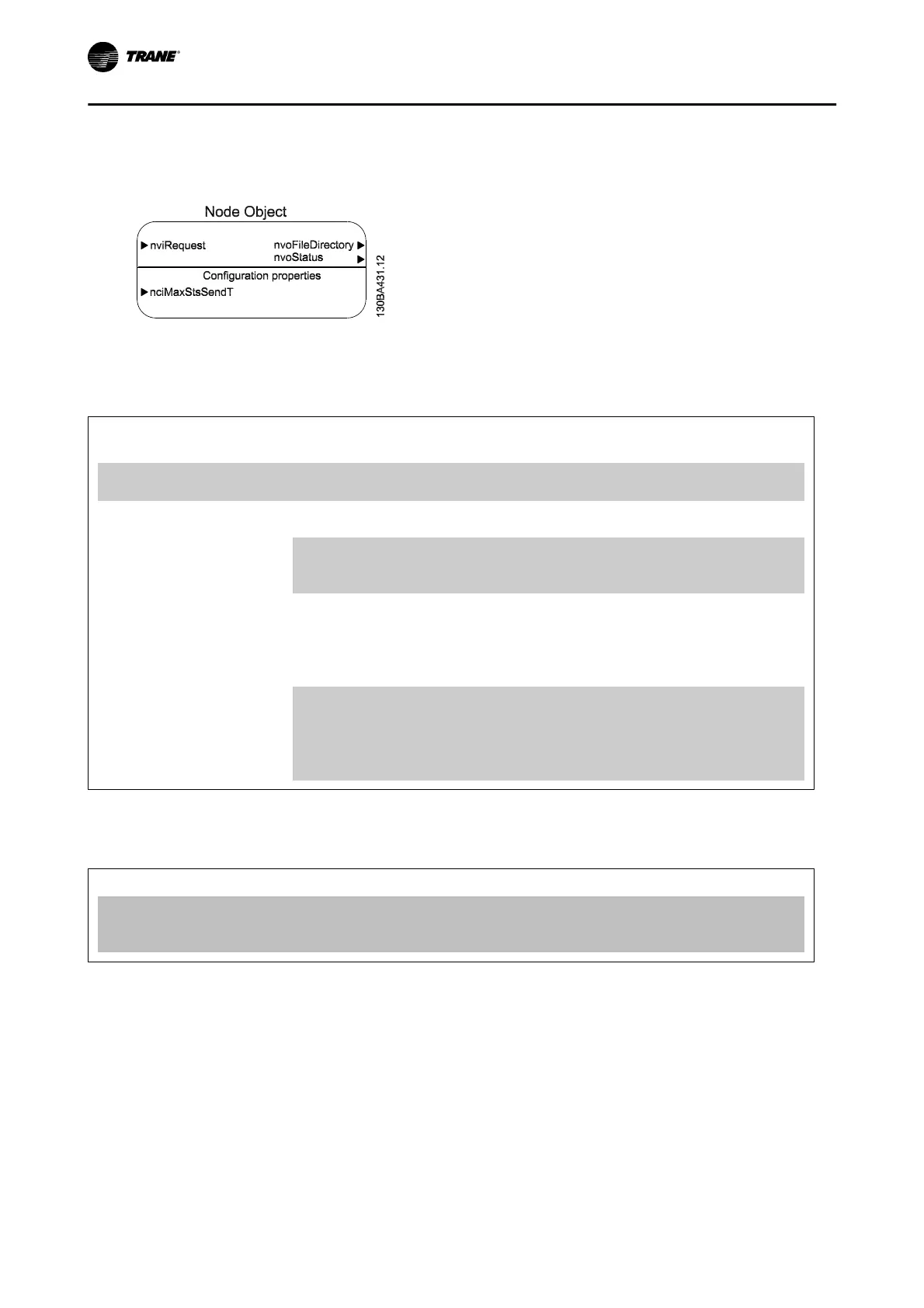Node Object
Node Object
These variables are used for controlling all functional
blocks via the commissioning tool.
Object Request
Variable
name:
SNVT type: Supported functions: Description:
nviRequest
SNVT_obj_re
quest
RQ_Normal
Returns the specified functional block to normal
operation.
RQ_Update_Status
Requests the status of the specified functional
block.
RQ_Report_Mask
Requests a status mask reporting the status bits
that are supported by the specified functional
block.
RQ_Disabled
Requests the specified functional block to
change to the disabled state. In the disabled
state, output network variables belonging to the
functional block are not propagated within the
network.
RQ_Enable
Requests the specified functional block to
change to the enabled state. In the enabled state,
output network variables belonging to the func-
tional block are propagated within the network
as defined by the functional block.
Object Response
Variable name: SNVT type: Description:
nvoStatus SNVT_object_status
This output network variable reports the status for any functional
block on a device. It is also used to report the status of the entire de-
vice and all functional blocks on the device.
Configuration of the system
5-22 TR200 LonWorks
