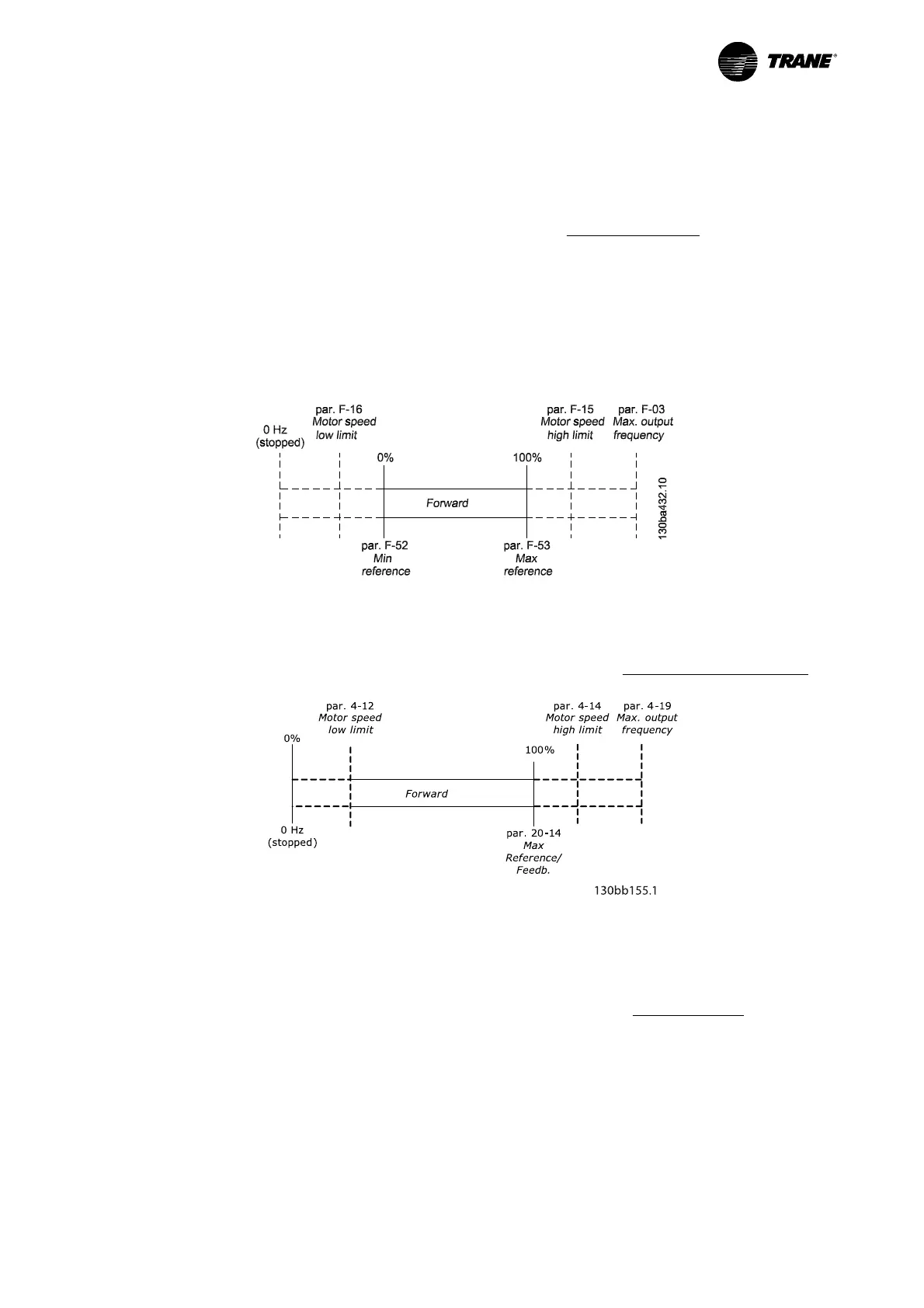How to Control the Adjustable Frequency Drive
How to Control the TR200
Reference Handling
Select the adjustable frequency drive configuration mode in par.1-00 Configuration Mode.
[0] Open-loop
[3] Closed-loop
Open-loop
For open-loop operation, the reference represents the desired output speed of the adjustable frequency drive.
The speed reference value is transmitted to the adjustable frequency drive as a relative value in %.
Closed-loop
In closed-loop operation, the feedback/reference is scaled from 1 to par.20-14 Maximum Reference/Feedb..
2
Please refer to the
Troubleshooting
section to see an example of reference scaling.
All references provided to the adjustable frequency drive are added to the total reference value.
If a reference is to be controlled by the LonWorks bus only, please ensure that all other reference inputs are zero.
This means that digital and analog input terminals should not be used for reference signals.
The default setting (0%) should be maintained for preset references in par.3-10
Preset Reference
TR200 LonWorks 6-1
