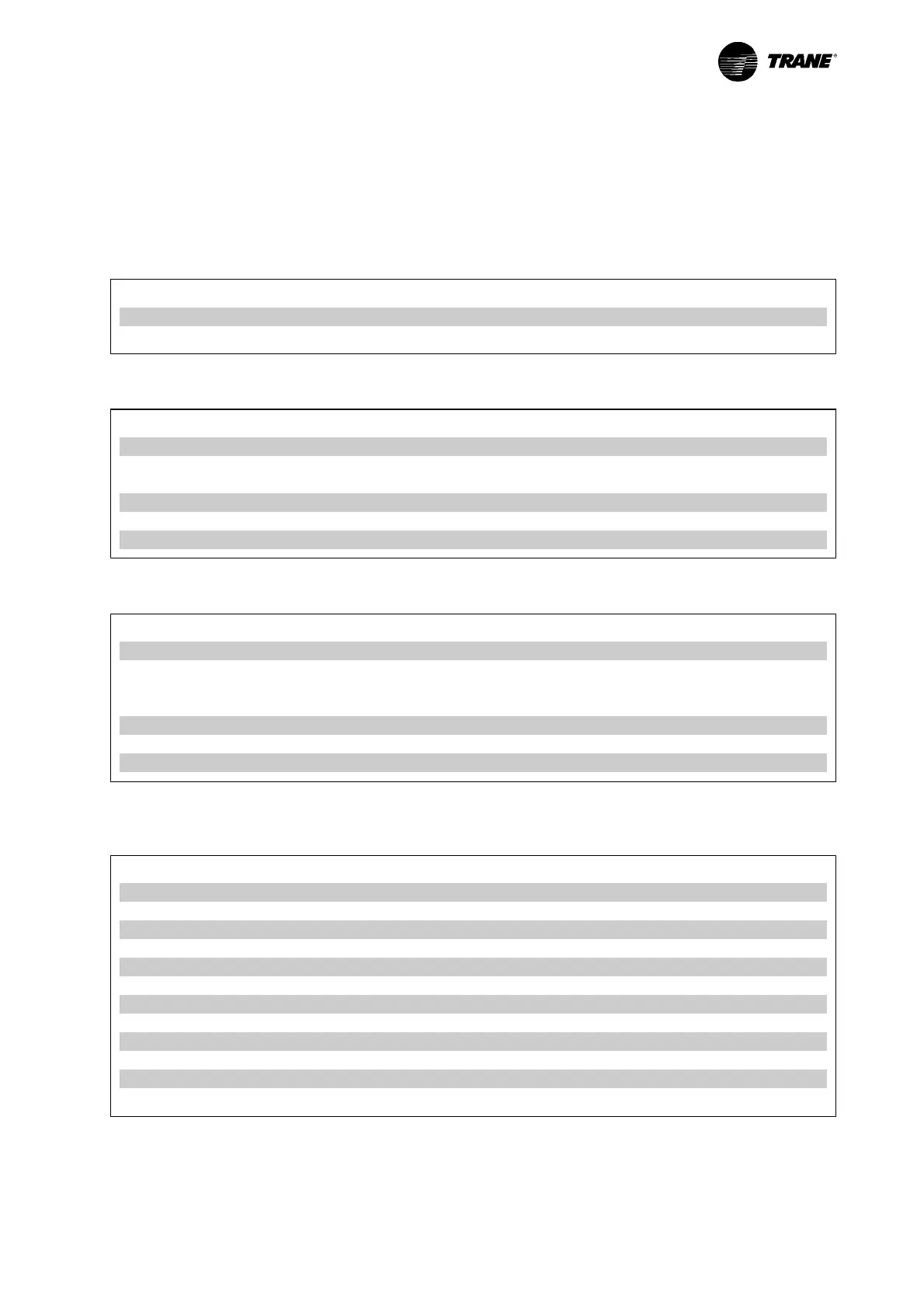How to access TR200 parameters
User-defined Network Variables UNVT
UNVT Parameter Structure
Two special User-defined Network Variables (UNVT) have been defined to enable access to TR200 parameters
via LonWorks:
Variable name: UNVT type:
nviParamRequest UNVT_param_request
nvoParamResponse UNVT_param_response
The parameter or attribute request has the following structure:
UNVT_param_request
Field Range Type Size
Request
1 = Read value
2 = Write value
Enum 1 byte
Par_number Parameter number Unsigned long 2 bytes
Subindex Subindex (0-255) Unsigned 1 byte
Value Parameter value Unsigned quad 4 bytes
The parameter or attribute response has the following structure:
UNVT_param_response
Field Range Type Size
Response
0 = Error response
1 = Read response
2 = Write response
Enum 1 byte
Par_number Parameter number Unsigned long 2 bytes
Length Length of “value” field (0–27) Unsigned 1 byte
Value Parameter or parameter attribute value Unsigned 0–27 bytes
If an incorrect read or write request is encountered, an error message will be returned in the [Value] field, byte
0 and byte 3.
Error description: Error code in Value [0]: Error code in Value [3]:
Invalid request type 0xFF 1
Invalid parameter number 0xFF 2
Invalid data type 0xFF 3
No write access 0xFF 4
Exceed limits 0xFF 5
Invalid subindex 0xFF 6
Not array 0xFF 7
Only reset 0xFF 8
Not changeable 0xFF 9
Not in this mode 0xFF 10
No bus access 0xFF 11
Other error 0xFF 0xFE
TR200 LonWorks 7-1
