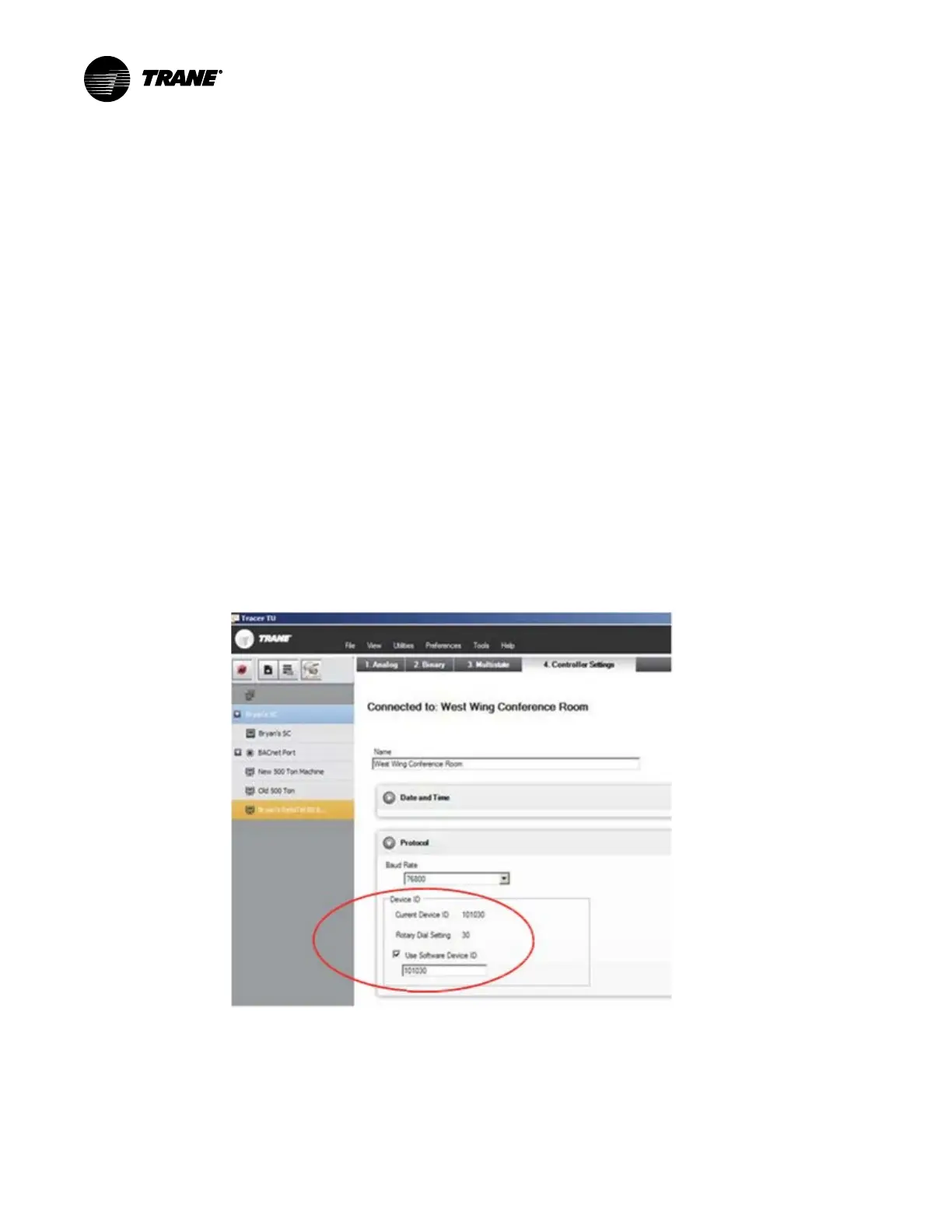14
BAS-SVP042A-EN
BACnet Device ID
Third-Party BAS Integration
Each device on a BACnet internetwork must be assigned a unique logical address. This is
referred to as the BACnet Device ID. The valid address range is 0 to 4,194,392.
There are two methods to set the Device ID for a UC600:
• Via the rotary switches
• Software configuration
From the factory the software method is disabled. In this state, the BACnet Device ID will be the
value represented by the three (3) rotary switches on the front of the device. In this state, the
MAC Address and Device ID are the same value.
Using this method, the Device ID is limited to the range of 0 to 127. When there is a need to set
the Device ID to a value greater than 127, software configuration must be used. Figure 3 shows
the setup page that is available in Tracer TU. A very similar page is available in the BACnet Setup
Tool.
To set the Device ID using the software configuration method:
1. Navigate to the DDeevviiccee IIDD section of the Protocol frame of the page.
2. Select UUssee SSooffttwwaarree DDeevviiccee IIDD.
3. Enter the desired value for the BBAACCnneett DDeevviiccee IIDD in the text box.
4. Cycle power to the device to have the new value take effect.
NNoottee:: When the software method is enabled the hardware method is automatically disabled.
Figure 3. Example showing rotary dial settings and the BACnet device ID
Tracer SC BAS Integration
When Tracer SC is the BAS, the integration technician is not required to manually configure the
Device ID of the UC600. The Tracer SC will do this as part of the site discovery and installation
process.
Tracer SC will perform the following steps:
