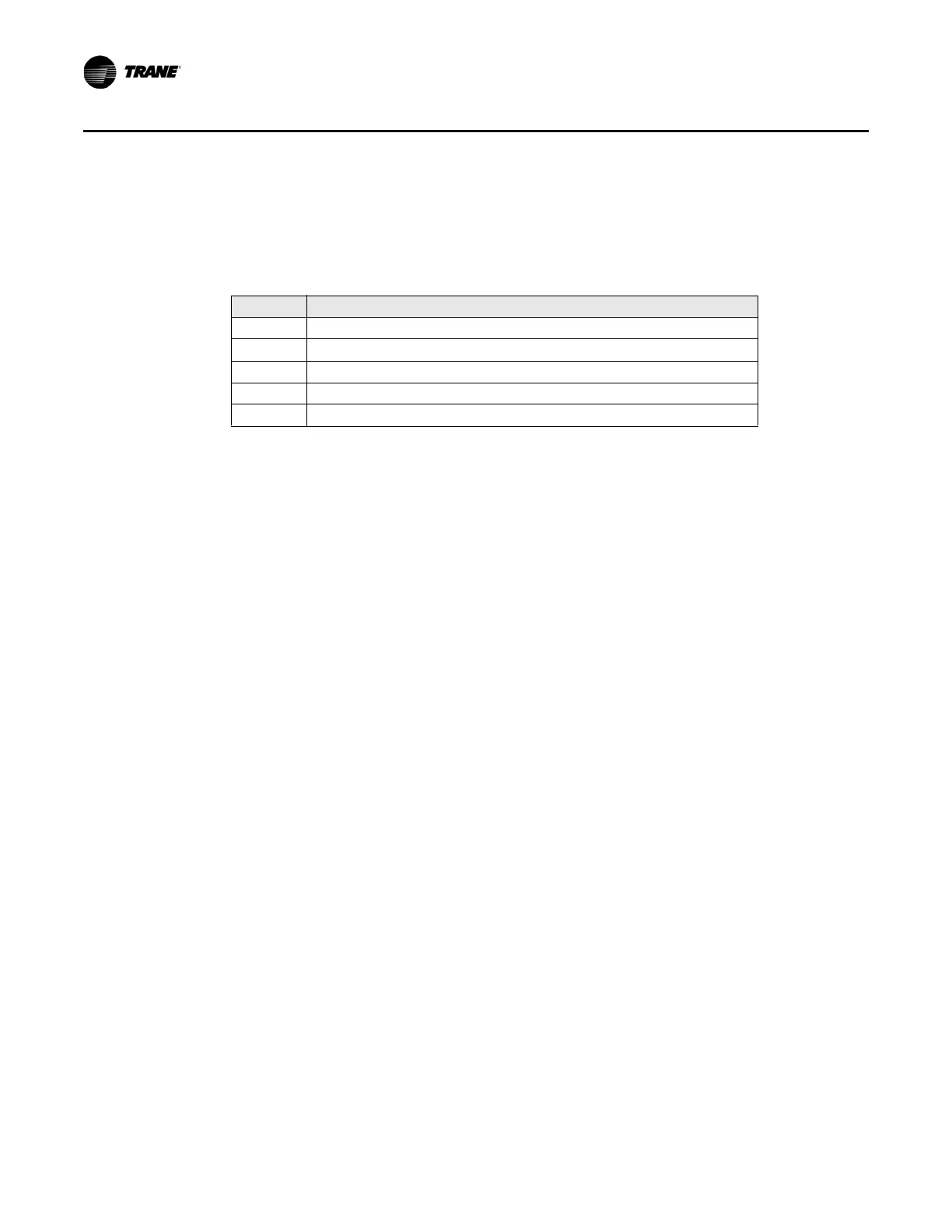18 CNT-SVX17G-EN
Inputs and Outputs
Zone Sensor Inputs
The Tracer® VV550/551 controller receives inputs from the zone sensor. Typical zone
sensor wiring connections are shown in Table 11.
Table 11.Typical Trane
® zone sensor description and wiring
TB1 Description
1 Space temperature (ZONE)
2 Common
3 Setpoint (SET)
4 Communications (COMM)
5 Communications (COMM)
The controller accepts inputs from the following zone sensor components:
• Zone sensor ON and CA
NCEL buttons;
•10k thermistor;
• Internal and external space setpoint thumbwheel setting;
• Single- (*) and double-star (**)
thumbwheel settings.
Zone Sensor ON and CANCEL Buttons
The ON and CANCEL buttons can be used to generate requests to the controller. The
following five request types are available even when the communicated space
temperature is valid and the local space temperature analog input is not used to read the
space temperature.
Note: The ON and CANCEL buttons cannot be read by the controller if the 10k
th
ermist
or is not physically present.
Timed Override On Request
To generate a timed override ON request, press the zone sensor ON button for one
second and release. When the zone sensor ON button is released, the ON request is
generated. This request is available even when the communicated space temperature is
valid and the local space temperature analog input is not used to read the space
temperature.
A timed override ON request se
ts the occupied bypass timer to the configured occupied
bypass time (default is 120 minutes). If the controller is currently in unoccupied or
occupied standby, the controller goes to occupied bypass. The controller remains in
occupied bypass until the occupied bypass timer expires or until the CANCEL button is
pressed.
Timed Override Cancel Request
To cancel a timed override ON request, press the zone sensor CANCEL button for one
second and release. When the zone sensor CANCEL button is released, the cancel request
is generated. This request is available even when the communicated space temperature
