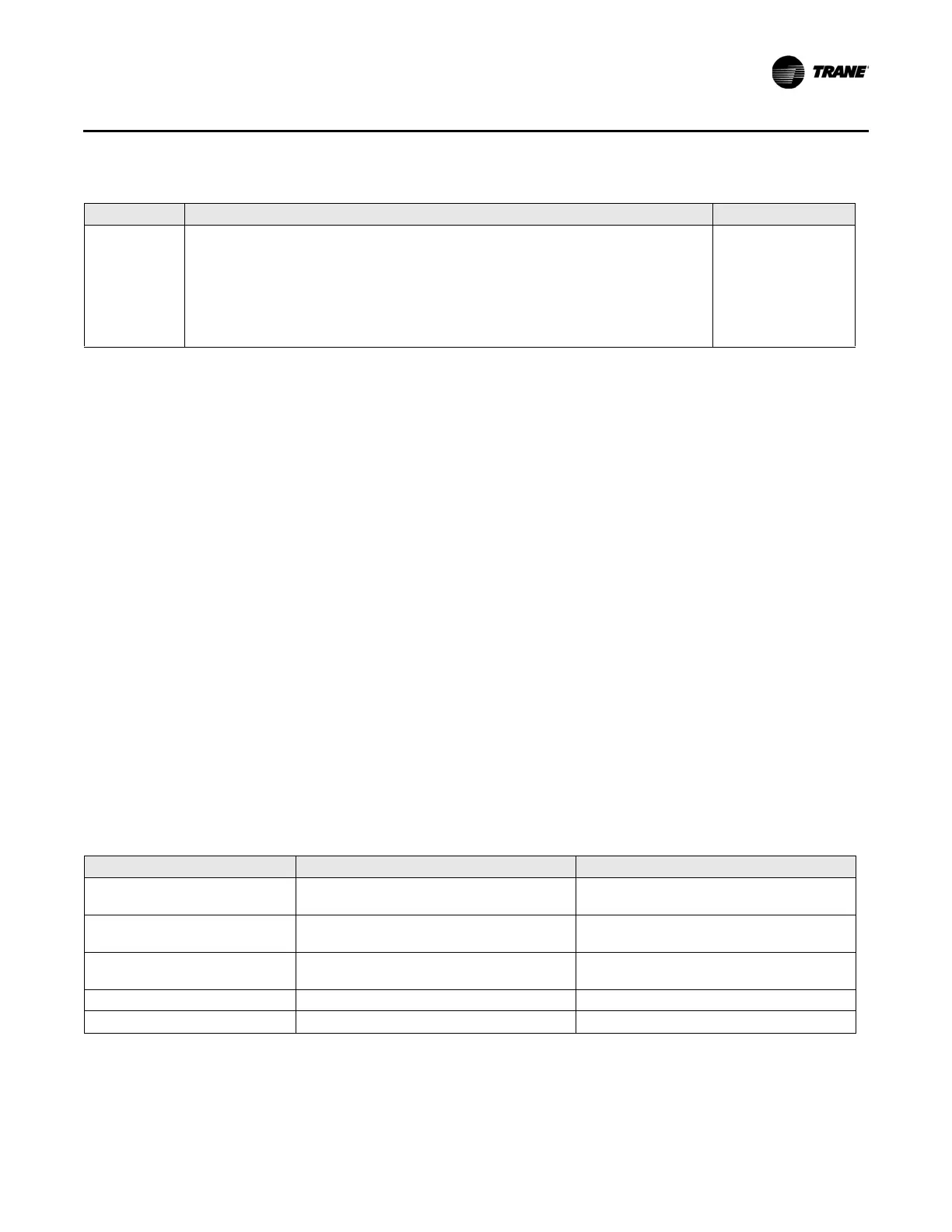CNT-SVX17G-EN 31
Sequence of Operations
Calibration Sequence
The calibration sequence enables the controller to calibrate the air valve position and the
water valve position. Calibration takes place if auto calibration is enabled and either a
power cycle or a transition from occupied to unoccupied has occurred.
Note: Whether or not auto calibration is enabled, the controller initiates calibration on a
communicat
ed application mode command.
The building automation system is
re
sponsible for the staggering of the calibration
sequence that is needed between units.
When auto calibration is enabled and a transit
i
on from occupied to unoccupied occurs,
the calibration sequence starts after a fixed delay of three minutes. The controller
effective occupancy mode is unoccupied, but runs like it is occupied during this three-
minute period.
The mod
e field of reported unit status
reports calibration when the controller is in the
calibration sequence. If auto calibration is disabled, the air valve and water valve are not
driven closed and the flow sensor zero flow voltage reading is not recorded. Refer to
Table 21 for calibration actions.
Table 21.Calibration actions
I/O device Calibration action taken Result after calibration
Air valve Drive the air valve closed to the stroke
time
plus 20 seconds.
Initialize the air valve position as closed
when the air valve is over-driven.
Flow sensor Record the flow reading when the air valve
is
f
ully closed.
Subtract the zero flow reading from all
subsequent readings.
Modulating hot water reheat Drive the water valve closed for the stroke
ti
me
plus 20 seconds.
Initialize the water valve position as closed
when the water valve is over-driven.
Fan Enabled Enabled
Electric or On/Off hot water Disabled Enabled
Local reheat
ele
c
tric
b
1. If no fan is present, open the air valve to the configured minimum local heating
airflow.
2. If the fan is present, close the air valve and turn On the fan.
3. Record the auxiliary temperature.
4. Progressively turn On each local stage 30 seconds after the previous stage until all
stages are energ
ized.
5. Record the auxiliary temperature 30 seconds after each stage is energized.
Starting auxiliary
temper
ature an
d
the auxiliary
temperature for
each local stage of
electric heat
energized
a. If there is no flow sensor, the controller runs in pressure dependent mode and record 40% and 100% during this auto-
commissioning step.
b. Requires a functional auxiliary sensor in the discharge air stream. The auxiliary sensor must be configured for discharge air
temperature.
Table 20.Auto-commissioning test sequence (continued)
Item Test action Reported data
