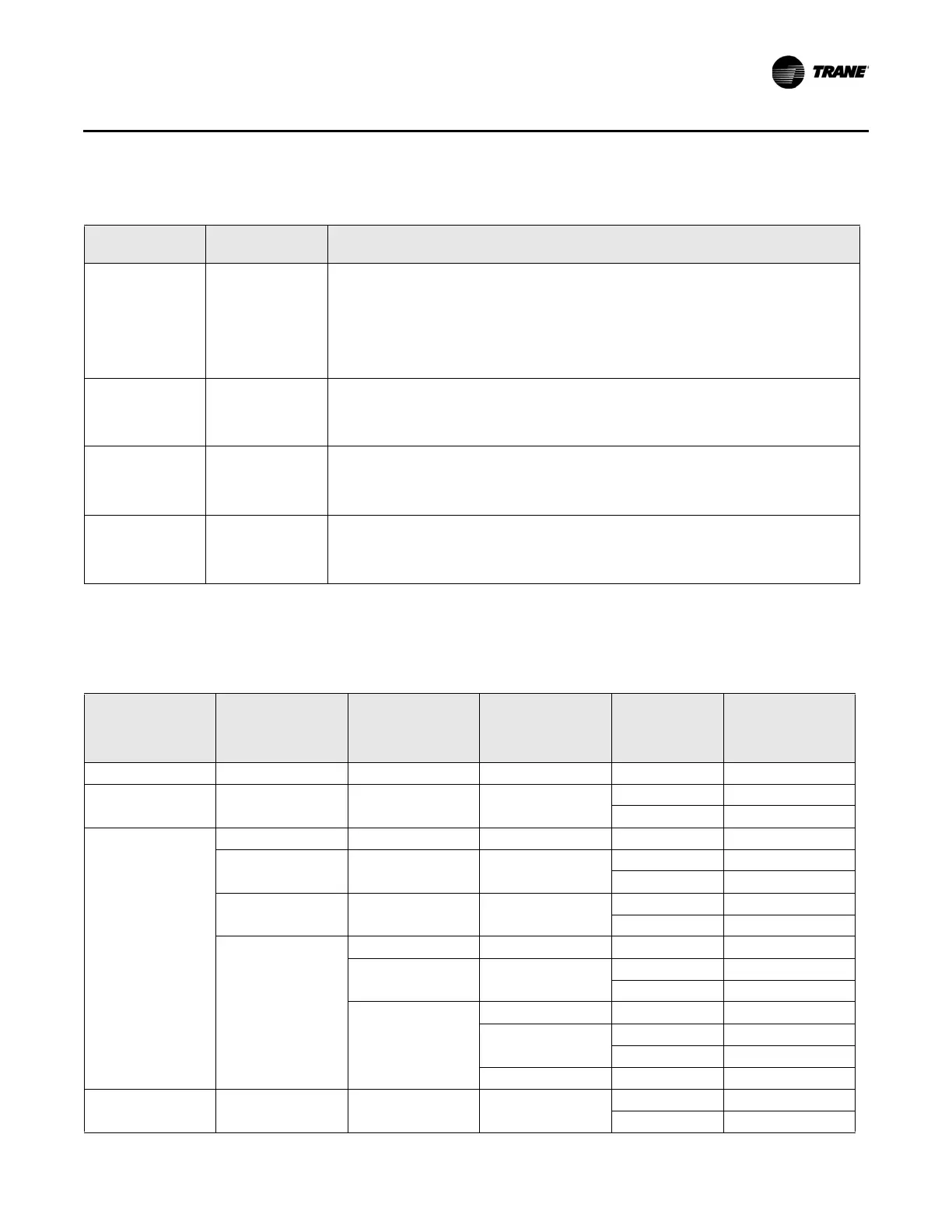Table 27.Result of pressing the ON button in each occupancy mode
Controller
mode
Action Result
Occupied ON button
pressed for one
sec
ond then
released
Controller sets bypass timer to 1
20 minutes (default configured occupied bypass
time). The bypass timer starts to count down to zero. Concurrently, the controller
may change its current mode to unoccupied or occupied standby (possibly due to
a change based on the system time of day schedule). If it does, the controller
switches to occupied bypass mode for the remainder of the bypass time or until the
zone sensor CANCEL button is pressed. If the bypass timer counts down to zero, the
timed override is disabled.
Unoccupied
mode
ON button
pr
essed for one
sec
ond then
released
Controller changes to occupied bypass mode. It sets th
e bypass timer to 120
minutes (default configured occupied bypass time). The timed override is disabled
either if the bypass timer counts down to zero or if the zone sensor CANCEL button
is pressed for one second then released.
Occupied
standby mode
ON button
pressed for one
sec
ond then
released
Controller changes to occupied bypass mode. It sets th
e bypass timer to 120
minutes (default configured occupied bypass time). The timed override is disabled
either if the bypass timer counts down to zero or if the zone sensor CANCEL button
is pressed for one second then released.
Occupied bypass
mode
(t
imer not
expired)
ON button
pr
essed for one
second then
released
Bypass timer set to 120 minutes (default co
nfigured occupied bypass time). When
the bypass timer counts down to zero, the timed override is disabled.
CNT-SVX17G-EN 39
Sequence of Operations
Occupancy Arbitration
Table 28 shows occupancy arbitration for Trane
®
Comm5 devices.
Table 28.Effective occupancy arbitration for Trane Comm5 devices
Communicated
occupancy
mode override
a
Communicated
occupancy
mode schedule
(heartbeat)
Communicated
occupancy
mode sensor
(heartbeat)
Occupancy
binary input
Bypass timer
Reported
effective
occupancy
mode
Occupied
b
X
c
X
c
X
c
X
c
Occupied
Unoccupied
b
X
c
X
c
X
c
Zero Unoccupied
Not zero Bypass
Bypass
b
Occupied X
c
X
c
X
c
Occupied
Unoccupied X
c
X
c
Zero Unoccupied
Not zero Bypass
Standby X
c
X
c
Zero Standby
Not zero Bypass
Not present Occupied X
c
X
c
Occupied
Unoccupied X
c
Zero Unoccupied
Not zero Bypass
Not present Occupied X
c
Occupied
Unoccupied Zero Unoccupied
Not zero Bypass
Not present X
c
Occupied
Standby
b
X
c
X
c
X
c
Zero Standby
Not zero Bypass
