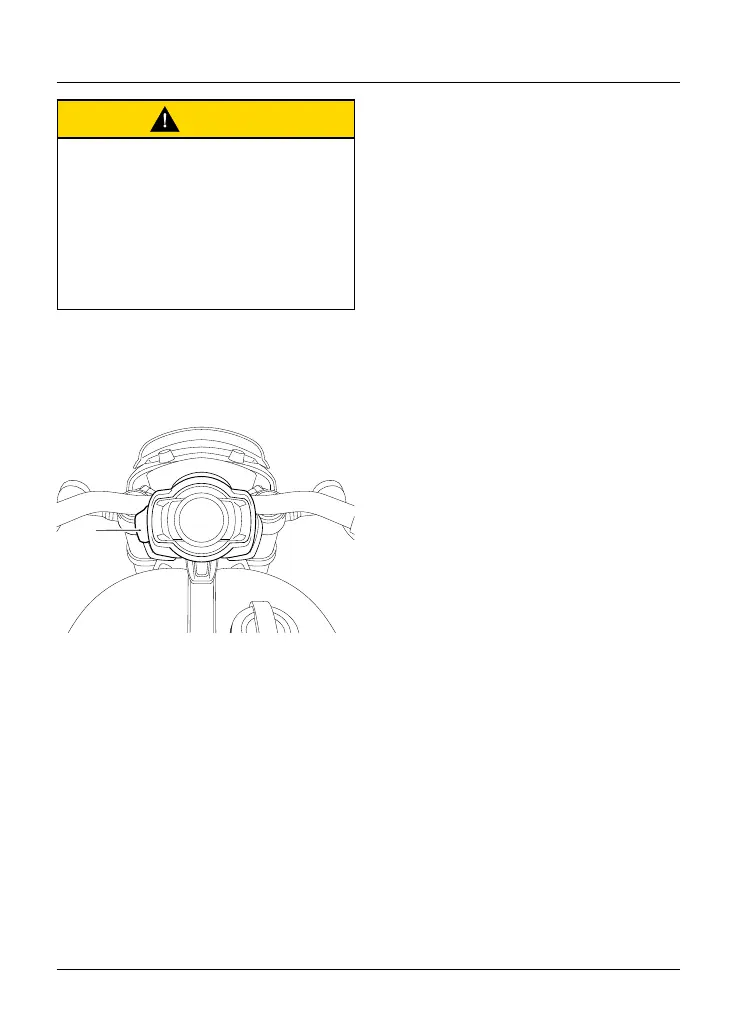Instruments
58
Caution
Do not press directly onto the
instrument panel display screen.
Only adjust the position of the
instrument panel using the
adjustment lever.
Pressing directly on the instrument
panel display screen may damage the
instrument panel.
The instrument panel can be adjusted
to allow for improved visibility of the
display screen.
1
1. Adjustment lever
To adjust the instrument panel:
•
Using the lever, move the
instrument panel to allow an
unobstructed view of the display
screen.
Note
Moderate force using the thumb and
finger is required to adjust the position
of the instrument panel.
