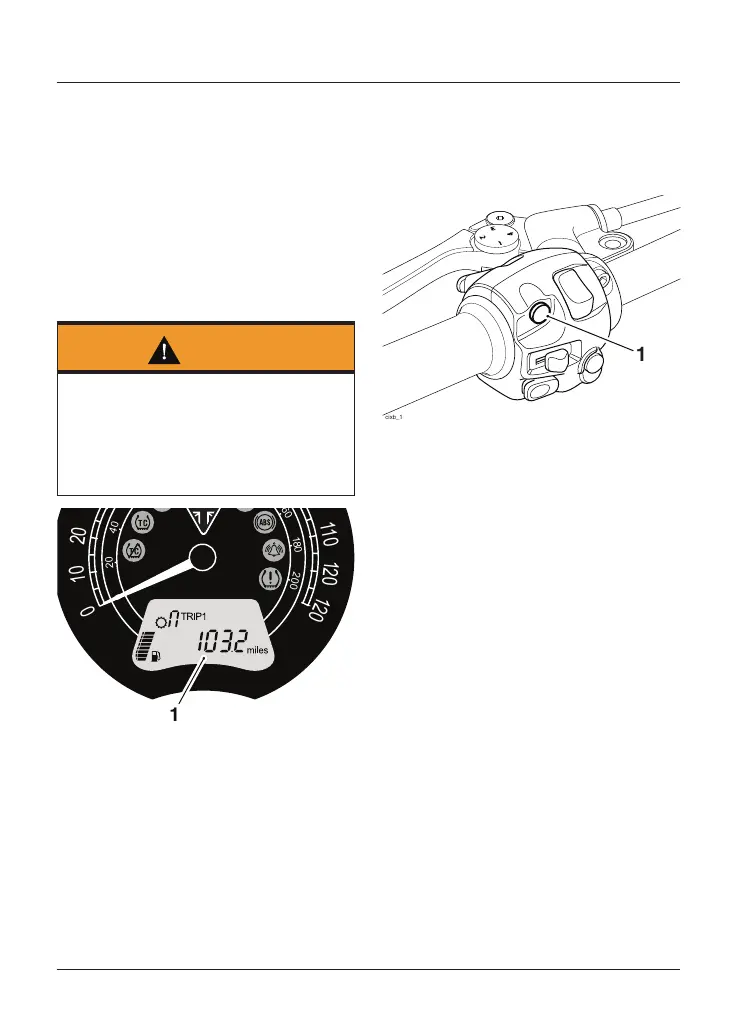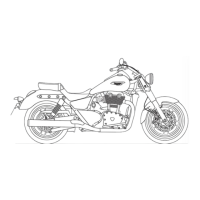General Information
37
Note:
• After refuelling, the average
consumption information will be
updated only while riding the
motorcycle. Depending on the riding
style, updating could take up to five
minutes.
Trip Meter
Warning
Do not attempt to switch between the
odometer and trip meter display modes
or reset the trip meter with the
motorcycle in motion as this may lead
to loss of motorcycle control and an
accident.
1. Trip meter display (Trip 1 selected)
There are two trip meters. Either trip
meter shows the distance that the
motorcycle has travelled since the
meter on display was last reset to zero.
To switch between trip meters, press
and release the SCROLL button, located
on the left hand handlebar switch
housing, until the desired trip meter is
shown.
1. SCROLL button
Trip Meter Reset
To reset either of the trip meters, select
and display the trip meter to be zeroed.
Then press and hold the SCROLL button
for one second. After more than one
second, the trip meter on display will
reset to zero.