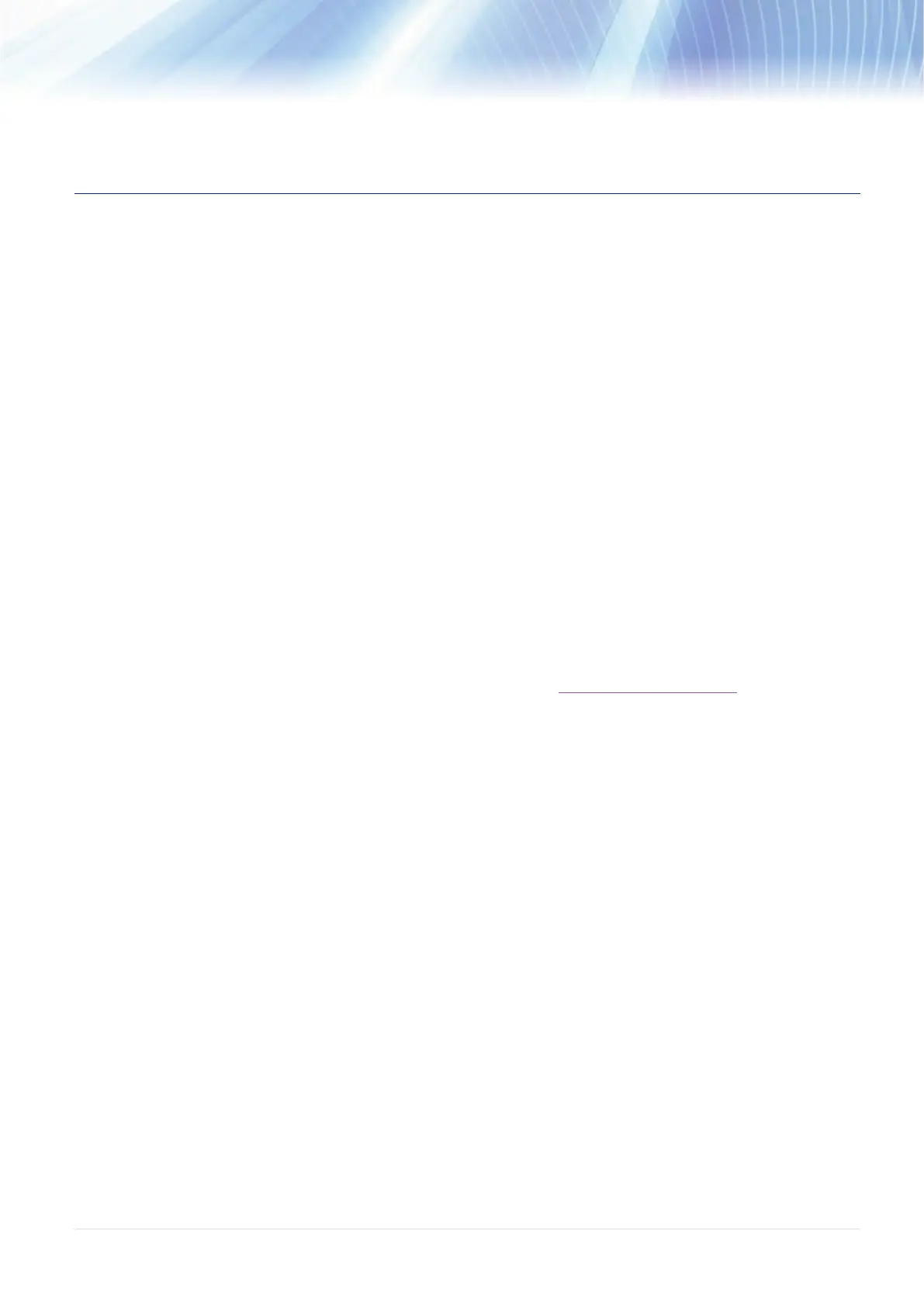- 9 -
1. Introduction
1.1 Product Introduction
Thank you very much for purchasing TSC bar code printer.
The new high-performance MH261T Series was designed to deliver the cleanest and high quality barcodes. It features
a die-cast print mechanism housed in a very strong yet lightweight cabinet. This new design results in a more durable
printer that is suited for your most heavy-duty demand cycles.
The MH261T Series printers are loaded with standard features including a color touch display with brand-new GUI
design and six menu buttons to provide a great user experience, support for 600 meter long ribbons, 8” OD media
rolls, built-in Ethernet, RS-232 interface, two USB hosts for keyboard and scanner connections, USB 2.0, serial and
Parallel interfaces. GPIO ports, Wi-Fi and Bluetooth modules are available as an option.
This document provides an easy reference for operating the MH261T series. To print label formats, please refer to the
instructions provided with your labeling software; if you need to write the custom programs, please refer to the
TSPL/TSPL2 programming manual that can be found on TSC website at http://www.tscprinters.com.
