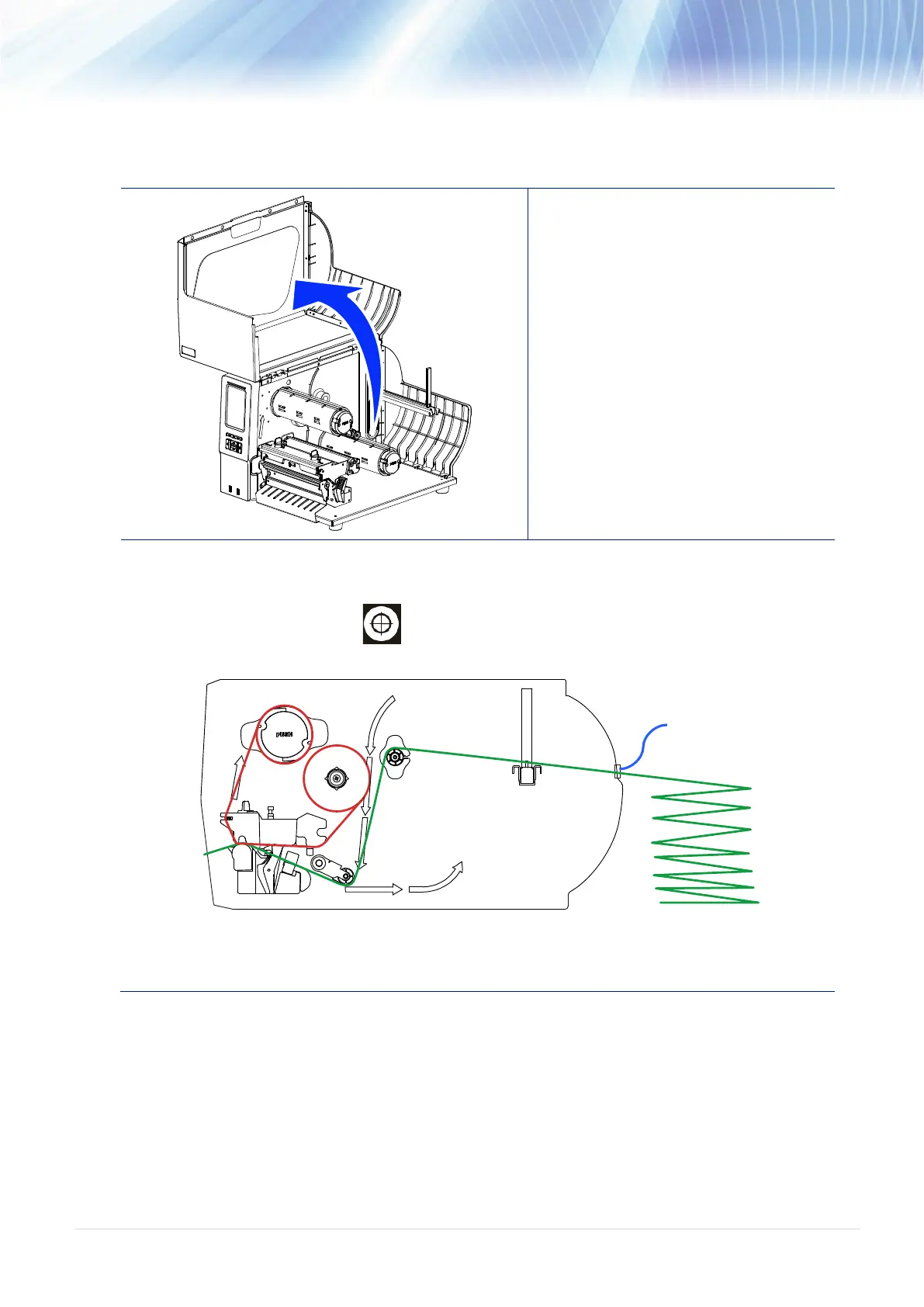- 27 -
3.5 Loading the Fan-fold Media
1. Lift the handle to open the printer
right side cover.
2. Insert the fan-fold media through the rear external label entrance chute. Refer to section 3.4 to
loading the media.
3. Using the front display panel ( ), calibrate the media sensor.
Note:
Please calibrate the gap/black mark sensor when changing media.
entrance chute
