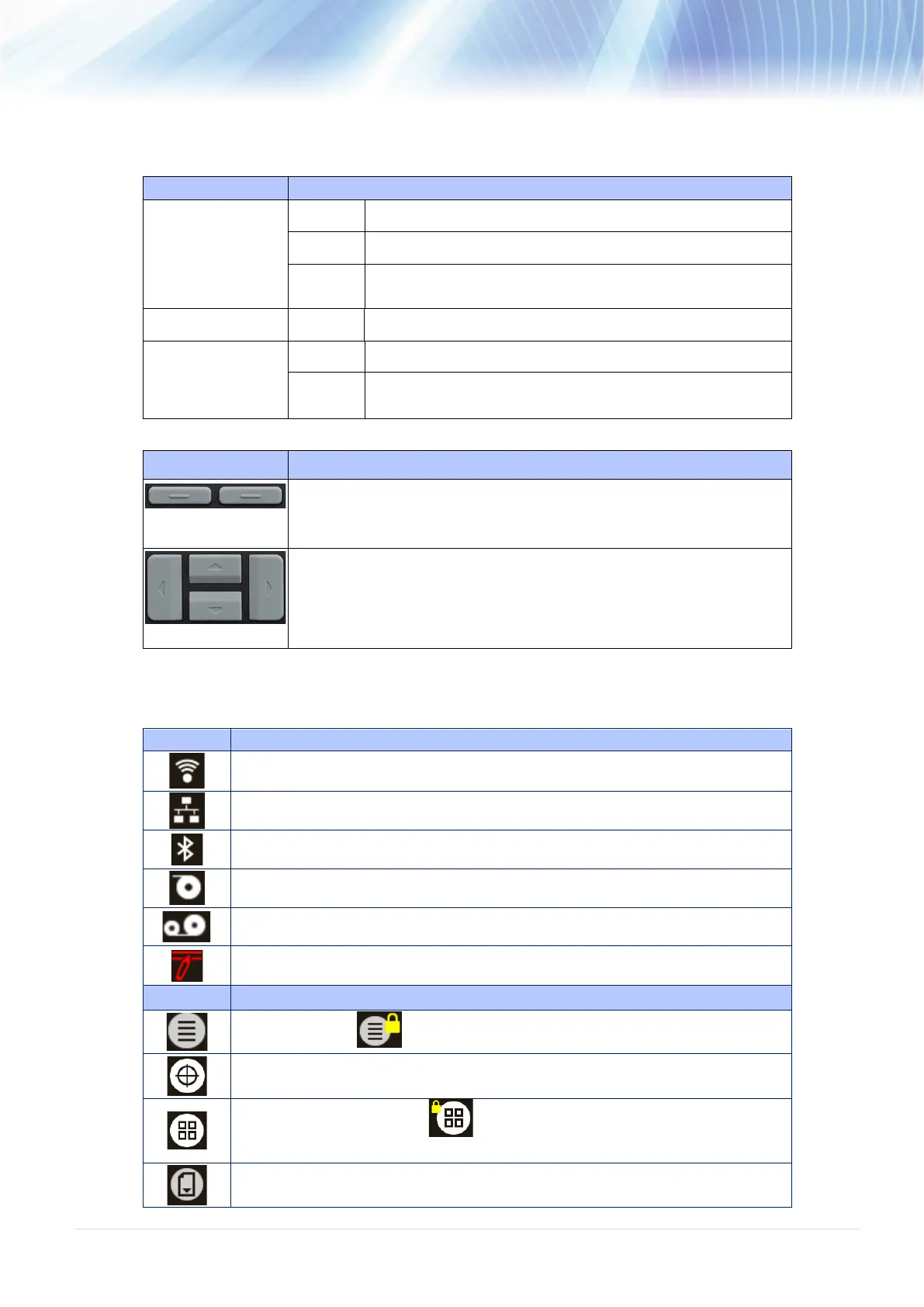- 17 -
2.3.1 LED Indication and Keys
2.3.2 LCD Control Panel Icon Indication
Wi-Fi device is ready
Ethernet is connected
Bluetooth device is ready
Media capacity (%) notice
Ribbon capacity (m) notice
Print head cleaning notice
Enter the [Menu] ( the [Menu] is locked and a password is required.)
Calibrate the media sensor
Enter the [Favorites] option ( the [Favorites] is locked and a password is
Feed button (advance one label)
Green
Off Printer power is off.
Solid Printer power is on and the device is ready to use.
Blinking
The system is downloading data
printer is paused.
Amber
Solid The system is clearing data from printer.
Red
Solid Printer carriage open or cutter error.
Blinking
A printing error, such as no paper, paper jam or no ribbon
etc.
Keys Function
Left/Right soft
keys
The labels on the footer of the UI will explain the function for left and
right soft key. Check the labels on the footer of the UI screen. The
meaning of the select keys will vary.
Used to select icons, menu selection, and navigation in the UI.
