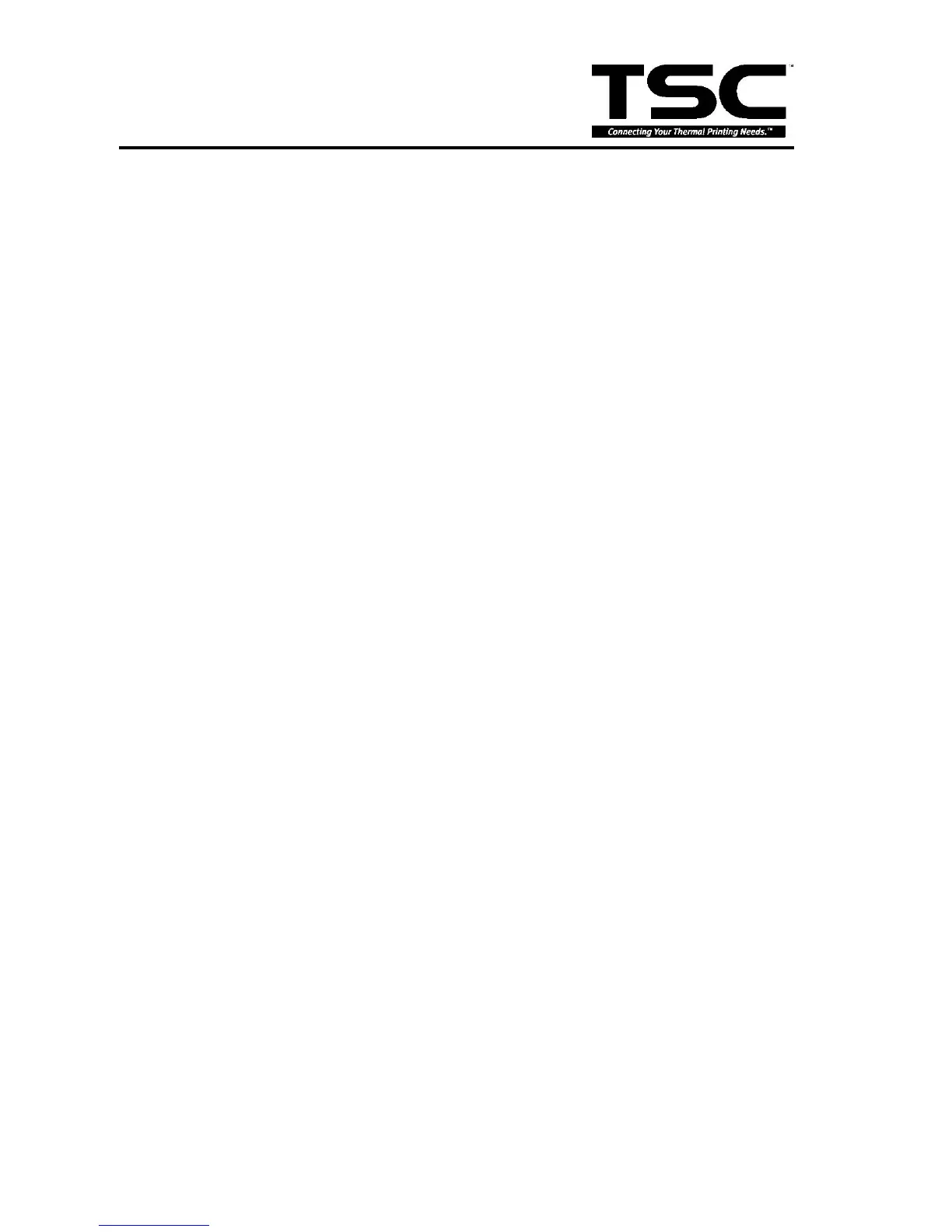5. POWER ON UTILITIES
5.1 Calibrate Gap/Black Mark Sensor
1. Gap/Black Mark Sensor Calibration
This utility is used to calibrate the sensitivity of the gap/black mark sensor. The
gap/black mark sensor should be calibrated whenever changing the label media or
executing printer initialization.
Please follow the steps below to calibrate the gap sensor.
a. Install the ribbon and label media as the above-mentioned procedures, and
engage the print head lift lever.
b. Hold down the MENU button to scroll the cursor to the item “2. Sensor Calib.”
And then press the EXE/INC button to execute gap sensor calibration utility.
5.2 Self-test
To initiate the self-test mode, depress the MENU button. Press MENU button to scroll
the cursor to Printer test. Press EXE button to enter the submenu and press MENU
button to “Printer Config”. Item. Press EXE button to print printer internal setting. In
self-test, a check pattern is used to check the performance of the print head. Following
the check pattern, the printer prints internal settings as listed below:
1. Printer model and firmware version
2. Check sum
3. Serial port setting
4. Code page setting
5. Country code setting
6. Print speed setting
7. Print density setting
8. Label size setting
9. Gap (Bline) width and offset setting
10. Backing paper transparence
11. File list
