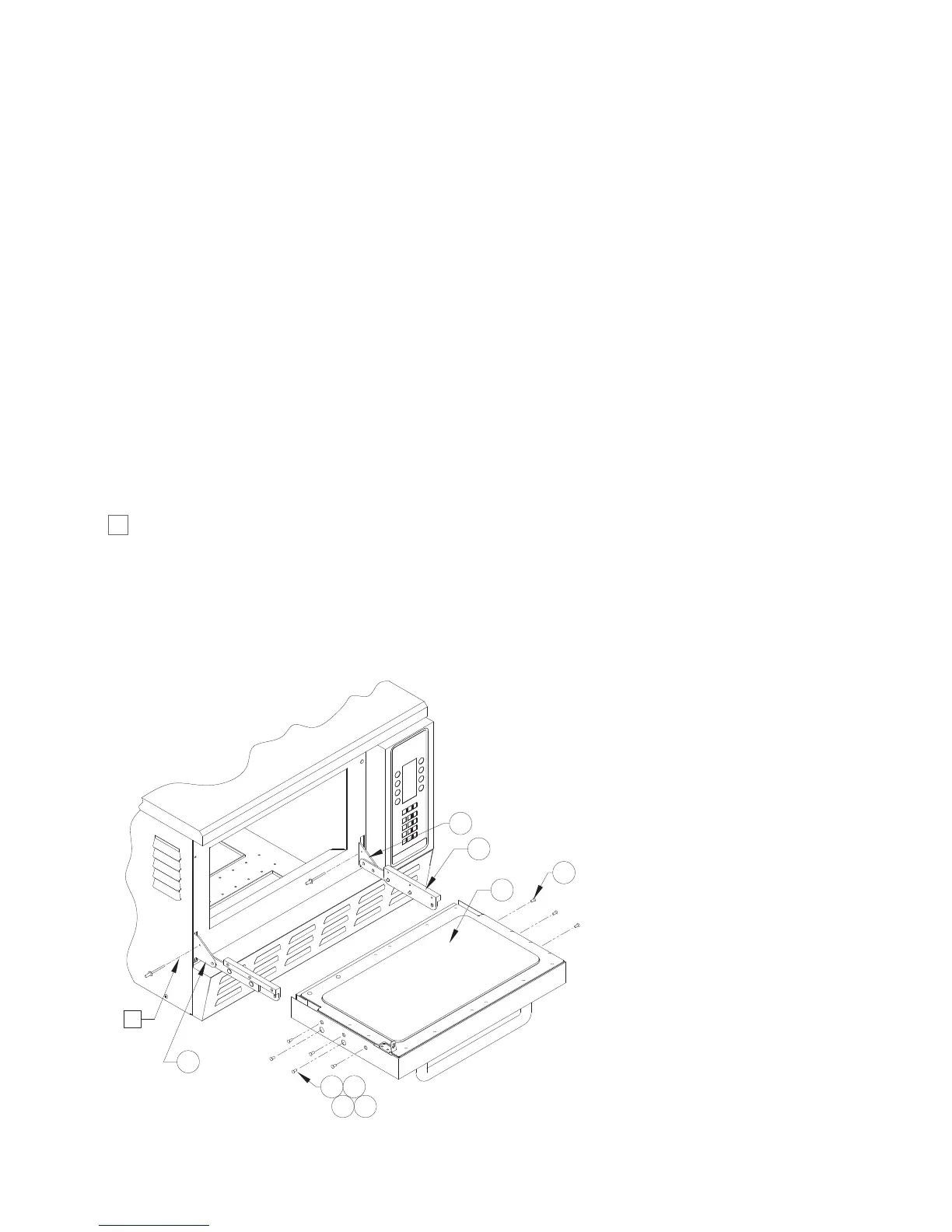33
THE COOK DOOR
The proper fit and adjustment of the Cook Door is
essential for safe and reliable operation of the NGC
(Tornado) oven.
The Cook Door provides three primary functions:
1. To protect the operator from the hot
convection airflow.
2. To protect the operator from exposure to
microwave energy.
3. To actuate the Interlock Switches.
REMOVING/RE-INSTALLING THE COOK DOOR
To remove or reinstall the Cook Door, follow the
steps below. Refer to Figure 23.
1. Open the Cook Door to its full open position.
Locate the two (2) thru holes in the bottom of
the left and right hinge assemblies. Insert a screw
or nail into the holes to keep the hinges open
while removing the Cook Door.
2. Locate and remove the two (2) #10-32 x 1/2”
hex screws on the left and right side of the door.
: The plastic caps have to be removed.
3. Remove the Cook Door by pulling the door away
from the oven. Door will slide off the hinges.
COOK DOOR PARTS
Figure 23
44. 102809 #8-32 x 3/8” PFH CSK
45. NGC-1060 Assy, Oven Door
46.
NGC-1061 Hinge Block
47. 102804 Right Hinge (only)
48. 102805 Left Hinge
49. 101381 #10-32 x 1/2” Hex SS
50. 102140 #10 Flat
51. 102350 #10 Split Loc
52. 101191 Cap, Hole
: Cook Door Removal & Parts