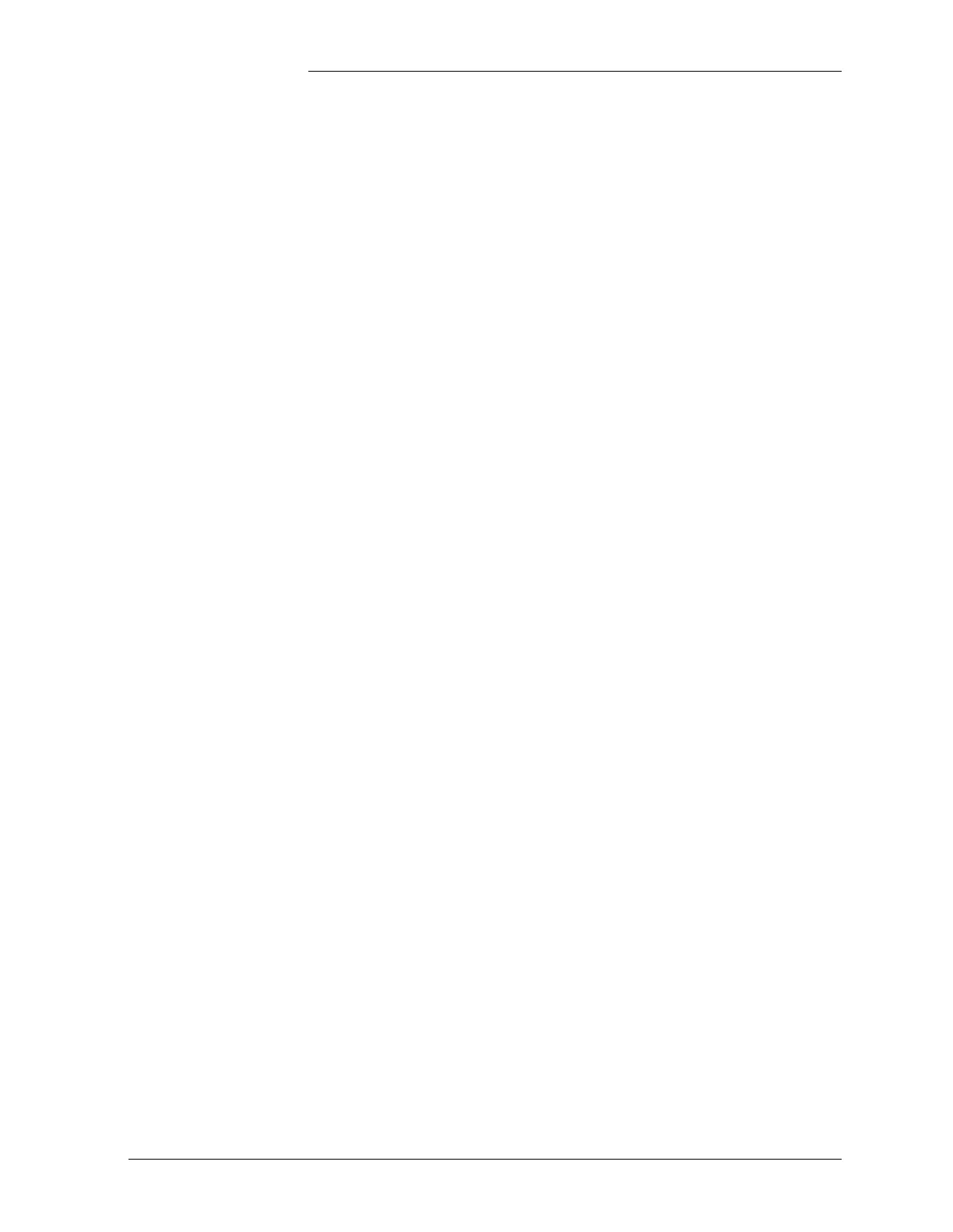Tyco Electronics Galaxy SC Controller J85501F-1
Issue 13 February 2001 Feature Descriptions 7 - 32
Phone Number May contain up to 25 characters. default: none
valid characters: 0-9 ( ) - # * , (, translates to a 2 second
delay)
Connect Baudrate Range: 300, 1200, 2400, 4800, 9600, 14400 default: 2400
Data Bits Range: 7 or 8 default: 8
Parity Range: odd, even, none default: none
Stop Bits Range: 1 or 2 default: 1
Interval Range: Sunday thru Saturday, Daily, Monthly, Quarterly,
Never default: Never
Time default: 6:00am
Commands 1 to 10 T1.317 reporting commands, up to 40 characters per
command
Commands are limited to those that can be executed by the user security
level from a T1.317 interface. The following operations cannot be
performed from a periodic call out command:
• Activate/deactivate ACO
• Initiate an alarm test
• Restart rectifiers
• Login
• Turn rectifiers on
If the periodic call out feature is enabled, Galaxy SC will call out to the
assigned phone number at a user-specified time and day. Galaxy SC will
make four attempts to reach this number. If the phone number cannot be
reached on the first attempt, the Galaxy SC will try again every 12
minutes for a total of four tries. If the fourth attempt is unsuccessful, a
Number Did Not Respond event will be issued and Galaxy SC will not
retry the call until the next occurrence of the call out time and day. For
monthly intervals the Galaxy SC will call out on the first day of the
month. For a quarterly interval the Galaxy SC will call out on the first
day of January, April, July, and October.
Rectifier Bays The Galaxy SC supports organizing rectifiers into bays. The rectifier
bay feature may be configured through the T1.317 interface using Easy
View and viewed from the T1.317 interface or front panel.
This feature is only necessary when using the SAPO interface. For other
applications it is not necessary but may be useful for organizing the
rectifiers in a way that reflects the actual system configuration. Bays can
be added to the configuration and then individual rectifiers can be linked
to those bays. For each bay the following parameters can be monitored:
