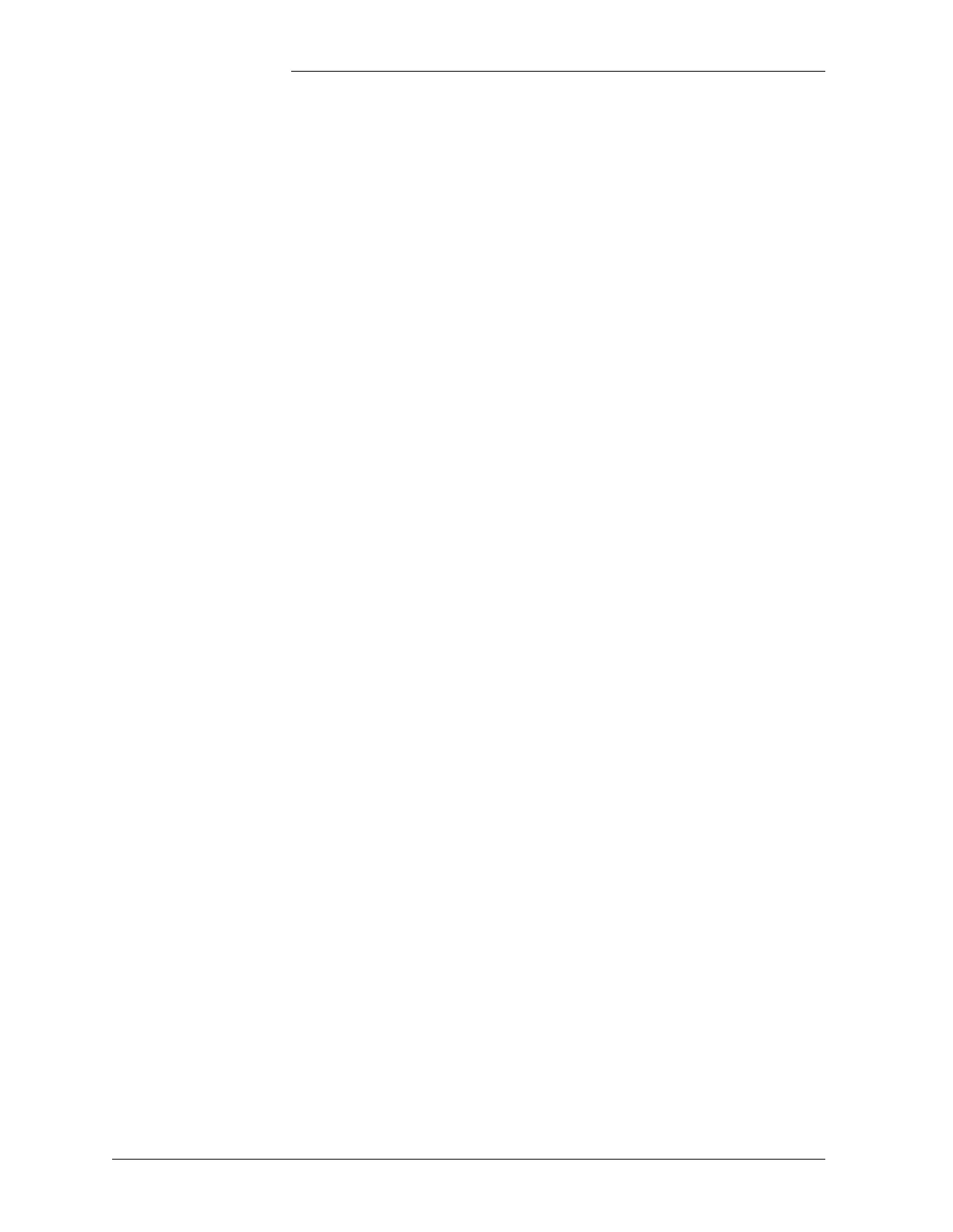Tyco Electronics Galaxy SC Controller J85501F-1
2 - List of Figures Issue 13 February 2001
Figure 3-13: Connections from Galaxy Local Port
to PC/Printer (top) and PAD/DSU (bottom) 3 - 45
Figure 3-14: Connecting Remote Peripheral Interface
Bus Wiring to Galaxy SC Controller 3 - 47
Figure 3-15: Wiring for Rectifier Sequencing
(TFLT=Tell to Float; TBST=Tell to Boost) 3 - 50
Figure 3-16: Wiring for External Boost Option 3 - 52
Figure 3-17: Connections for Battery Thermal Protection 3 - 53
Figure 4-1: EasyView Main Screen 4 - 44
Figure 4-2: EasyView Configure Menu 4 - 45
Figure D-1: TL1 Block Diagram D - 2
Figure D-2: PAD CPU Board D - 3
Figure D-3: PAD Daughter Board D - 4
Figure D-4: PAD and DSU Mounting Shelf D - 5
Figure D-5: PAD Power Cable Setup D - 7
