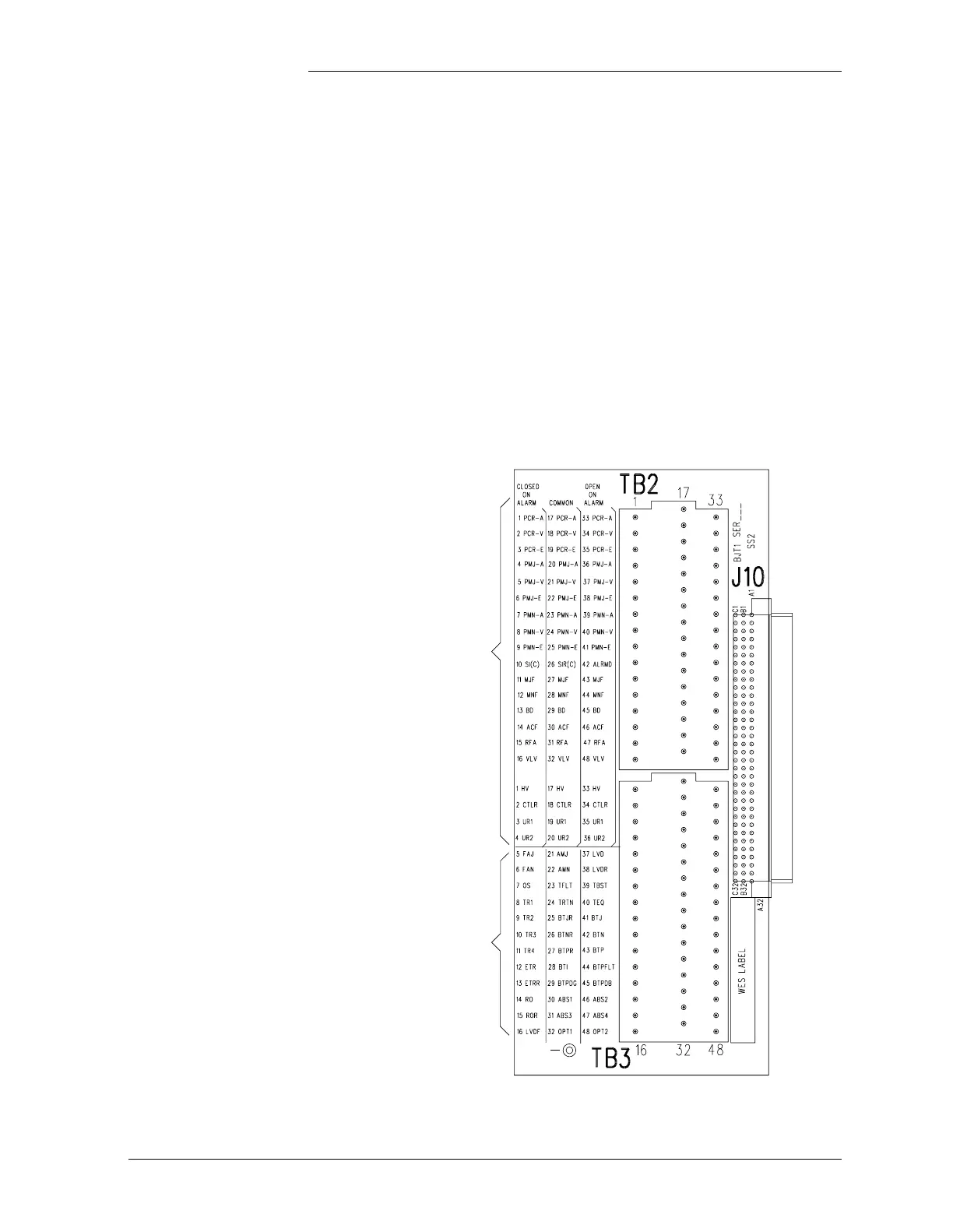Tyco Electronics Galaxy SC Controller J85501F-1
Issue 13 February 2001 Installation 3 - 25
Galaxy SC
External Alarms
Galaxy SC provides clean contact “Form-C” alarm indications for use
by the customer to transmit its alarms to an office or remote alarm
sensing circuit. These contacts are rated for 60 VDC maximum, at 0.3
amperes.
The interface to these alarms is on the BJT board on the rear of the
Galaxy SC, TB2 and TB3, which can accommodate wire sizes 18 to 22
AWG. See Figure 3-5. If you plan to use alarm cabling smaller than 18
AWG, use multistranded cable for mechanical integrity. The
recommended torque for TB2/TB3 is 4.5 in-lb.
Refer to Table 3-H for lead designations for TB2/TB3 and their
descriptions. Which of these alarms are to be wired and how they
terminate at the far end is the responsibility of the party engineering the
power plant.
Figure 3-5: BJT1 Terminal Block
1
33
17
16
32
48
Form-C
Alarm Outputs
for Customer
Alarm System
External Controller
Signal Inputs, Alarm
Bat Supplies, and Bat
Thermal Protection
FG
