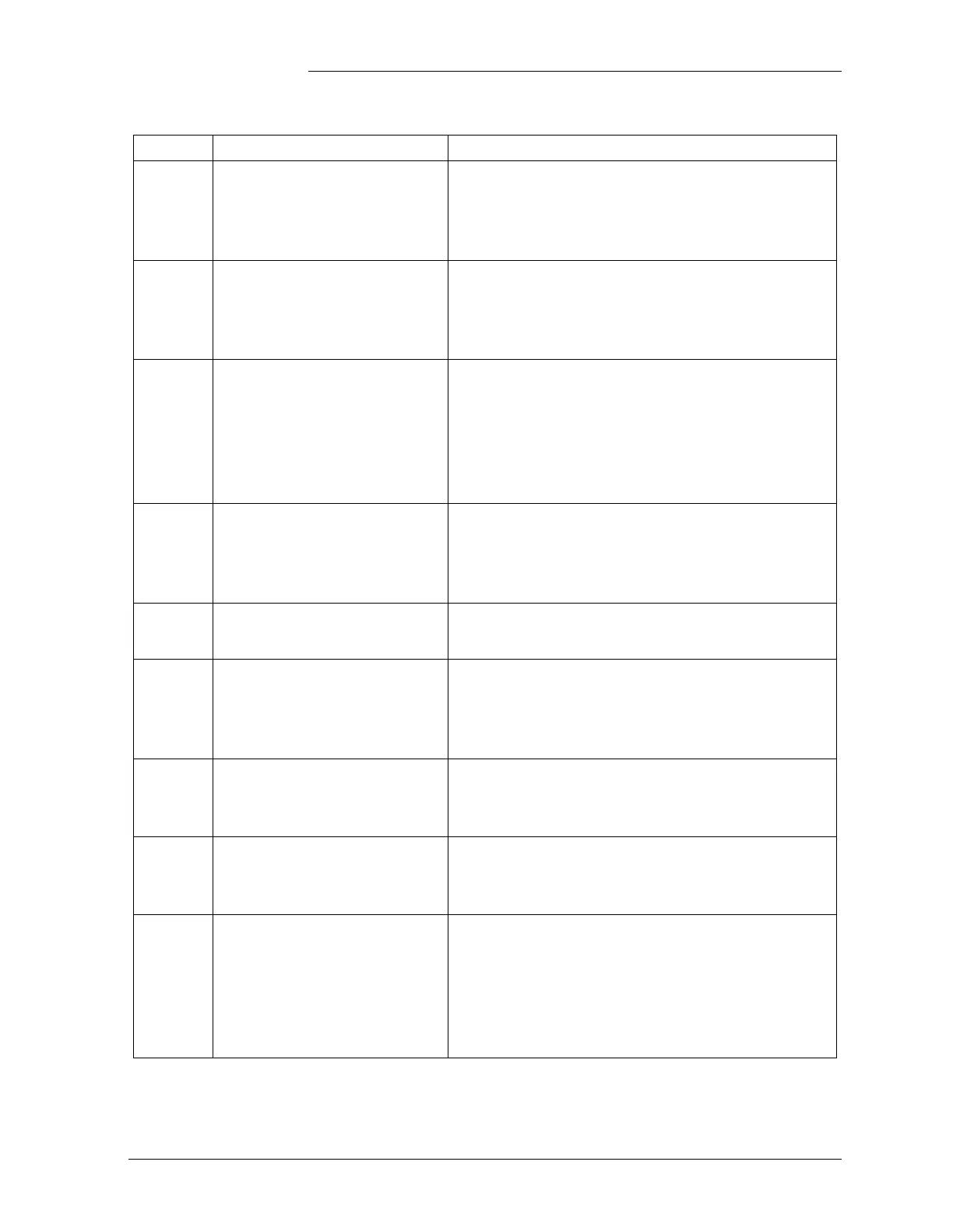Tyco Electronics Galaxy SC Controller J85501F-1
Issue 13 February 2001 Troubleshooting 8 - 11
CNO2 Contactor 2 Open
The contactors controlled by the controller’s LVD
CN2 settings (usually used with some or all
LVLD contactors of a plant) are open
(disconnected).
CNO3 Contactor 3 Open
The contactors controlled by the controller’s LVD
CN3 settings (sometimes used with some of the
LVLD contactors of a plant) are open
(disconnected).
COF1 Queue Overflow
The 256 event call-out on alarm memory queue
filled, causing events occurring while full to be
dropped from the call-out queue. This is a latched
event, remaining active until cleared by a user.
Usually indicates that programmed phone
numbers are not responding.
COR1 Number Did Not Respond
Active when both a primary and alternate call-out
phone number failed to connect at least 3 times in
a row. This is a latched event, remaining active
until cleared by a user.
CPA1 Circuit Pack Fail
Galaxy (BJB) or Millennium (BSH) basic
controller alarm.
CRA1 Controller Fail
Galaxy (BJH) or Millennium (BSJ) intelligent
controller alarm. An intelligent controller failure
results in the front panel display reverting to the
basic simplified menu feature set.
CRF1 Controller Fuse
Operated INTEL fuse on Galaxy’s BJF fuse card
or Intelligent Power fuse on Millennium’s BSH
basic card.
DID1 ID Conflict
The ID for a rectifier connected to the controller’s
serial bus is the same as that of a previously
installed rectifier.
EMD1
Energy Management
Disabled
The Energy Management feature has been
disabled either in hardware (Galaxy BJH or
Millennium SW204-1), software, or due to an
active BD alarm, Boost mode, or attached
rectifiers that are unconfigured or have an invalid
load reading.
Table 8-A: Galaxy Alarms
Symbol Designation Explanation
