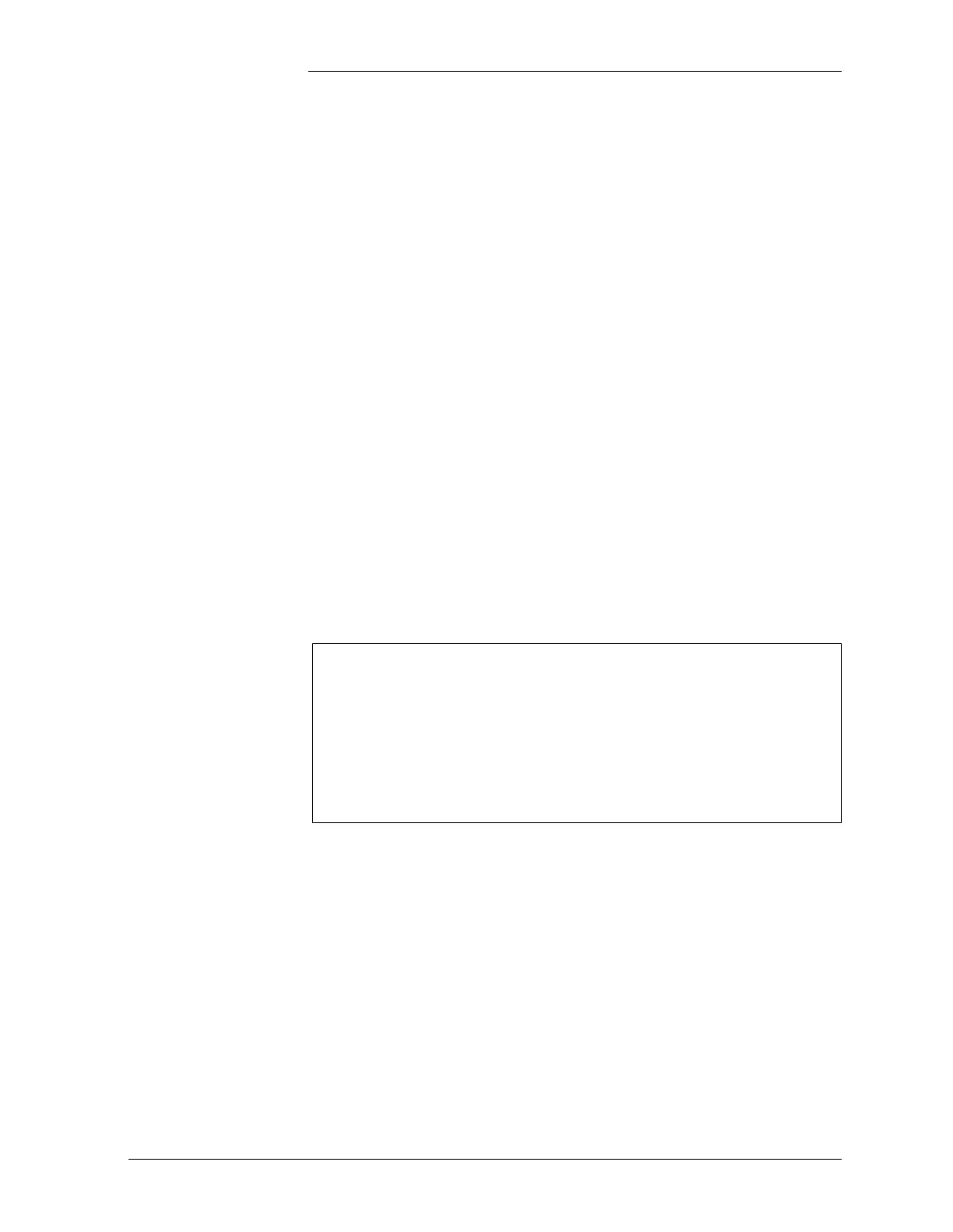Tyco Electronics Galaxy SC Controller J85501F-1
Issue 13 February 2001 Product Description 2 - 9
phrases. The third option is reserved for another language. To change
the display language, first make sure that the default screen is on (one
quick way to get the default screen is press MENU key to display the
MAIN menu, then press the ESCAPE key). Then enter the following
key sequence: ESCAPE, then (+) key, then DOWN ARROW key, then
ESCAPE key, all within 10 seconds.
Display
Conventions
Menus display a number of parameters, actions, or submenu names.
Parameters are displayed as a name followed by a colon and the value
of the parameter, e.g.:
ACO : OFF
Action names are displayed without punctuation, e.g.:
CLREVNT
Submenu names are displayed followed by two periods, indicating
further levels are available, e.g.:
CONFIG. .
Default Display The default display shows basic plant status. Galaxy SC returns to this
display three minutes after the last time a key is pressed. The default
screen display is similar to this:
This screen shows the basic plant status. The first line shows the number
of alarms (2) and warnings (1) present in the system, the date and time.
The next two lines show the plant voltage (-52.08V) and the plant load
(+478A). The last line shows the plant mode, which can be FLOAT,
BOOST, BTP (Battery Thermal Protection, a boost mode that offers
protection against thermal runaway, or STC, Thermal Slope
Compensation). An Intelligent Controller with a battery
temperature signal and information regarding plant batteries also
shows a battery reserve time prediction (in hours) on the bottom
line of the default display. This is a real time prediction that adjusts
2 ALARM 1 WARN 05/18/1995 11:12AM
-52.08 V +478 A
FLOAT
