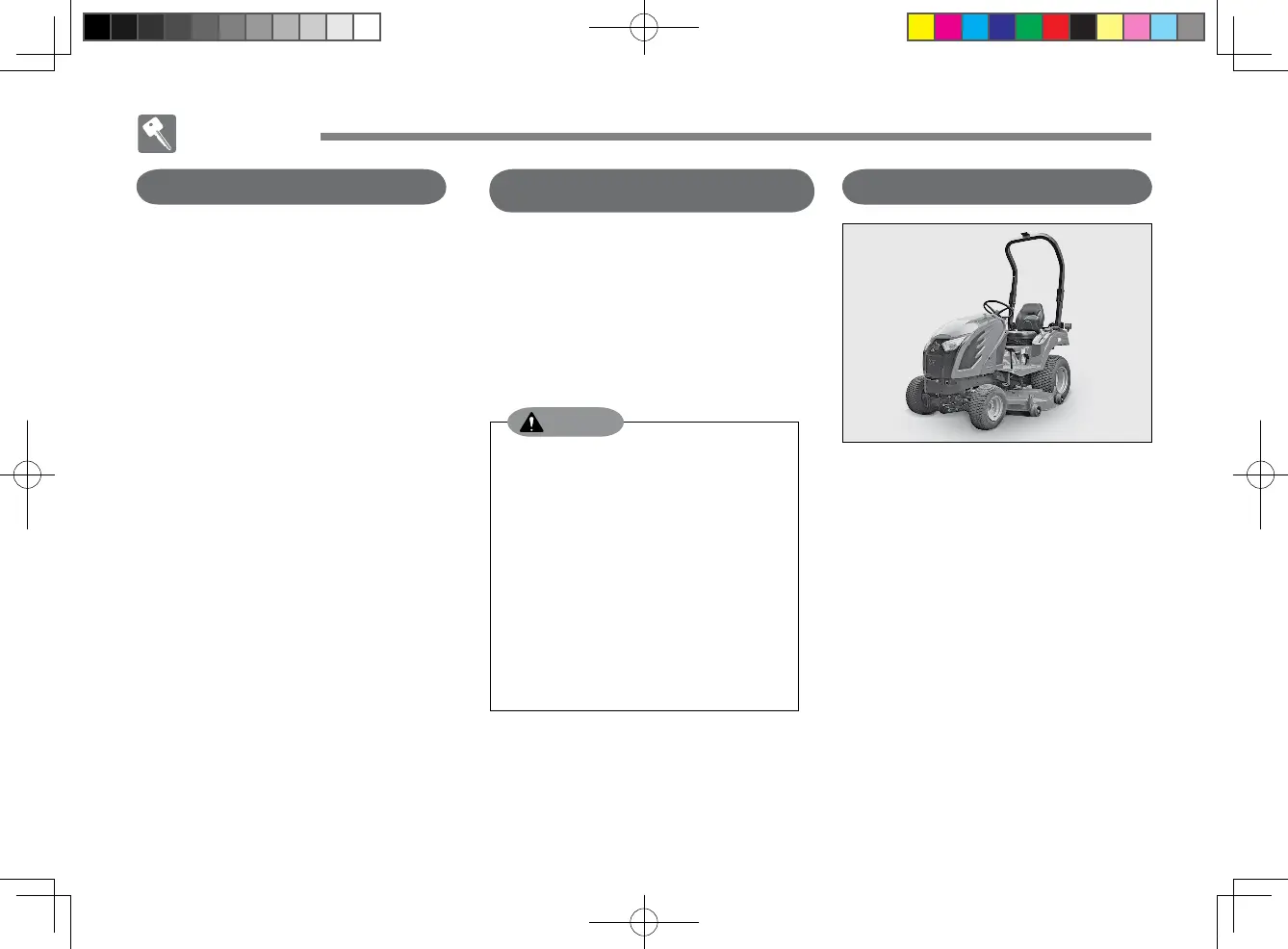5. STARTING OFF, SHIFTING
AND DRIVING
STARTING OFF
① Lift an implement.
② Place the main shift lever, range
shift lever and shuttle shift lever
into the desired positions.
③ De pr es s the b ra ke p ed al t o
release the parking brake.
►
The driving speed in the reverse
direction is almost the same to
the speed in the forward direc-
tion. Make sure to check the
surroundings carefully when
driving backward.
Especially, never drive back-
wards with the range shift lever
in the position H. The driving
speed becomes faster and it
can cause an accident.
•
•
WARNING
6. STOPPING AND PARKING
①
Operate the throttle lever to set
the engine at a low speed.
②
Release the forward driving (HST
type) and accelerator (mechani-
cal) pedals slowly. Depress the
brake pedals for abrupt braking.
③
When the vehicle is completely
stopped, set the shift lever in the
neutral position.
④
Apply the parking brake.
⑤
If an implement is attached to the
vehicle, lower it.
TK0301A
Make sure to keep the following in-
structions for the initial 50-hour use.
(1) Avoid abrupt starting and abrupt
stopping.
(2) Do not use excessive speed or
load.
(3) Drive the Ride on lawnmower
only when the engine is suffi-
ciently warm.
(4) Do not idle the engine at the
maximum speed.
(5) Check each part and change oil
and uid after 50-hour use.
(6) Refer to the section Maintenance
for adding and changing engine
oil.
4. RUNNING-IN PERIOD