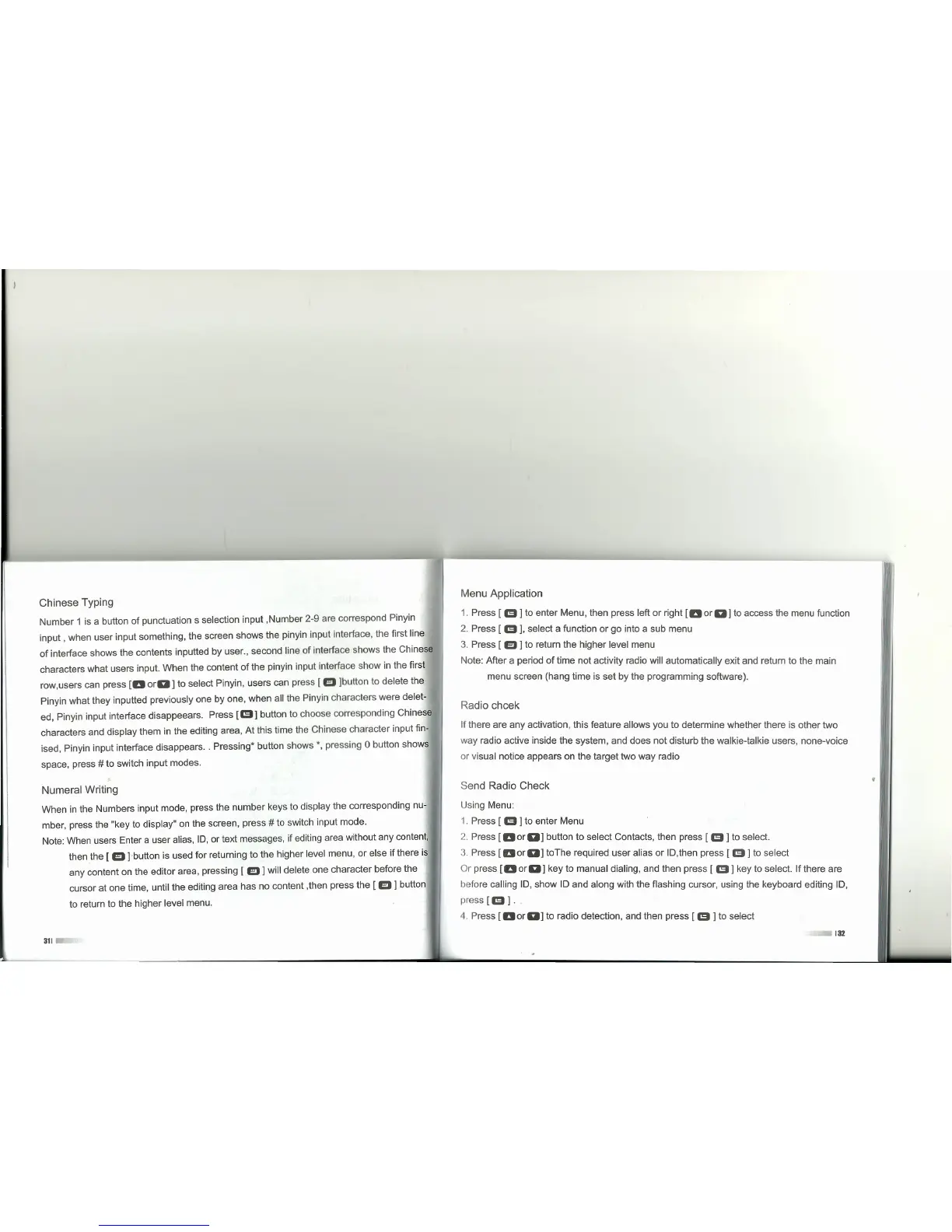311
Chinese Typing
Number 1 is a button of punctuation s selection input ,Number 2-9 are correspond Pinyin
input , when user input something, the screen shows the pinyin input interface, the first line
of interface shows the contents inputted by user., second line of interface shows the Chinese
characters what users input. When the content of the pinyin input interface show in the first
row,users can press
[a
ora l to select Pinyin, users can press [EI]button to delete the
Pinyin what they inputted previously one by one, when ali the Pinyin characters were delet-
ed, Pinyin input interface disappeears. Press
[13]
button to choose corresponding Chinese
characters and display them in the editing area, At this time the Chinese character input fin-
ised, Pinyin input interface disappears .. Pressing* button shows
*,
pressing O button shows
space, press
#
to switch input modes.
Numerai Writing
When in the Numbers input mode, press the number keys to display the corresponding nu-
mber, press the "key to display" on the screen, press
#
to switch input mode.
Note: When users Enter a user alias, ID, or text messages, if editing area without any content,
then the [ EI]'button is used for returning to the higher level menu, or else if there is
any content on the editor area, pressing [
Ell
will delete one character before the
cursor at one time, until the editing area has no content ,then press the [ EI] button
to return to the higher level menu.
Menu Application
1. Press [
13]
to enter Menu, then press left or right
[a
or a] to access the menu function
2. Press [
e],
select a function or go into a sub menu
3. Press [ EI] to return the higher level menu
Note: After a period of time not activity radio will automatically exit and return to the main
menu screen (hang time is set by the programming software).
Radio chcek
If there are any activation, this feature allows you to determine whether there is other two
way radio active inside the system, and does not disturb Ihe walkie-talkie users, none-voice
or visual notice appears on the targel two way radio
Send Radio Check
Using Menu:
1. Press [
e]
to enter Menu
2. Press [ a or
al
button to select Contacts, then press [
e
l lo select.
3. Press [aoral toThe required user alias or ID,then press
[13]
to select
Or press
[a
ora] key to manual dialing, and then press [
e]
key to select. If there are
before calling IO, show IO and along with the flashing cursor, using the keyboard editing IO,
press
[e].
4. Press [aora] to radio detection, and then press
[e]
to select
132
f
