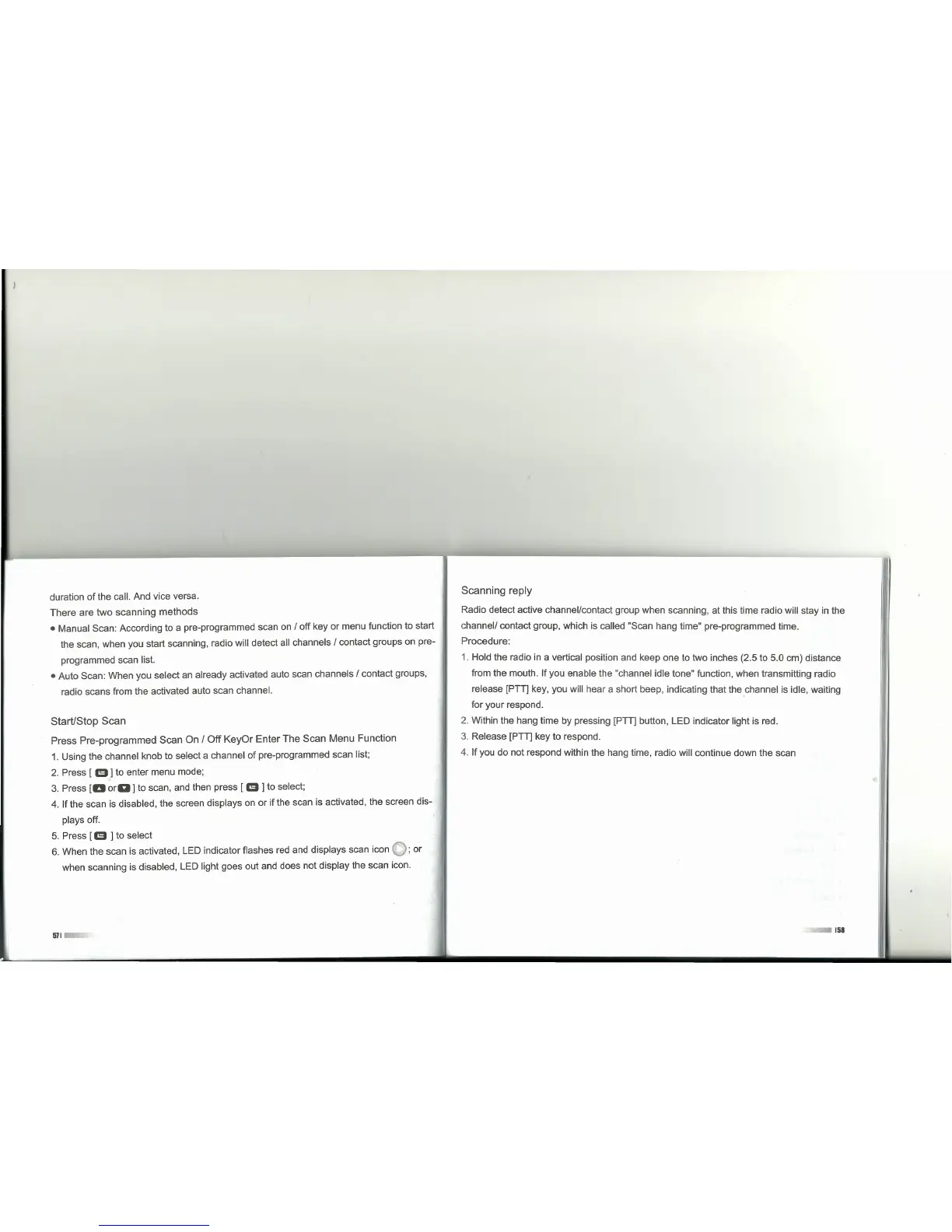duration of the calI. And vice versa.
There are two scanning methods ,
• Manual Scan: According to a pre-programmed scan on / off key or menu tunction to start
the scan, when you start scanning, radio will detect ali channels / contact groups on pre-
programmed scan list.
• Auto Scan: When you select an already activated auto scan channels / contact groups,
radio scans trom the activated auto scan channel.
StartlStop Scan
Press Pre-programmed Scan On / Off KeyOr Enter The Scan Menu Function
1. Using the channel knob to select a channel of pre-programmed scan list;
2. Press [
m
l
to enter menu mode;
3. Press
[a
orU
l
to scan, and then press [
m
l
to select;
4. It the scan ls disabled, the screen displays on or
if
the scan is activated, the screen dis-
plays off.
5. Press
[m
l
to select
6. When the scan is activated, LED indicator tlashes red and displays scan icon O;or
when scanning is disabled, LED light goes out and does not display the scan icon.
571
Scanning reply
Radio detect active channel/contact group when scanning, at this lime radio will stay in the
channel/ contact group, which is called "Scan hang time" pre-programmed time .
Procedure:
1. Hold the radio in a vertical position and keep one to two inches (2.5 to 5.0 cm) distance
trom the mouth. If you enable the "channel idle tone" function, when transmitting radio
release [PTT] key, you will hear a short beep, indicating that the channel is idle, waiting
for your respond.
2. Within the hang time by pressing [PTT] button, LED indicator light is red.
3. Release [PTT] key to respond.
4. lf you do not respond within the hang time, radio will continue down the scan
:
)
j
.:,
158
..
