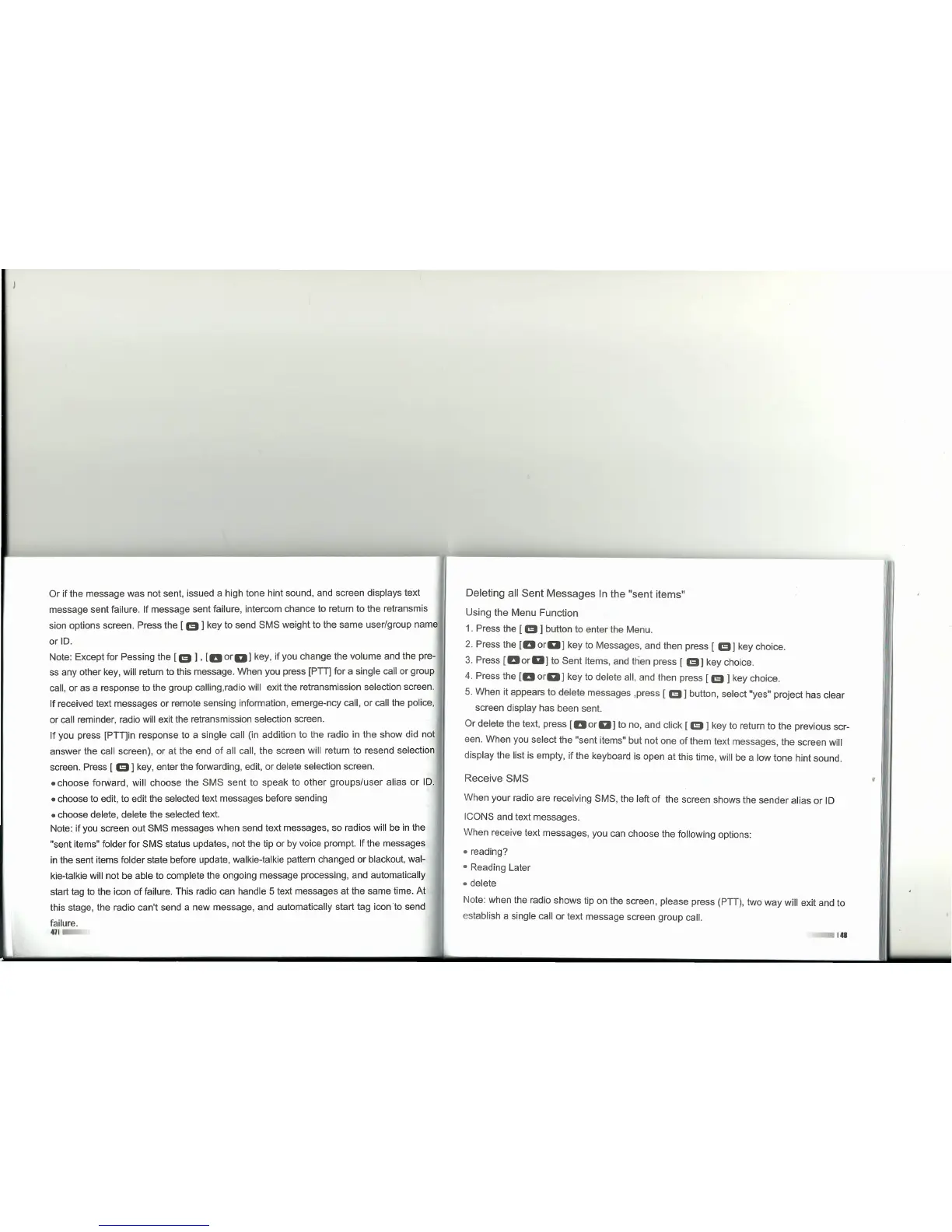Or if the message was not sent, issued a high tone hint sound, and screen displays text
message sent failure. If message sent failure, intercom chance to return to the retransmis
sion options screen. Press the [
131
key to send SMS weight to the same user/group name
or ID.
Note: Except for Pessing the
[13 I ,[D
or D
I
key, if you change the volume and the pre-
ss any other key, will return to this message. When you press [PTT] for a single cali or group
cali, or as a response to the group calling,radio will exit the retransmission selection screen.
If received text messages or remote sensing information, emerge-ncy cali, or cali the police,
or cali reminder, radio will exit the retransmission selection screen.
If you press [PTT]in response to a single cali (in addition to the radio in the show did not
answer the cali screen), or at the end of ali cali, the screen will return to resend selection
screen. Press [
13]
key, enter the forwarding, edit, or delete selection screen.
.choose forward, will choose the SMS sent to speak to other groups/user alias or ID.
• choose to edit, to edit the selected text messages before sending
• choose delete, delete the selected text.
Note: if you screen out SMS messages when send text messages, so radios will be in the
"sent items" folder for SMS status updates, not the tip or by voice prompt. If the messages
in the sent items folder state before update, walkie-talkie pattern changed or blackout, wal-
kie-talkie will not be able to complete the ongoing message processing, and automatically
star! tag to the icon of failure. This radio can handle 5 text messages at the same time. At
this stage, the radio can't send a new message, and automatically star! tag icon 'to send
failure.
411
Deleting ali Sent Messages In the "sent items"
Using the Menu Function
1. Press the
[131
button to enter the Menu.
2. Press the
[D
arDI key to Messages, and then press [
131
key choice.
3. Press
[DorDI
to Sent Items, and then press [
13]
key choice.
4. Press the
[D
orDI key to delete all, and then press
[13]
key choice.
5. When it appears to delete messages ,press [
131
button, select "yes" project has clear
screen display has been sent.
Or delete the text, press
[DorD]
to no, and click
[131
key to return to the previous scr-
een. When you select the "sent items" but not one of them text messages, the screen will
display the list is empty, if the keyboard is open at this time, will be a low tone hint sound.
Receive SMS
ii
When your radio are receiving SMS, the left of the screen shows the sender alias or ID
leONS and text messages .
When receive text messages, you can choose the following options:
148
• reading?
• Reading Later
• delete
Note: when the radio shows tip on the screen, please press (PTT), two way will exit and to
establish a single cali or text message screen group calI.
