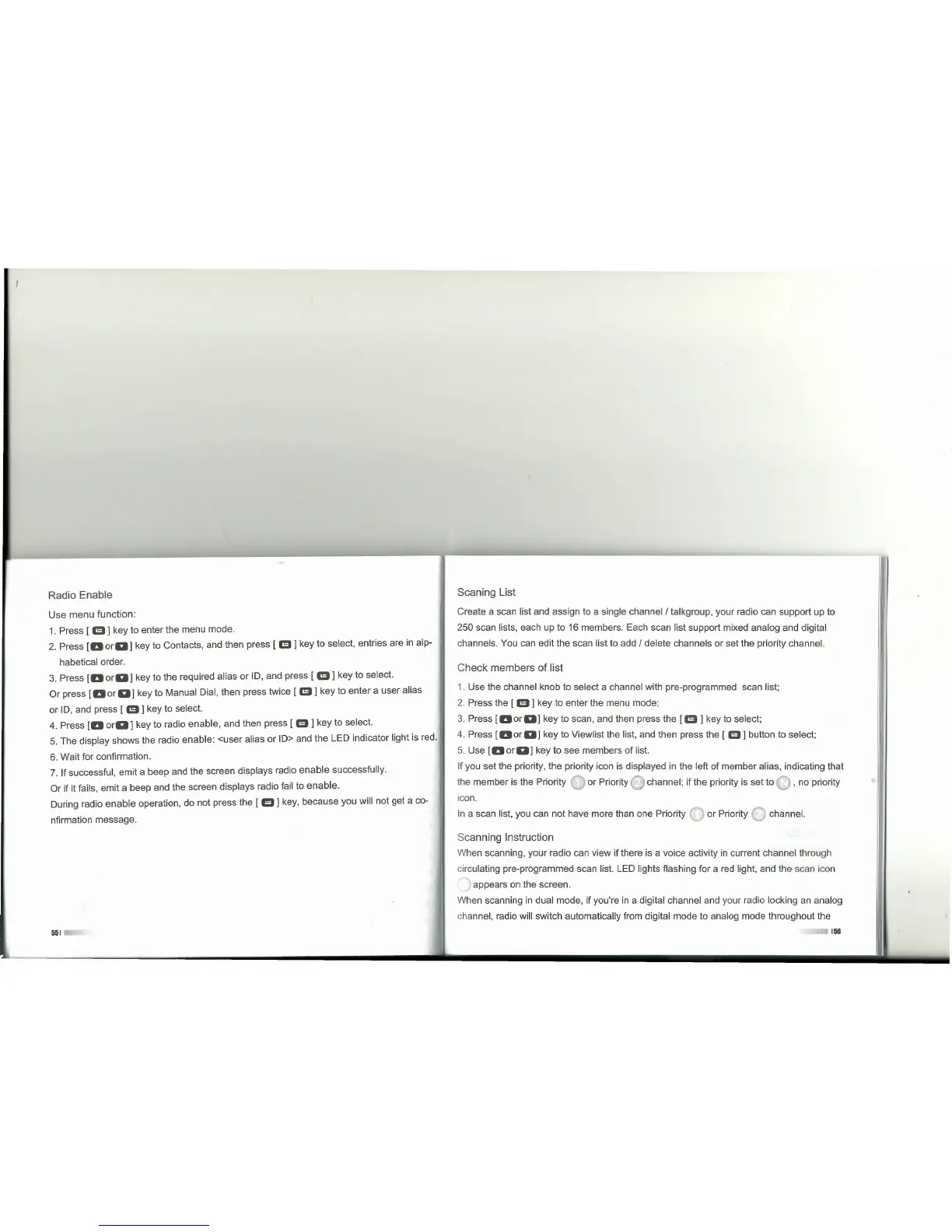Radio Enable
Use menu function:
1. Press [
e]
key to enter the menu mode.
2. Press
[D
orD I key to Contacts, and then press [
151]
key to select, entries are in alp-
habetical order.
3. Press
[D
orDI key to the required alias or ID, and press [
e]
key to select.
Or press [Dar
D]
key to Manual Dial, then press twice [
1511
key to enter a user alias
or ID, and press [
151]
key to select.
4. Press
[D
orD] key to radio enable, and then press [
151]
key to select.
5. The display shows the radio enable: <user alias or ID> and the LED indicator light is red.
6. Wait for confirmation.
7. If successful, emit a beep and the screen displays radio enable successfully.
Or if it fails, emit a beep and the screen displays radio fail to enable.
During radio enable operation, do not press the [
e]
key, because you will not get a co-
nfirmation message.
551
Scaning List
Create a scan list and assign to a single channell talkgraup, your radio can support up to
250 scan lists, each up to 16 members. Each scan list support mixed analog and digital
channels. You can edit the scan list to add
I
delete channels or set the priority channel,
Check members of list
1. Use the channel knob to select a channel with pre-pragrammed scan list;
2. Press the [
e]
key to enter the menu mode;
3. Press [DorDI key to scan, and then press the
[1511
key to select;
4. Press [DarDI key to Viewlist the list, and then press the [
151]
button to select;
5. Use [DorDI key to see members of list.
If you set the priority, the priority icon is displayed in the left of member alias, indicating that
the member is the Priority or Priority " channel; if the priori!y is se! to , no priority
icon.
In a scan list, you can not have more than one Priority
O
or Priority
O
channel.
Scanning Instruction
When scanning, your radio can view if there is a voice activity in current channel through
circulating pre-programmed scan list. LED lights flashinq for a red light, and the scan icon
appears on the screen.
When scanning in dual mode, if you're in a digital channel and your radio locking an analog
channel, radio will switch automatically fram digital mode to analog mode throughout the
156
