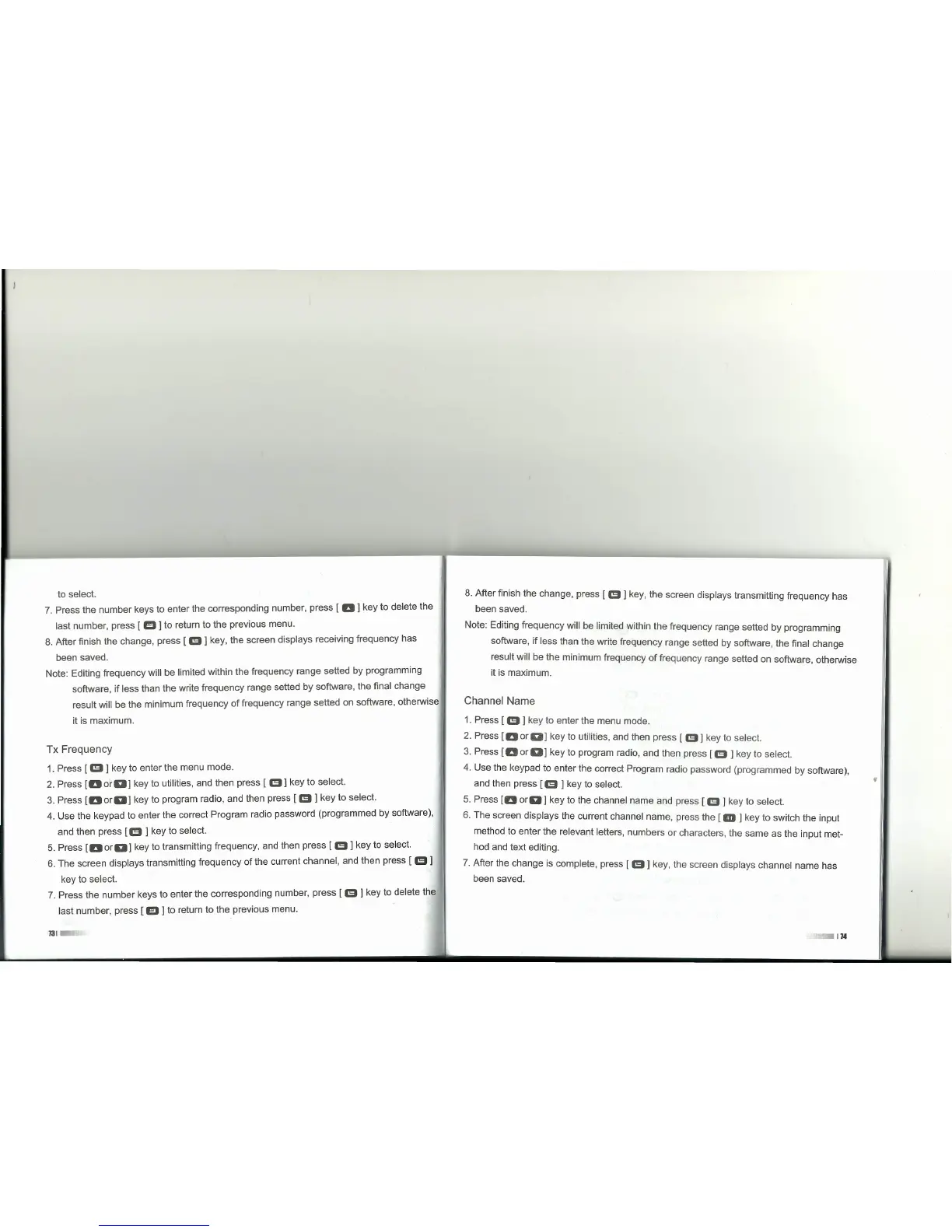lo select.
7. Press Ihe number keys lo enler Ihe corresponding number, press [ D] key lo delete Ihe
lasl number, press [
e]
lo return lo Ihe previous menu.
8. After finish Ihe change, press [
e]
key, Ihe screen displays receiving frequency has
been saved.
Nole: Ediling frequency will be limiled wilhin Ihe frequency range setted by programming
software, if less Ihan Ihe wrile frequency range setted by software, Ihe final change
resull will be Ihe minimum frequency of frequency range setted on software, olherwise
il is maximum.
Tx Frequency
1. Press [
e]
key lo enler Ihe menu mode.
2. Press
[D
ora] key lo ulililies, and Ihen press [
e]
key lo select.
3. Press [Dora] key lo program radio, and Ihen press
[e]
key lo select.
4. Use Ihe keypad lo enter Ihe correcl Program radio password (programmed by software),
and Ihen press
[e
l
key lo select.
,o
5. Press
[D
ora] key lo Iransmilling frequency, and Ihen press [
e]
key lo select.
6. The screen displays Iransmitting frequency of Ihe currenl channel, and Ihen press [
e]
key lo select.
7. Press Ihe number keys lo enler Ihe corresponding number, press [
e]
key lo delele Ihe
lasl number, press [
e]
lo relurn lo Ihe previous menu.
131
8. After finish Ihe change, press [
e]
key, the screen displays Iransmitting frequency has
been saved.
Nole: Editing frequency will be limiled wilhin Ihe frequency range setted by programming
software, if less Ihan the write frequency range setted by software, Ihe final change
resull will be Ihe minimum frequency of frequency range setted on software, otherwise
il is maximum.
Channel Name
1. Press [
e]
key lo enler the menu mode.
2. Press [Dora] key lo utilities, and Ihen press
[e]
key lo select.
3. Press [Dora] key to program radio, and Ihen press
[e]
key lo select.
4. Use the keypad to enler the correcl Program radio password (programmed by software),
and Ihen press
[e ]
key lo select.
5. Press [D ora] key to Ihe channel name and press
[e]
key lo select.
6. The screen displays the current channel name, press the [
la ]
key to switch the input
method to enter the relevant letlers, numbers or characters, the same as Ihe input met-
hod and text editing.
7. After the change is complete, press [
e]
key, the screen displays channel name has
been saved.
114
