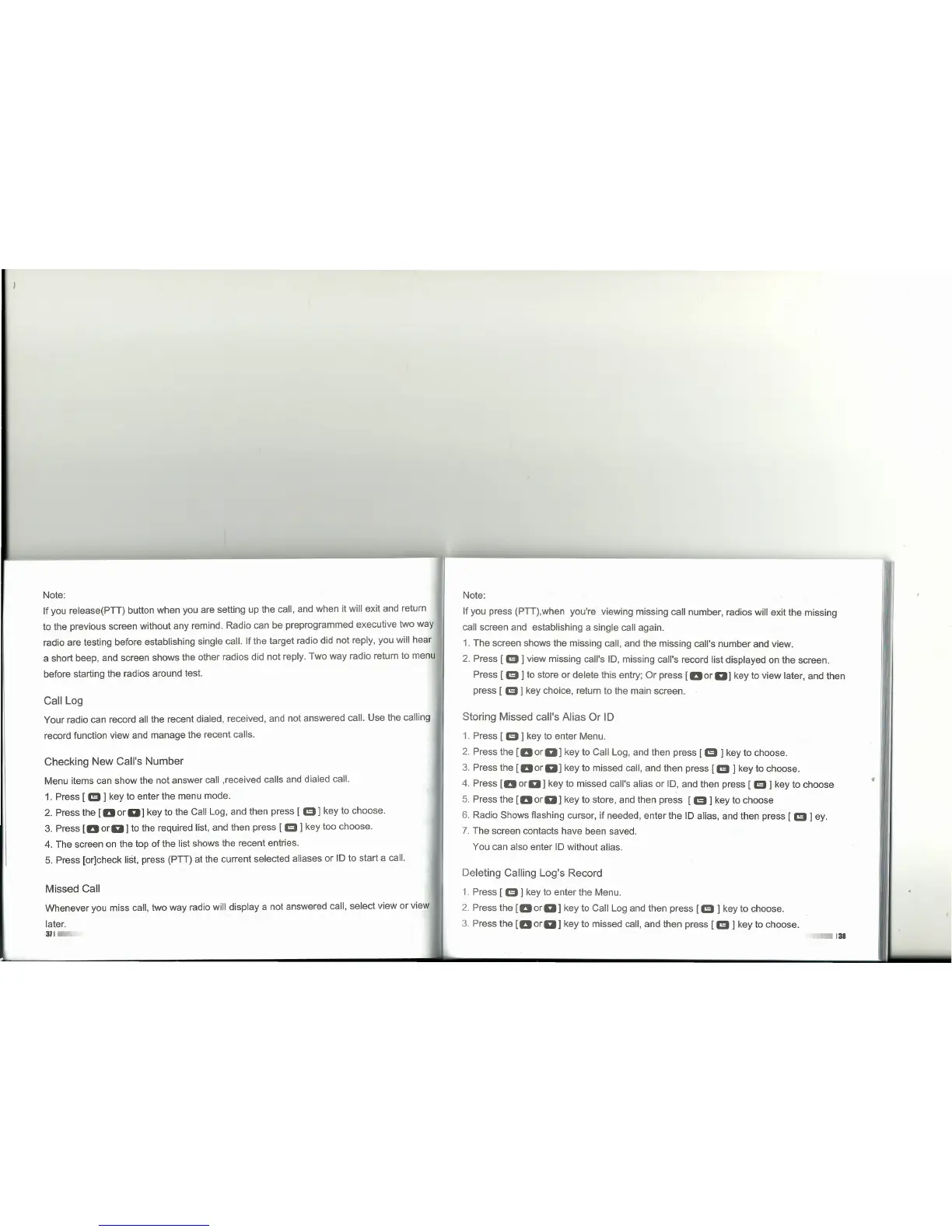Note:
If you release(pTT) button when you are setting up the cali, and when it will exit and return
to the previous screen without any remind. Radio can be preprogrammed executive two way
radio are testing before establishing single calI. If the target radio did not reply, you will hear
a short beep, and screen shows the other radios did not reply. Two way radio return to menu
before starting the radios around test.
Cali Log
Your radio can record ali the recent dialed, received, and not answered calI. Use the calling
record function view and manage the recent calls.
Checking New Call's Number
Menu items can show the not answer cali ,received calls and dialed calI.
1. Press [ al key to enter the menu mode.
2. Press the [D or Dl key to the Cali Log, and then press [ al key to choose.
3. Press [D orD l to the required list, and then press [ al key too choose.
4. The screen on the top of the Iist shows the recent entries.
5. Press [orlcheck list, press (PTT) at the current selected aliases or IO to start a calI.
Missed Cali
Whenever you miss cali, two way radio will display a not answered cali, select vieW or view
!
later.
311
i
r
Note:
If you press (PTT),when you're viewing missing cali number, radios will exit the missing
cali screen and establishing a single cali again.
1. The screen shows the missing cali, and the missing call's number and view.
2. Press [al view missing call's IO, missing call's record list displayed on the screen.
Press [ a l to stare or delete this entry; Or press [D or D l key to view later, and then
press [ al key choice, return to the main screen.
Storing Missed call's Alias Or ID
1. Press [ al key to enter Menu.
2. Press the [D or D l key to Cali Log, and then press [ a l key to choose.
3. Press the [Dar Dl key to missed cali, and then press [l3l key to choose.
4. Press [D orD l key to missed call's alias or IO, and then press [ al key to choose
5. Press the [DorDl key to stare, and then press [l3l key to choose
6. Radio Shows flashing cursor, if needed, enter the IO alias, and then press [ al ey.
7. The screen contacts have been saved.
You can also enter IO without alias.
138
Deleting Calling Log's Record
1. Press [ al key to enter the Menu.
2. Press the [DorDl key to Cali Log and then press [l3l key to choose.
3. Press the [D orD l key to missed cali, and then press [l3l key to choose.
