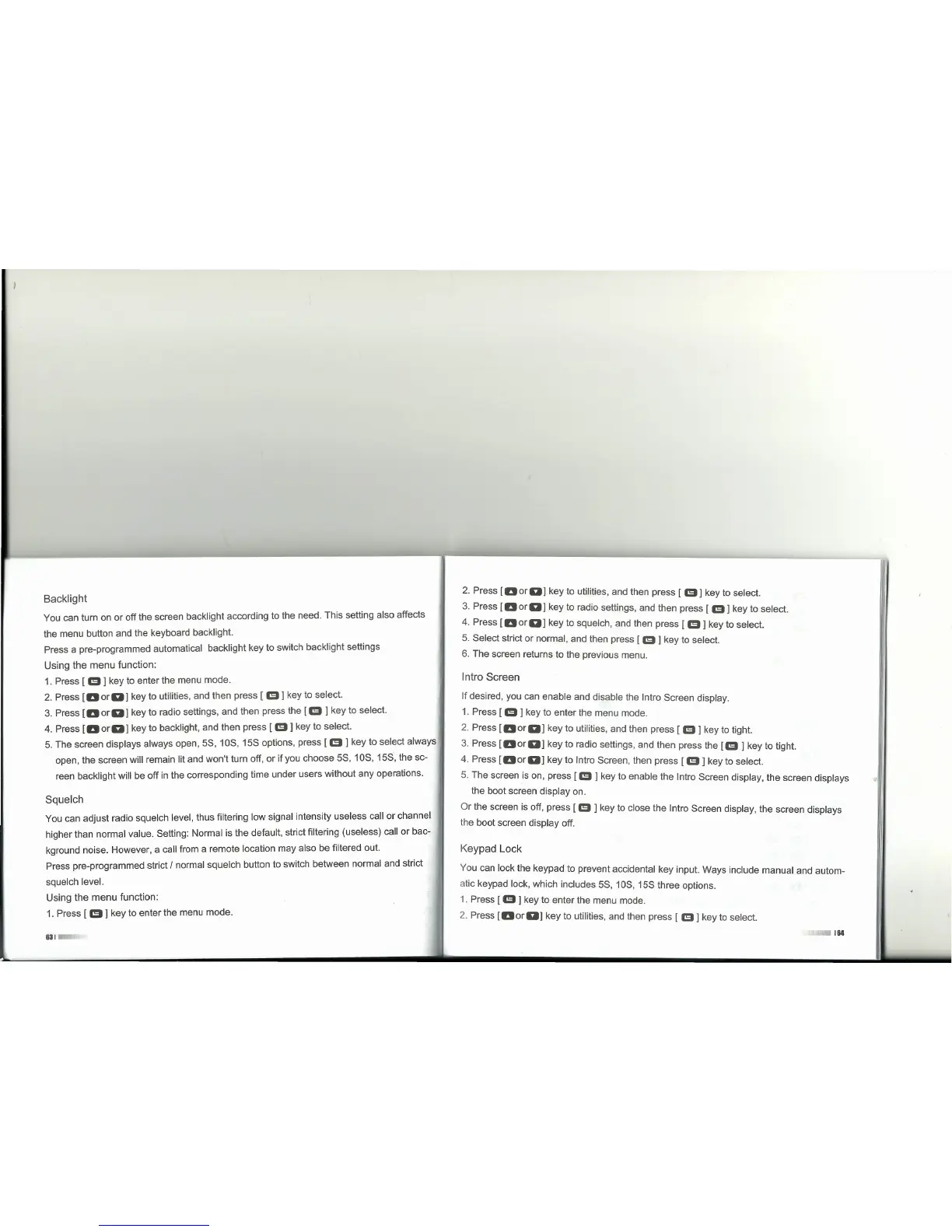IL------------------------------------------------------~~-------------------------------------------------------
Backlight
You can turn on or off the screen backlight according to the need. This setting also affects
the menu button and the keyboard backlight.
Press a pre-programmed automatical backlight key to switch backlight settings
Using the menu function:
1. Press [
m
l
key to enter the menu mode.
2. Press
[D
or
a
l
key to utilities, and then press [
m
l
key to select.
3. Press
[D
or
a
l
key to radio settings, and then press the [
m
l
key to select.
4. Press
[D
or
a
l
key to backlight, and then press [
m
l
key to select.
5. The screen displays always open, 5S, 10S, 15S options, press
[m
l
key to select always
open, the sereen will remain lit and won't turn off, or if you ehoose 5S, 10S, 15S, the se-
reen backlight will be off in the corresponding time under users without any operations.
,I
Squelch
You can adjust radio squelch level, thus filtering low signal intensity useless eall or channel
higher than normal value. Setting: Normal is the default, striet filtering (useless) cali or bac-
kground noise. However, a cali from a remote location may also be filtered out.
Press pre-programmed striet I normal squeleh button to switch between normal and striet
squelch level.
Using the menu function:
1. Press [
m
l
key to enter the menu mode.
631
2. Press
[Doral
key to utilities, and then press [
m
l
key to select.
3. Press [
D
or
a
l
key to radio settings, and then press [
m
l
key to seleet.
4. Press
[Doral
key to squelch, and then press
[m
l
key to select.
5. Seleet strict or normal, and then press [
m
I
key to select.
6. The sereen returns to the previous menu.
I
ntro Screen
If desired, you ean enable and disable the Intro Screen display.
1. Press [
m
I
key to enter the menu mode.
2. Press
[D
or
al
key to utilities, and then press [
m
l
key to tight.
3. Press
[Doral
key to radio settings, and then press the
[m
l
key to tight.
4. Press
[D
or
al
key to Intro Screen, then press [
m
l
key to select.
5. The screen is on, press
[m
l
key to enable the Intro Screen display, the sereen displays
the boot sereen display ono
Or the screen is off, press
[m
I
key to close the Intro Sereen display, the screen displays
the boot screen display off.
Keypad Lock
You ean loek the keypad to prevent aecidental key input. Ways include manual and autom-
atic keypad lock, which includes 5S, 10S, 15S three options.
1. Press [
m
I
key to enter the menu mode.
2. Press
[DoraI
key to utilities, and then press [
m
l
key to select.
164
