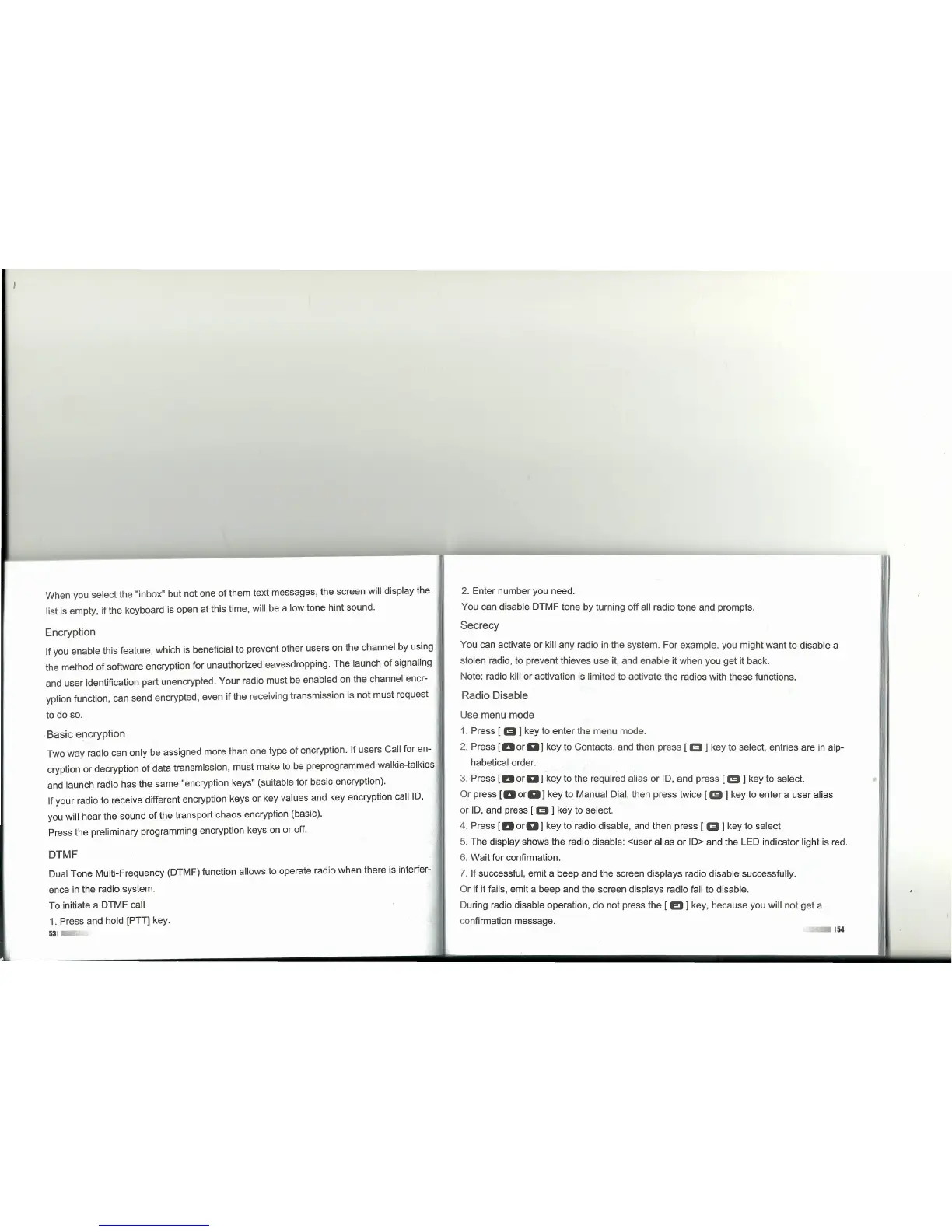When you select the "inbox" but not one of them text messages, the screen will display the
list is empty, if the keyboard is open at this time, will be a low tone hint sound.
Encryption
If you enable this feature, which is beneficial to prevent other users on the channel by using
the method of software encryption for unauthorized eavesdropping. The launch of signaling
and user identification part unencrypted. Your radio must be enabled on the channel encr-
yption function, can send encrypted, even if the receiving transmission is not must request
to do so.
Basic encryption
Two way radio can only be assigned more than one type of encryption. If users Cali for en-
cryption or decryption of data transmission, must make to be preprogrammed walkie-talkies
and launch radio has the same "encryption keys" (suitable for basic encryption).
If your radio to receive different encryption keys or key values and key encryption cali IO,
you will hear the sound of the transport chaos encryption (basic).
Press the preliminary programming encryption keys on or off.
DTMF
Oual Tane Multi-Frequency (OTMF) function allows to operate radio when there is interfer-
ence in the radio system.
To initiate a OTMF cali
1. Press and hold [PTT] key.
531
2. Enter number you need.
You can disable OTMF tone by turning off ali radio tane and prompts.
Secrecy
You can activate or kill any radio in the system. For example, you might want to disable a
stolen radio, to prevent thieves use it, and enable it when you get it back.
Note: radio kill or activation is limited to activate the radios with these functions.
Radio Disable
Use menu mode
1. Press [
m ]
key to enter the menu mode.
2. Press
[Dora]
key to Contacts, and then press
[m]
key to select, entries are in alp-
habetical order.
3. Press
[D
or
a]
key to the required alias or ID, and press
[m]
key to select.
Or press
[D
or
a]
key to Manual Dial, then press twice [
m]
key to enter a user alias
or IO, and press [
m]
key to select.
4. Press
[Dora]
key to radio disable, and then press [
m]
key to select.
5. The display shows the radio disable: <user alias or ID> and the LED indicator light is red.
6. Wait far confirmation.
7. If successful, emit a beep and the screen displays radio disable successfully.
Or if it fails, emit a beep and the screen displays radio fail to disable.
Ouring radio disable operation, do not press the [
EI]
key, because you will not get a
confirmation message.
154
