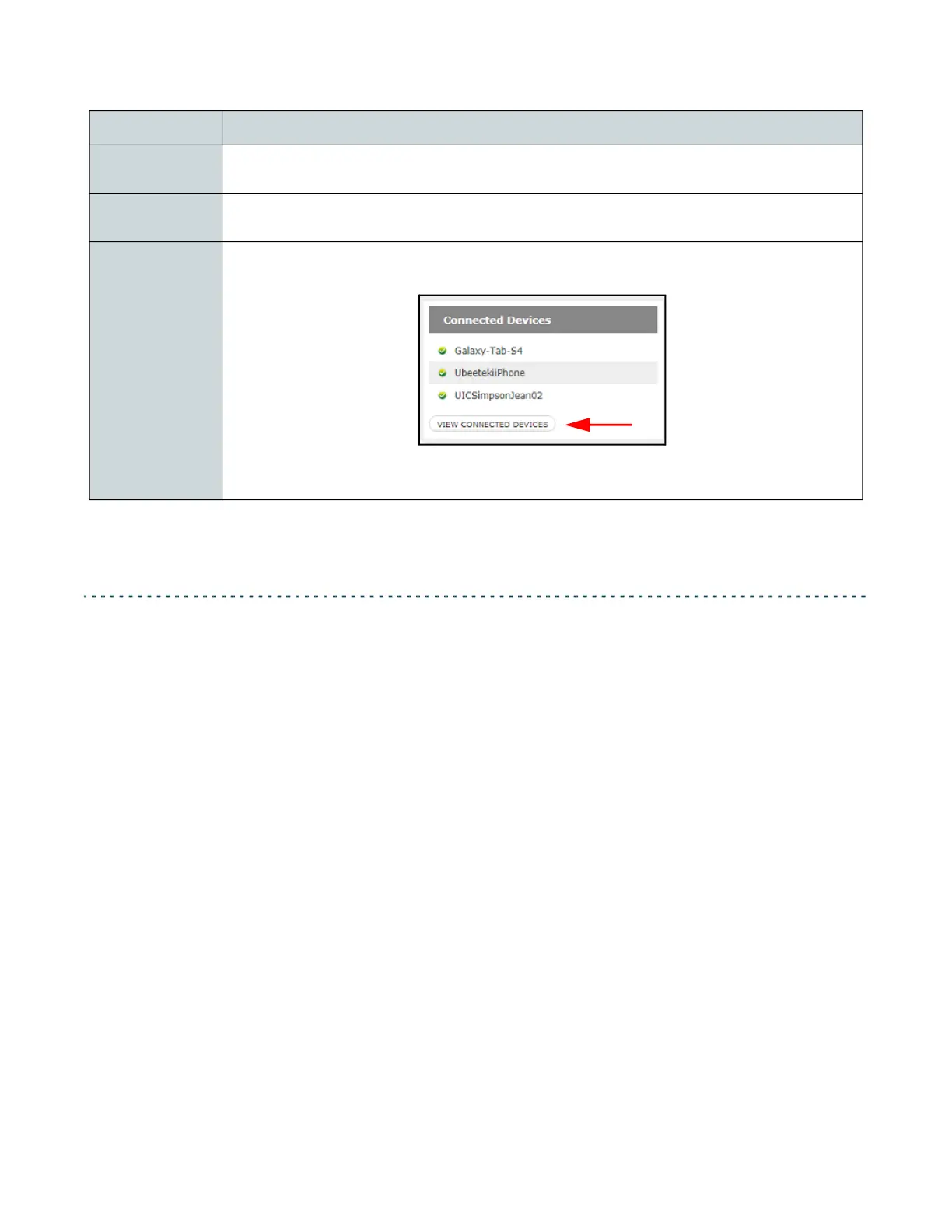Ubee UBC1329AA00 Advanced Wi-Fi 6 Voice Gateway User Manual • February 2021 28
4.2 Connection
The Connection menu allows you to view and manage the settings for your
local and WAN (Wide Area Network) IP networks and your Wi-Fi network.
To view and manage network settings:
1. Click Gateway from the main menu.
2. Click Connection under Gateway.
See the following Topics:
• Status on page 29
• Local IP Network on page 32
• Wi-Fi on page 35
Home
Network
Shows the current status of the network connections (Ethernet and Wi-Fi) and displays
the current firewall security level.
Connected
Devices
Displays the name(s) of all devices currently connected to the gateway.
View
Connected
Devices
Select View Connected Devices to see details about any devices currently connected to
the UBC1329AA00.
You will be taken to the Connected Devices > Devices screen. Please refer to Edit
Device on page 67 for a screenshot and definitions.
Label Description