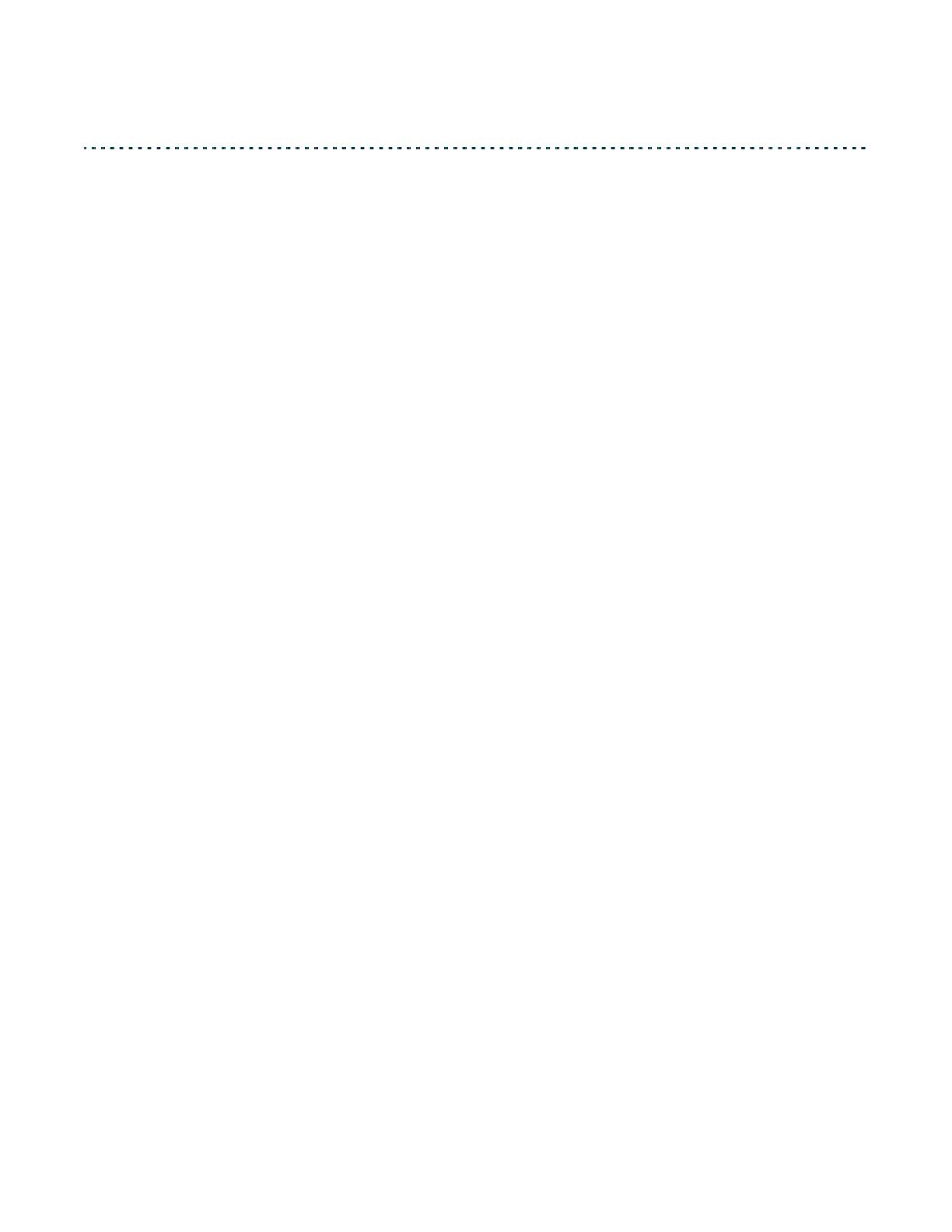Ubee UBC1329AA00 Advanced Wi-Fi 6 Voice Gateway User Manual • February 2021 35
4.2.3 Wi-Fi
The Connection > Wi-Fi page allows you to manage and configure wireless
network settings.
NOTE: The Wi-Fi screen provides a large amount of information so it will be
presented in 2 separate screen shots.
See the following topics:
• Wi-Fi on page 35
• Wi-Fi Edit 2.4GHz on page 40
• Wi-Fi Edit 5GHz on page 45
• Wi-Fi Add Wi-Fi Client on page 49