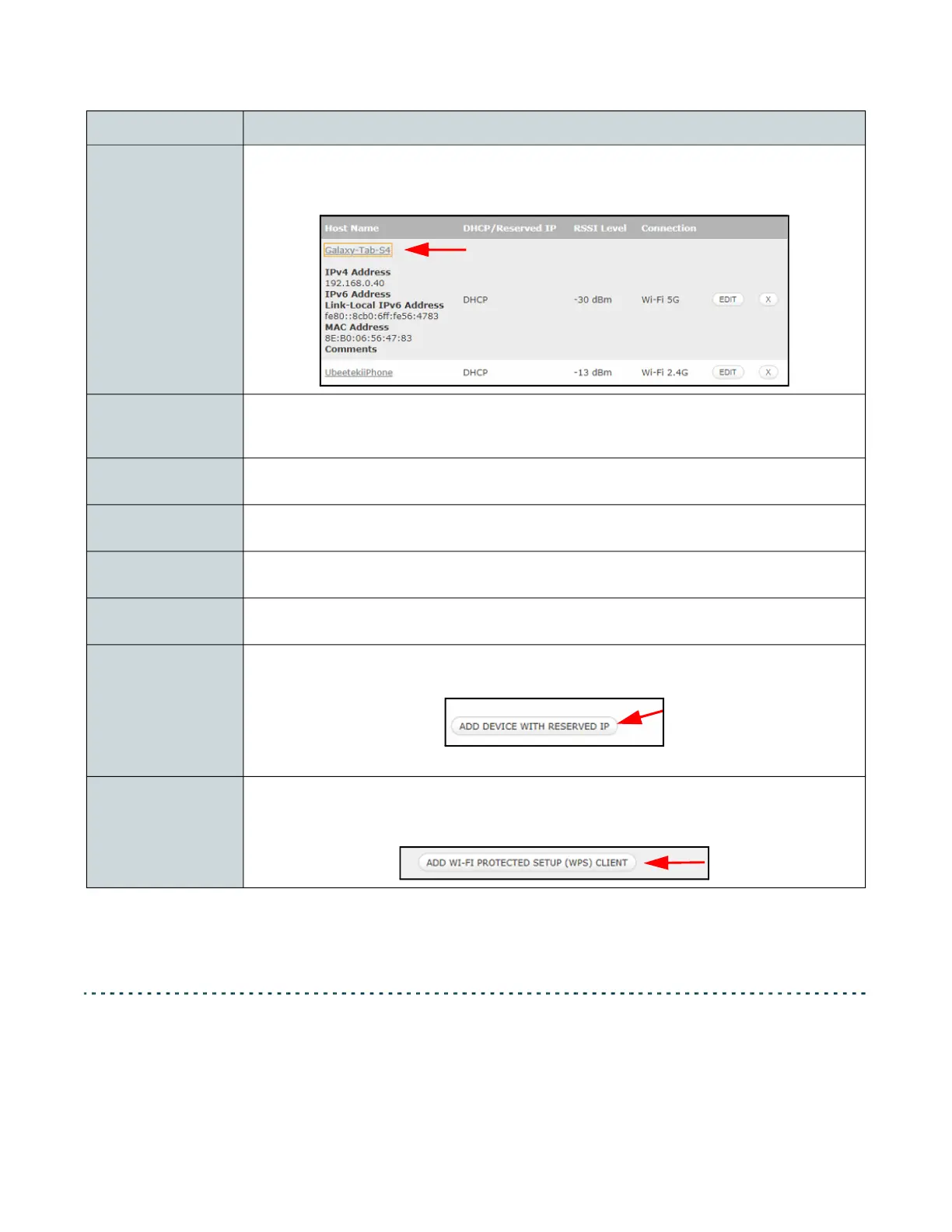Ubee UBC1329AA00 Advanced Wi-Fi 6 Voice Gateway User Manual • February 2021 67
5.1.1 Edit Device
The Connected Devices > Devices > Edit Device page let’s you edit the IP
address assignment method of a connected device (DHCP vs. reserved IP
address).
Host Name
Displays the name of the device connected to the primary network. When you click
on the host name, the window will expand with information about the connected
client. Click on the name again to shrink the window.
DHCP/
Reserved IP
Shows whether DHCP (Dynamic Host Configuration Protocol) is being used or if the
device has a reserved IP address. The DHCP server dynamically assigns an IP address
to each device on the network.
RSSI Level
Shows the RSSI (Received Signal Strength Indicator) of connected wireless clients.
For more information, refer to Understanding Received Signal Strength on page 93.
Connection
Displays how the device is connected to the gateway, such as Ethernet, MoCA, or Wi-
Fi.
EDIT
Select EDIT to configure settings for the connected device. You are taken to the Edit
Device page. See Edit Device on page 67.
X
If you want to block Internet access for a device, click on the X next to the device
info.
Add Device with
Reserved IP
Select this button to add a device with a reserved IP address. This means the device
IP address will NOT change.
Refer to Edit Device on page 67 for a screen example and explanation.
Add Wi-Fi
Protected Setup
(WPS) Client
Click here to be taken to the Wireless Protected Setup (WPS) page, where you can
enable WPS, select the connection method and simplify connection to your wireless
network. See Wi-Fi Add Wi-Fi Client on page 49.
Label Description