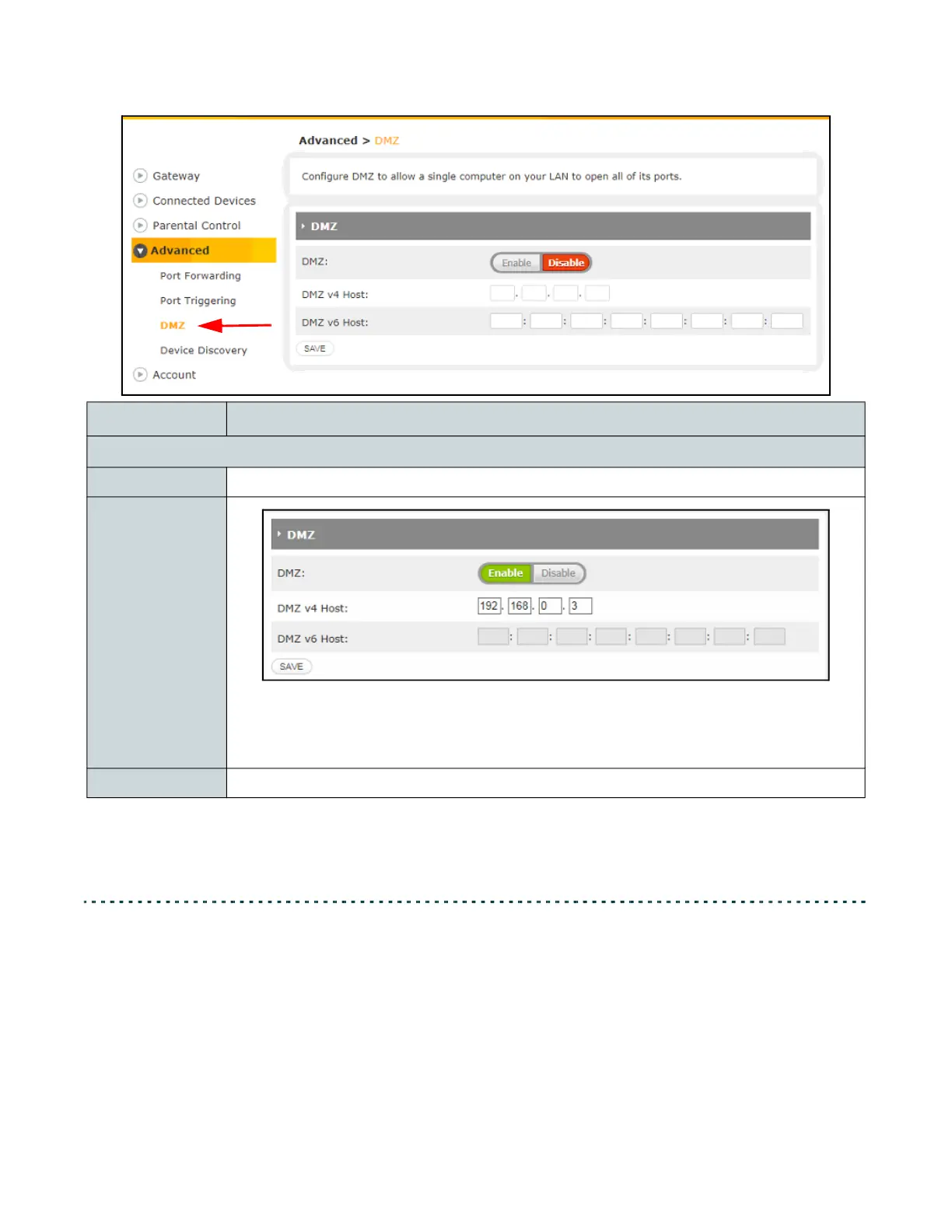Ubee UBC1329AA00 Advanced Wi-Fi 6 Voice Gateway User Manual • February 2021 89
7.4 Device Discovery
The Advanced > Device Discovery page allows configuration of Universal Plug
and Play (UPnP) feature. UPnP helps the gateway automatically discover other
UPnP devices, such as computers, printers and even a light switch. With UPnP,
the ports are opened automatically for the appropriate applications and
services.
Label Description
DMZ
DMZ Select Enable to turn on the DMZ feature or Disable to turn it off.
DMZ v4 Host
DMZ v6 Host
DMZ v4 Host: If IPv4 is in use, enter the IPv4 Address of the device to be placed in
the DMZ.
DMZ v6 Host: If IPv6 is in use, enter the IPv6 Address of the device to be placed in
the DMZ.
Save Select to save the DMZ configuration.