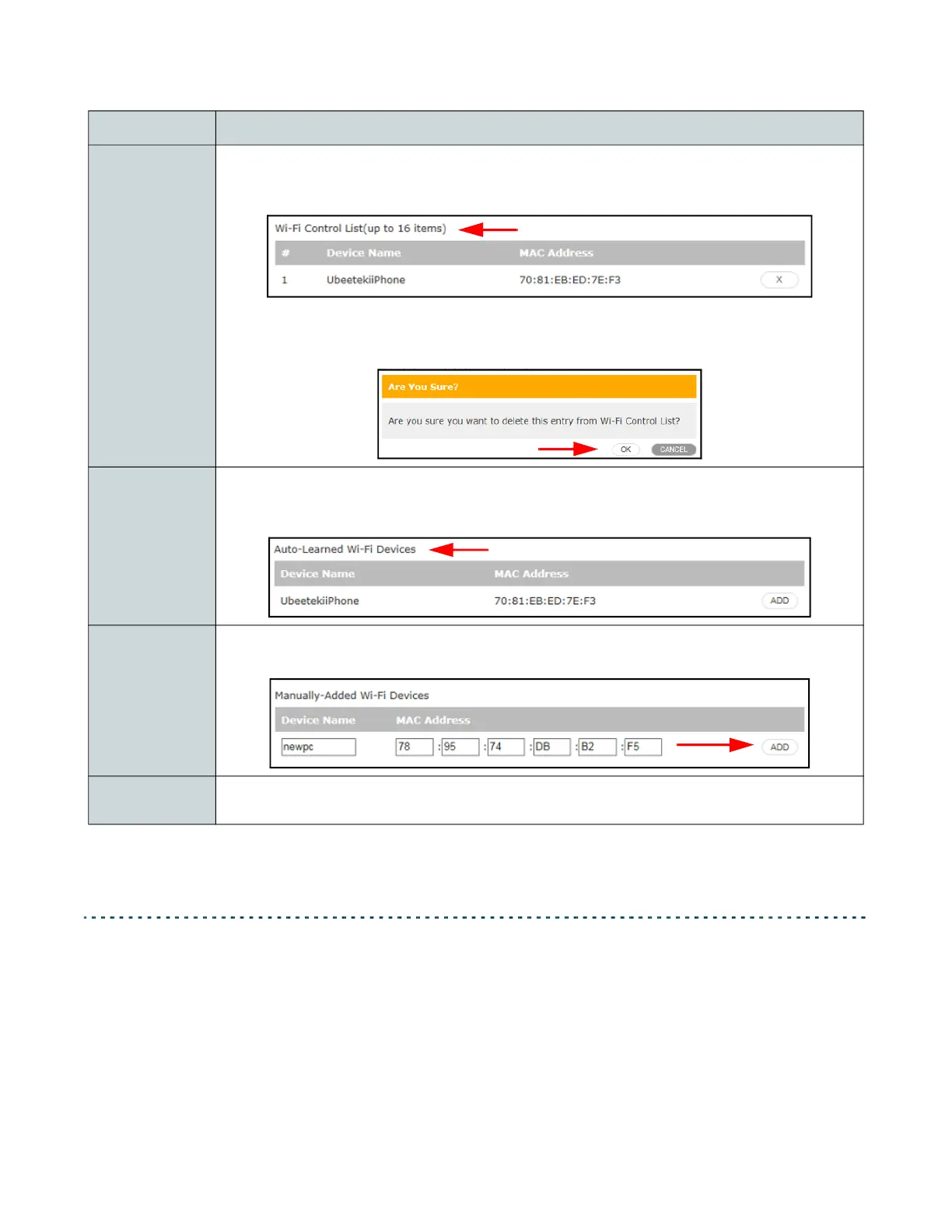Ubee UBC1329AA00 Advanced Wi-Fi 6 Voice Gateway User Manual • February 2021 40
4.2.4 Wi-Fi Edit 2.4GHz
The Wi-Fi > Edit 2.4GHz page allows configuration of the 2.4GHz wireless radio
settings, including personalizing the SSID (network name) and network
password.
Wi-Fi Control
List
The Wi-Fi Control List displays the device name and MAC address for devices that have
been added to the MAC filtering list (by either manual addition or auto-learning). Devices
on this list will be affected according to the filtering mode selected.
Click on the X to delete a device from the Wi-Fi control list. A warning box will appear
and confirm you wish to delete. Press OK.
Auto-Learned
Wi-Fi
Devices
Devices that are or were recently connected to the UBC1329AA00 will appear in the
auto-learned Wi-Fi devices list. To add a recently connected device to the Wi-Fi control
list, locate the device in the list and click ADD.
Manually-
Added Wi-Fi
Devices
You can manually add a device to the Wi-Fi Control List by entering the device name
and MAC address. Enter the required information and click ADD.
Save Filter
Setting
Select to save all MAC filtering configuration.
Label Description