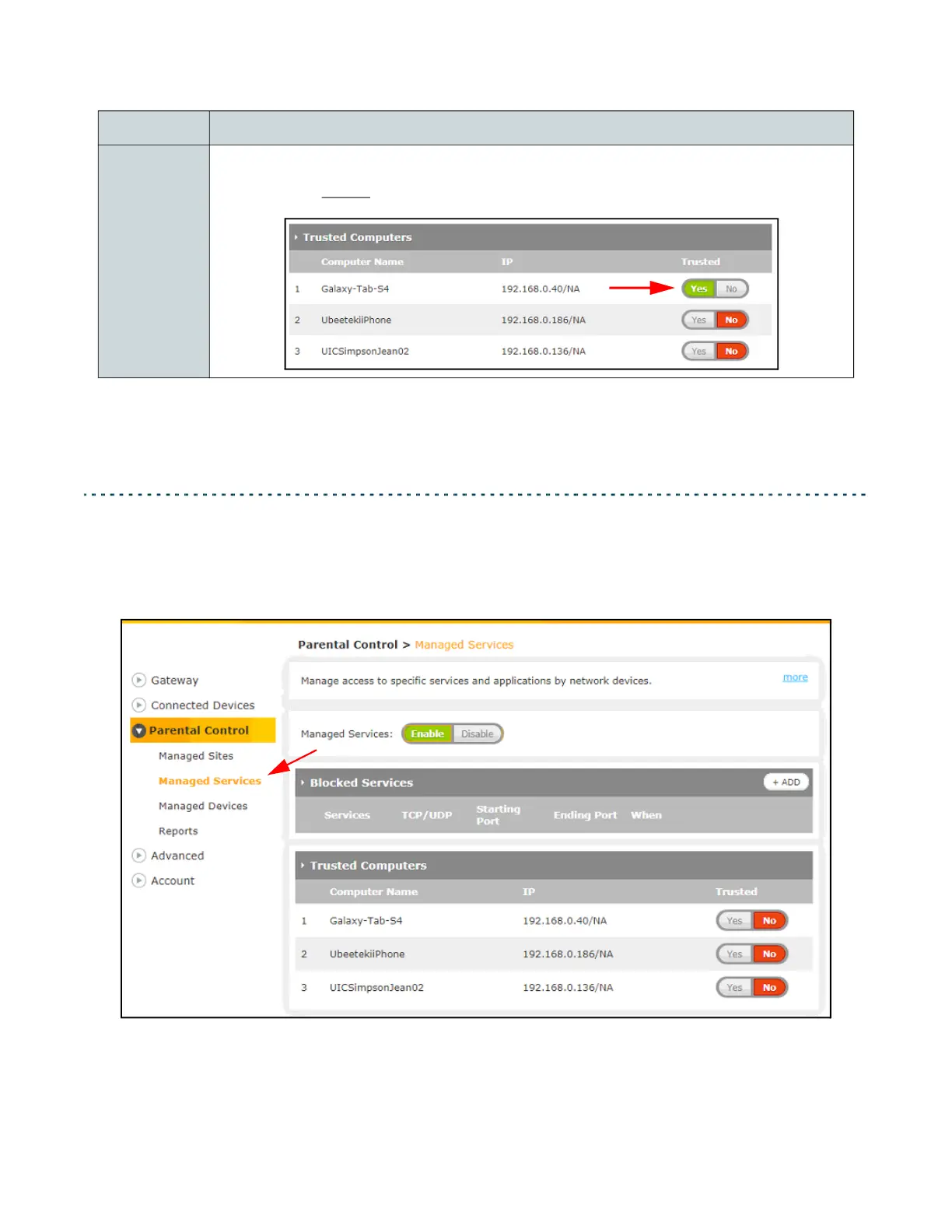Ubee UBC1329AA00 Advanced Wi-Fi 6 Voice Gateway User Manual • February 2021 74
6.2 Managed Services
The Parental Control > Managed Services page let’s you manage access to
specific applications or services and allows you to designate trusted computers.
Trusted
Computers
The UBC1329AA00 will block access to all untrusted devices based on any configures
access rules. In the Trusted Computers section, currently or recently connected devices
appear. If you do not
want to have any restrictions on a device, select yes next to it’s
name.
Label Description