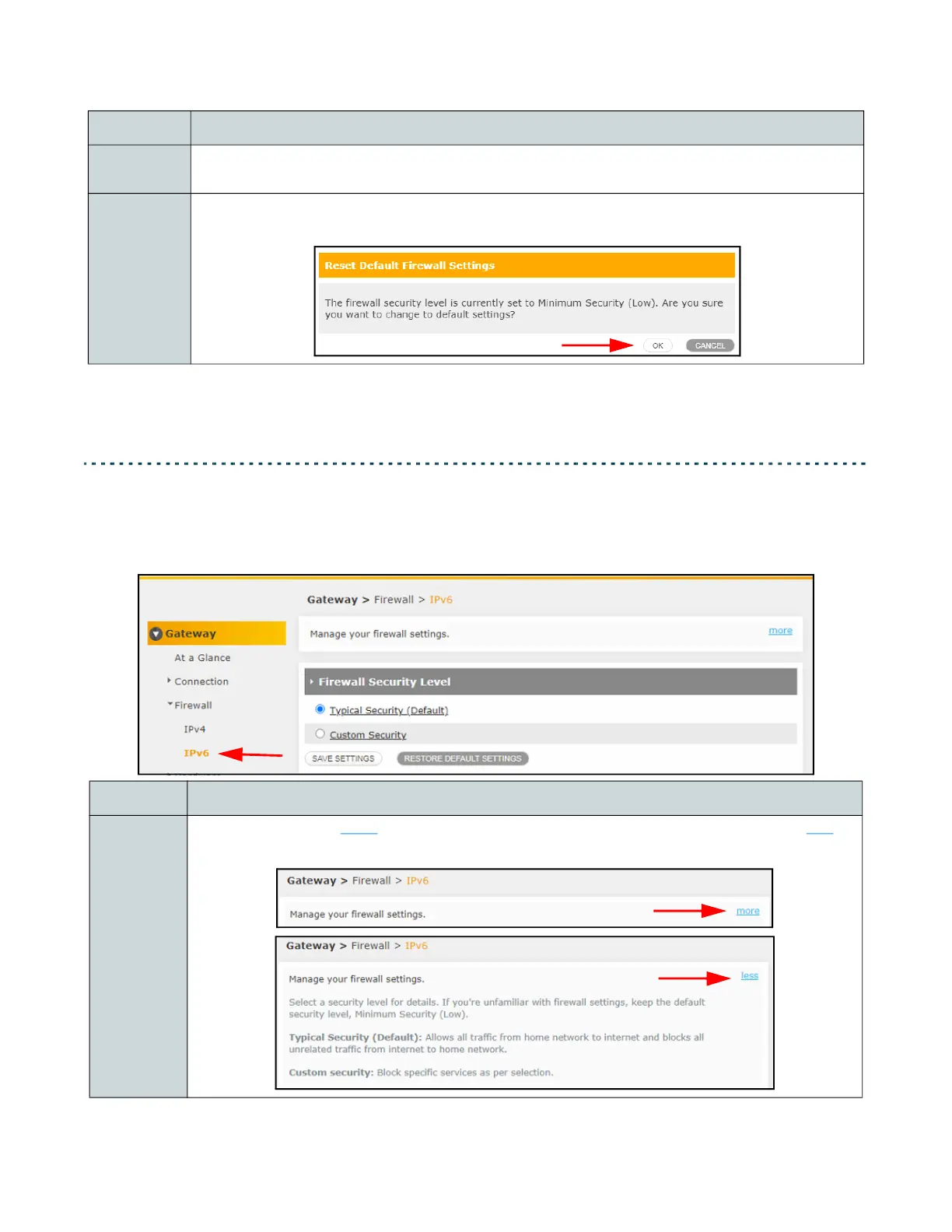Ubee UBC1329AA00 Advanced Wi-Fi 6 Voice Gateway User Manual • February 2021 59
4.3.2 IPv6
The Firewall > IPv6 page allows you to manage settings for the IPV6 firewall.
Save
Settings
Select to save IPv4 firewall configuration.
Restore
Default
Settings
Select to restore default firewall settings for IPv4. You will then be prompted to confirm
your decision. Select OK to confirm.
Label Description
More
When you click on more
, a description of the screen information is shown. Click less to
shrink the description box again.
Label Description